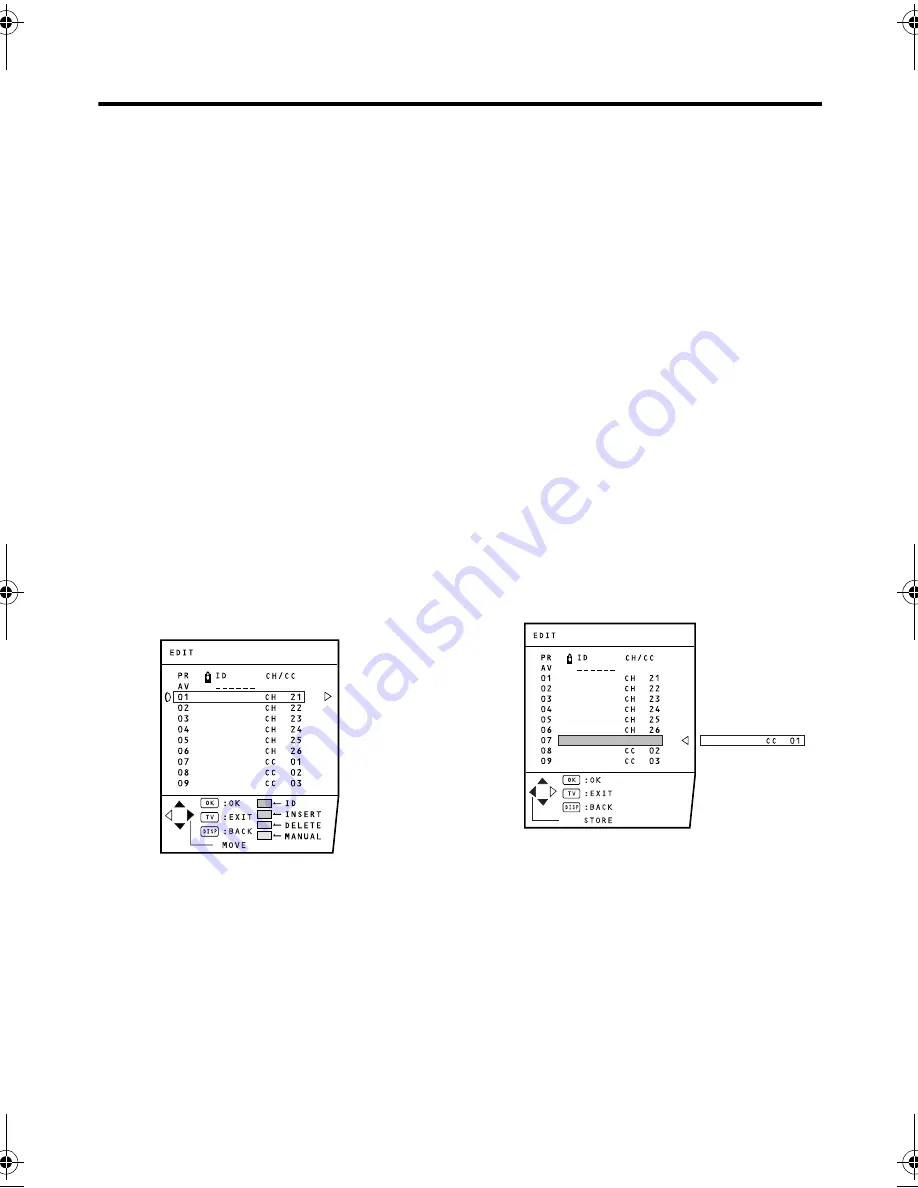
30
HV-29JH24/29JH54/29JH74/29VH14/29VH54 / GGT0056-001A-H / English
Using the TV’s menu
EDIT/MANUAL
The EDIT/MANUAL functions are divided
into two types: editing of the current
programme numbers (EDIT functions) and
manual registration of a TV channel you
want to view to the programme number
(MANUAL function).
CAUTION
• Using the MOVE, DELETE or INSERT
function rewrites the current programme
numbers list.
Resultingly, the programme number of
some of the TV channels will change.
• When a TV channel which has been
locked out using the CHANNEL GUARD
function, using the MANUAL function for
that TV channel cancels the CHANNEL
GUARD function.
• When a TV channel has already been
registered in PR 99, using the INSERT
function deletes the TV channel.
1 Choose EDIT/MANUAL, then press the
MENU/OK button.
2 Follow the operation description of a
function you want to use and operate
the function.
MOVE:
This function changes a programme
number of a TV channel.
ID:
This function registers a Channel name
(ID) to a TV channel.
INSERT:
This function adds a new TV channel in
the current programme numbers list by
using the CH/CC number.
DELETE:
This function deletes an unnecessary TV
Channel.
MANUAL:
This function manually registers a new
TV channel in a programme number.
3 Press the MENU/OK button to
complete the setting.
• For programme number PR 0, “AV”
appears in the programme numbers
list.
FUNCTIONS
MOVE
1 Press the
6
buttons to choose a TV
channel.
2 Press the
3
button to start the MOVE
function.
3 Press the
6
buttons to choose a
new programme number.
To cancel the MOVE function:
Press the DISPLAY button.
4 Press the
2
button to change the
programme number of a TV channel
to a new programme number.
04_Eng.book.fm Page 30 Friday, August 6, 2004 2:00 PM















































