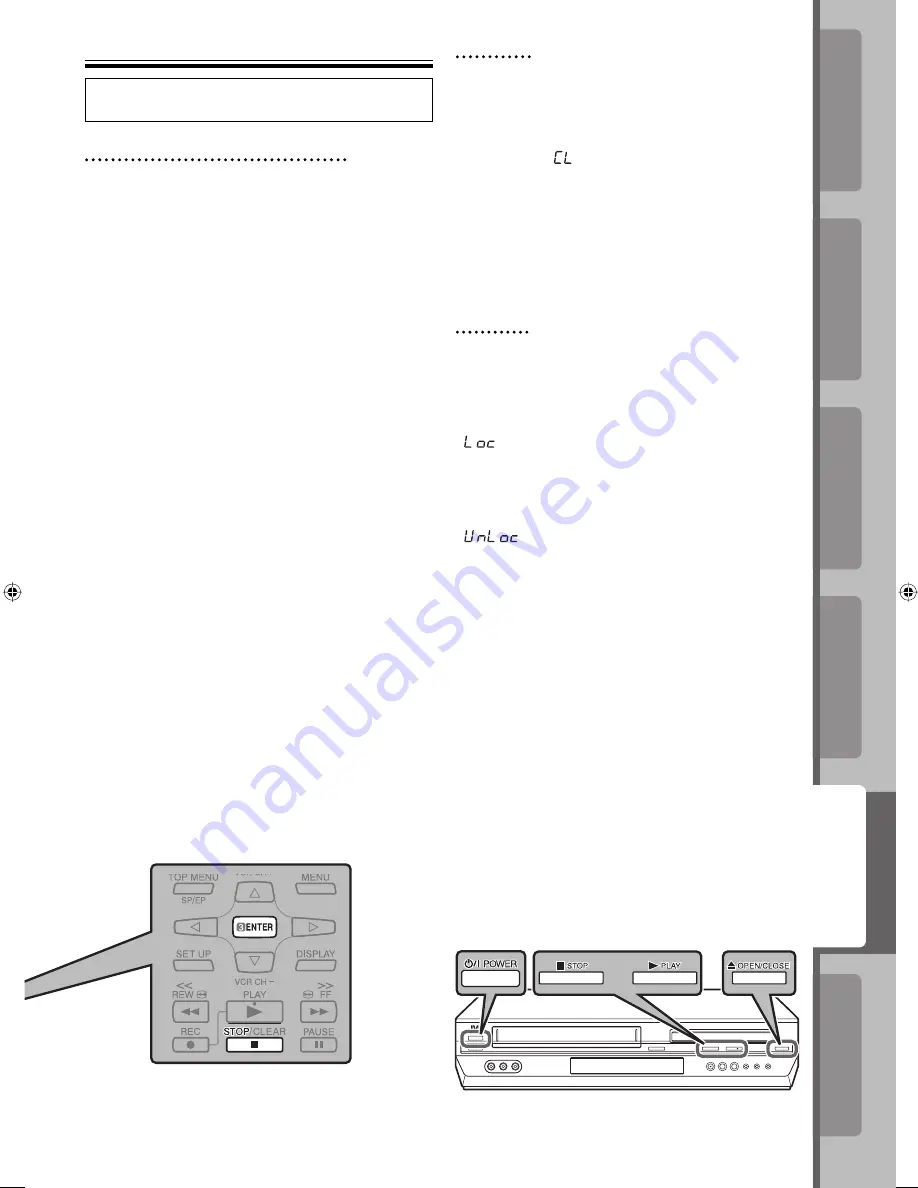
Additional Information
Operations on
VCR Deck
Operations on
DVD Deck
Introduction
Preparation
Advanced Operations
31
Child Lock
You can disable the unit’s operation.
~
Set the Child Lock.
Press and hold
POWER
on the Remote for more
than 10 seconds while the unit is turned on. The unit
turns off, and “
(CL)” appears on the front display
panel.
• To release the child lock, press and hold
POWER
on the Remote until the unit turns on.
NOTE:
Timer recording programs will be performed even if the
child lock function is activated.
Tray Lock
You can lock the disc tray to prohibit the unwanted
disc ejection by children.
To lock the disc tray
While the unit is turned off, press and hold
7
STOP
,
then press
0
OPEN/CLOSE
on the unit.
“
(Lock)” appears on the front display panel and
the disc tray is locked.
To unlock tray
While the unit is turned off, press and hold
7
STOP
,
then press
0
OPEN/CLOSE
on the unit.
“
(Unlock)” appears on the front display
panel.
Other Functions
Slide the
TV/VCR/DVD
switch on the Remote to
the right.
Remote A/B/C/D Code Switching
The Remote is capable of controlling four JVC video
units independently. Each of units can respond to
one of four codes (A, B, C or D). The preset code is
A.
On the Remote
Keep pressing
VCR
down during steps
~
-
Ÿ
.
~
Change the Remote code.
Press the
number button
“1” for A, “2” for B, “3” for
C or “4” for D.
Ÿ
Set the Remote code.
Press
ENTER
to set the code.
NOTE:
Once the batteries are removed, the Remote code is back
to A.
On the unit
~
Turn off the unit.
Press
POWER
on the unit.
Ÿ
Display the code.
Press
3
PLAY
on the unit for over 5 seconds while
the unit is turned off. The code currently set appears
on the front display panel.
!
Change the unit’s code.
Press
7
STOP
on the unit. The code currently set on
the Remote will be applied to the unit.
NOTE:
Even if you unplug the end of the mains power cord from
the mains, the code currently set remains.
24-31_HR-XVC32SUJ.indd 31
24-31_HR-XVC32SUJ.indd 31
05.4.21 6:31:56 PM
05.4.21 6:31:56 PM
Содержание HR-XVC32SUJ
Страница 40: ...UJ HR XVC32SUJ Printed in China 0505KTH MW BJ ...
























