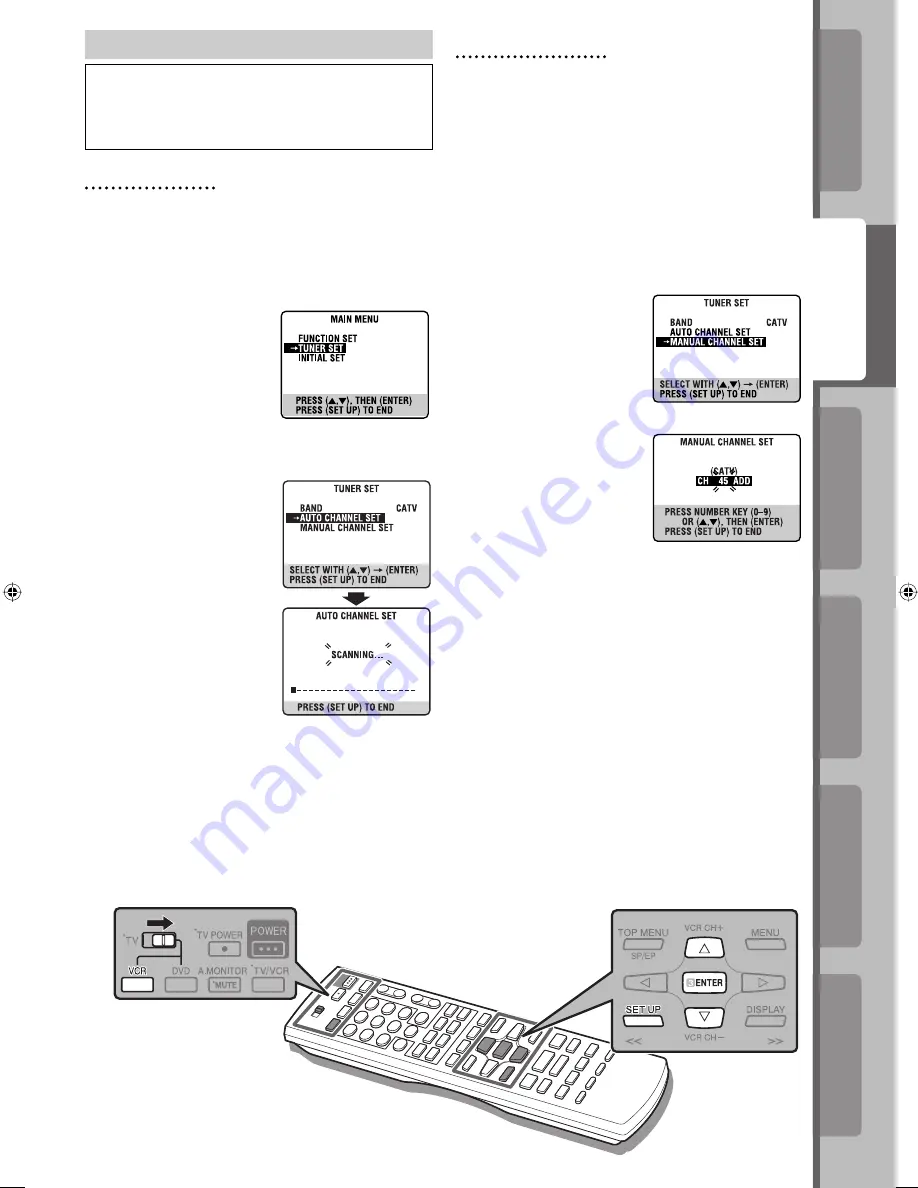
Operations on
VCR Deck
Operations on
DVD Deck
Advanced Operations
Additional Information
Introduction
Preparation
15
Tuner Set
• Turn on the TV and select the VCR channel (or
AV mode).
• Slide the
TV/VCR/DVD
switch on the Remote to
the right.
Auto Channel Set
Perform Auto Channel Set only if channels have not
been set correctly by the Plug&Play setting.
~
Select the VCR deck.
Press
VCR
on the Remote so that the VHS indicator
lights up on the front display panel.
Ÿ
Access the Main Menu
screen, then select the
Tuner Set.
1
Press
SET UP
.
2
Press
%fi
to move the
highlight bar (arrow) to
“TUNER SET,” then
press
ENTER
.
!
Perform Auto Channel
Set.
Press
%fi
to move the
highlight bar (arrow) to
“AUTO CHANNEL SET,”
then press
ENTER
. You
can automatically set the
receivable channels in your
area in the order of their
frequencies.
• When Auto Channel Set is
complete, “SCAN
COMPLETED” appears on
the TV screen.
• If the scan was unsuccessful, “SCAN
COMPLETED-NO SIGNAL-” appears on screen.
Check the connections and start again.
⁄
Return to the normal screen.
Press
SET UP
.
Manual Channel Set
You can add the channels you want or delete the
channels you do not want manually.
~
Select the VCR deck.
Press
VCR
on the Remote so that the VHS indicator
lights up on the front display panel.
Ÿ
Access the Main Menu screen, then select the
Tuner Set.
1
Press
SET UP
.
2
Press
%fi
to move the highlight bar (arrow) to
“TUNER SET,” then press
ENTER
.
!
Access the Manual
Channel Set screen.
Press
%fi
to move the
highlight bar (arrow) to
“MANUAL CHANNEL SET,”
then press
ENTER
.
⁄
Add or skip the desired
channels.
To add channels
1
Press the
number
keys
to input a channel
number you want to add.
2
Press
ENTER
to set to
“ADD.”
3
Repeat
1
to
2
to add other channels.
To skip channels
1
Press
%fi
or the
number buttons
to select a
channel number you want to skip.
2
Press
ENTER
to set to “SKIP.”
3
Repeat
1
to
2
to skip other channels.
@
Return to the normal screen.
Press
SET UP
.
12-19_HR-XVC32SUJ.indd 15
12-19_HR-XVC32SUJ.indd 15
05.4.21 6:30:35 PM
05.4.21 6:30:35 PM
Содержание HR-XVC32SUJ
Страница 40: ...UJ HR XVC32SUJ Printed in China 0505KTH MW BJ ...
















































