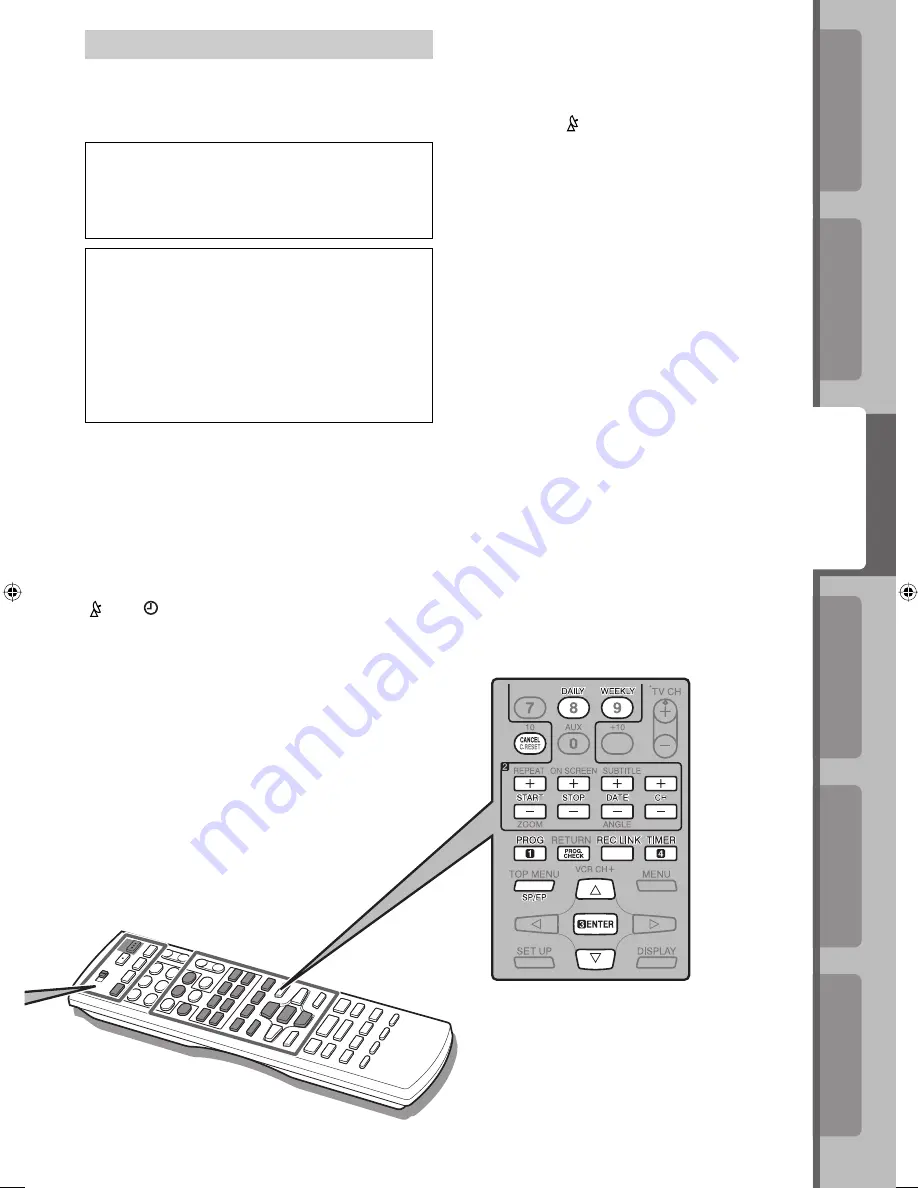
Operations on
DVD Deck
Advanced Operations
Additional Information
Introduction
Preparation
Operations on
VCR Deck
23
Satellite Auto Recording
This function allows you to automatically record a
satellite program which is timer-programed on your
external DBS receiver or the cable box if it has a
timer.
ATTENTION
Be sure not to turn on the DBS receiver before
the program is executed; otherwise, the unit will
start recording when the DBS receiver’s power is
turned on.
Before performing the following steps:
•
Make sure the DBS receiver is connected to the
unit’s VIDEO/AUDIO input (F-1) connector.
•
Program the timer on the DBS receiver.
•
Insert a cassette with the safety tab in place.
• Turn on the TV and select the VCR channel (or
AV mode).
• Slide the
TV/VCR/DVD
switch on the Remote to
the right.
~
Select the VCR deck.
Press
VCR
on the Remote so that the VHS indicator
lights up on the front display panel.
Ÿ
Set the tape speed.
Press
SP/EP
.
!
Engage the Satellite Auto Recording mode.
Press and hold
REC LINK
for about 2 seconds. The
“ ” and “
” indicators light up and the unit turns off
automatically.
NOTES:
• Operation on the DVD deck are not possible when
the Automatic Satellite Program Recording mode is
engaged, or timer recording is in progress.
• To disengage the Satellite Auto Recording mode, press
REC LINK
. The “ ” indicator goes off.
• Depending on the type of DBS receiver, the unit may not
record a slight portion of the beginning of the program or
may record slightly longer than the actual length of the
program.
20-23_HR-XVC32SUJ.indd 23
20-23_HR-XVC32SUJ.indd 23
05.5.12 2:31:17 PM
05.5.12 2:31:17 PM
Содержание HR-XVC32SUJ
Страница 40: ...UJ HR XVC32SUJ Printed in China 0505KTH MW BJ ...
















































