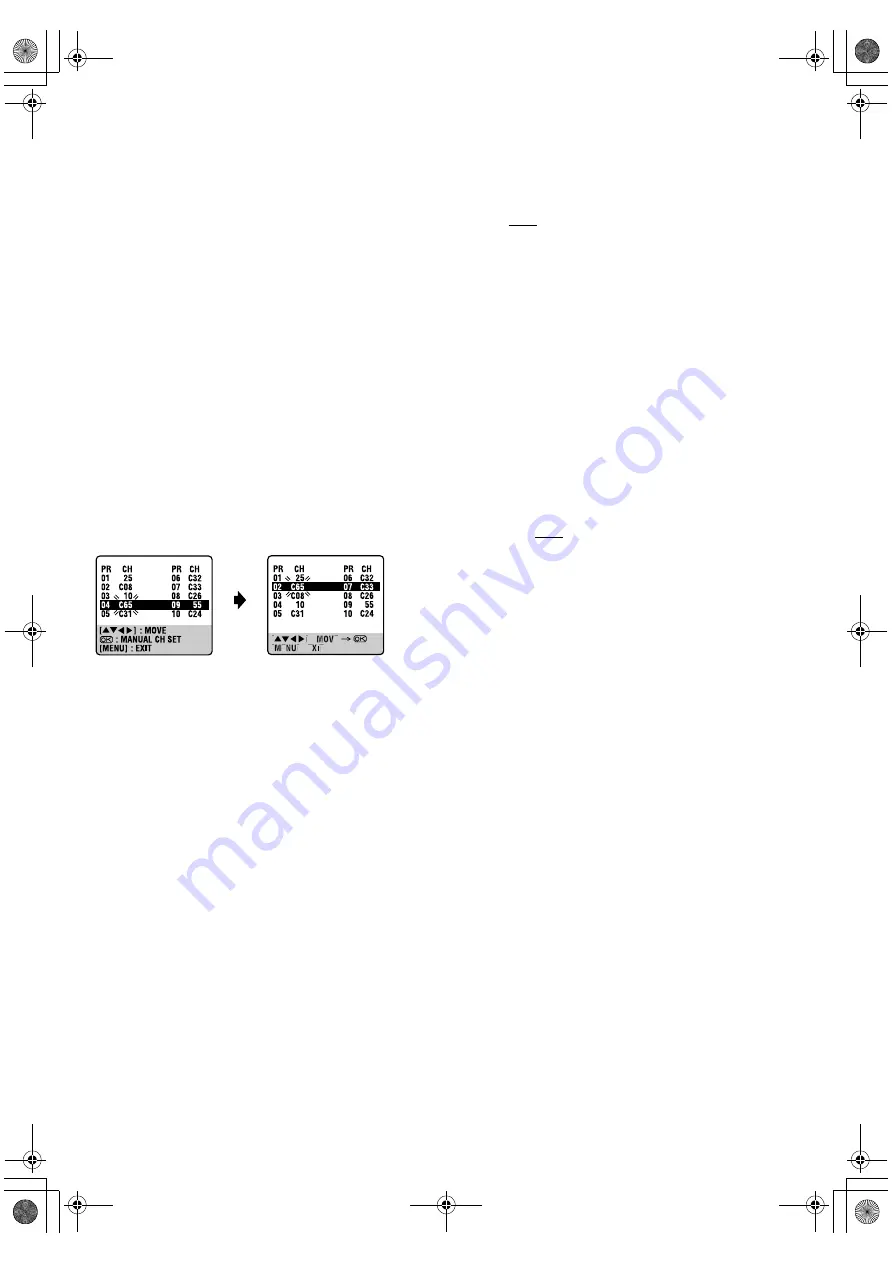
April 20, 2004 9:28 am
Page 14
— 14 —
Master Page: Right
Deleting a channel
A
Access Confirmation screen
Perform step
1
of “Manual Channel Set” (
墌
13).
B
Select position
Press
rt
w
e
to until the channel you want to delete begins
blinking.
C
Delete channel
Press
&
. The channel directly beneath the cancelled one moves
up one line.
●
Repeat steps
2
–
3
as necessary.
D
Return to normal screen
Press
MENU
.
Changing station channel positions
A
Access Confirmation screen
Perform step
1
of “Manual Channel Set” (
墌
13).
B
Select position
Press
rt
w
e
until the station you want to move begins blinking,
then press
OK
. The channel number (CH) begins blinking.
C
Select new position
Press
rt
w
e
to move the station to the new position, then press
OK
.
Example
: If you moved the station in position 4 to position 2, the
stations originally in positions 2 and 3 each move down one
space.
●
Repeat steps
2
–
3
as necessary.
D
Return to normal screen
Press
MENU
.
Changing station name
A
Access Confirmation screen
Perform step
1
of “Manual Channel Set” (
墌
13).
B
Select position
Press
rt
w
e
until the desired channel begins blinking, then
press
OK
twice. The Manual Channel Set screen appears.
C
Input station name
Press
e
until the first letter of the station name (ID) begins
blinking. Press
rt
to cycle through the characters, then press
e
.
Enter the remaining characters the same way (maximum of 4).
After entering all characters, press
OK
.
●
The characters available for the station name (ID) are A-Z, 0-9, –,
*, +, _ (space).
●
If you make a mistake, press
w
until the incorrect character
begins blinking. Then enter the correct character by pressing
rt
.
D
Return to normal screen
Press
MENU
.
Fine-tuning channels
A
Access Confirmation screen
Perform step
1
of “Manual Channel Set” (
墌
13).
B
Select position
Press
rt
w
e
until the channel you want to tune begins blinking,
then press
OK
twice. The Manual Channel Set screen appears.
C
Perform tuning
Press
e
until “+/–” begins blinking, then press
rt
until the
picture is its clearest. Then press
OK
.
●
Repeat steps
2
–
3
as necessary.
D
Return to normal screen
Press
MENU
.
HR-V210_001EN.fm Page 14 Tuesday, April 20, 2004 9:28 AM
















