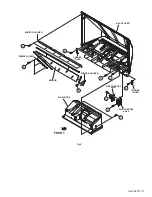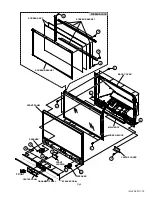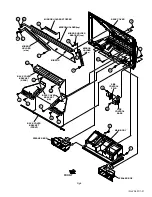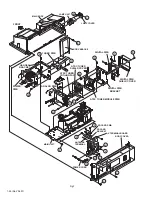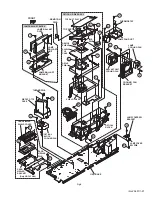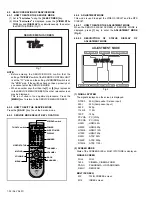Отзывы:
Нет отзывов
Похожие инструкции для HD56FH96 - 56" Rear Projection TV

SENTINEL
Бренд: I-Gard Страницы: 12

CL-RGY 300
Бренд: Laserworld Страницы: 12

Gobo Projector 1
Бренд: Rush Страницы: 24

MS521
Бренд: BenQ Страницы: 2

F82 series
Бренд: Projectiondesign Страницы: 86

LP 225
Бренд: InFocus Страницы: 58

DRP Version 2.0-BLUE
Бренд: ZDS Страницы: 20

TEN MXL Series
Бренд: Remaco Страницы: 4

LumiPlus Wireless PAR56
Бренд: Astrapool Страницы: 24

CP-SX1350 Series
Бренд: Hitachi Страницы: 16

CP-SX1350 Series
Бренд: Hitachi Страницы: 4

CP-SX5600W
Бренд: Hitachi Страницы: 8

CP-SX5600 series
Бренд: Hitachi Страницы: 40

CP-SX5500
Бренд: Hitachi Страницы: 2

CP-SX1350 Series
Бренд: Hitachi Страницы: 65

CP-SX5500
Бренд: Hitachi Страницы: 40

CP-SX1350W
Бренд: Hitachi Страницы: 78

CP-SX1350 P5SX+
Бренд: Hitachi Страницы: 78