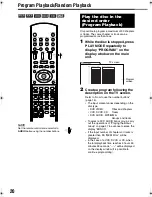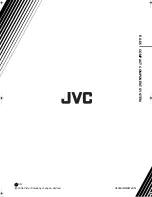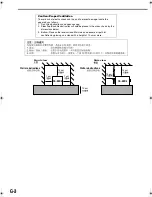34
You can enjoy music from your PC through the
wireless connection.
Remember you cannot send any signal or data to
your PC from this system.
1
Turn on your PC and start
running Windows.
• For smooth operation, do not run too many
applications simultaneously when your PC
has been turned on.
2
Connect the supplied wireless
transmitter to the USB
connector of the PC.
• Before connecting the transmitter to the PC,
remove the cover of the transmitter.
•
For Windows
R
Me, Windows
R
2000, or
Windows
R
XP
: When you connect the
transmitter, the PC will detect the
transmitter automatically.
For Windows
R
98/98SE
: When you
connect the transmitter for the first time, you
need to install the driver (page 35).
• The POWER and PLAYER indicators on the
transmitter light up.
• If your PC does not detect the transmitter,
disconnect the transmitter and connect it
again. If it does not work yet, restart
Windows.
3
Press WIRELESS.
The system enters “wireless transmission”
mode.
IMPORTANT
• Always set volume to “VOL MIN” when
connecting or disconnecting the other
equipment.
• When using USB wireless transmission to
listen to music, AVOID
• any shock/vibration/knocking to the
transmitter
• using any metal, plastic parts or your palm
to cover up the transmitter
• putting either transmitter or main unit or
both of them near the microwave oven
• plugging off the transmitter while playing
back music and for several seconds until
your PC detects the transmitter.
WIRELESS
USB WIRELESS TRANSMITTER
SMITTER
POWER
PLAYER
ID
Wireless
transmitter
Behind the
door
Using USB wireless transmission
EN_EX-D5[A]-f.book Page 34 Wednesday, July 27, 2005 1:05 PM
Содержание EX-D5
Страница 1: ...COMPACT COMPONENT SYSTEM EX D5 Consists of CA EXD5 and SP EXD1 GVT0144 005A A INSTRUCTIONS ...
Страница 45: ...2005 Victor Company of Japan Limited EN 0805AIMMDWJEM EX D5 COMPACT COMPONENT SYSTEM c ...
Страница 92: ...2005 Victor Company of Japan Limited EN CS 0805AIMMDWJEM EX D5 COMPACT COMPONENT SYSTEM c ...