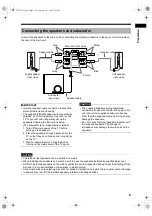9
P
rep
ar
at
io
n
Before connecting the power cable to an AC outlet,
you must set the correct voltage for your area.
Slide the voltage selector on the main
unit to the correct voltage for your
area.
• Confirm that the position of the voltage selector
corresponds to the voltage in your area.
CAUTION
• Do not connect the power cable to an AC outlet
before setting the voltage selector on the main
unit and completing all connections.
• Connect the power cable after you complete the
other connections.
• The [STANDBY] lamp on the main unit lights up.
Connecting external analog
audio devices
Output
Input
Analog audio
device
Main unit
(rear view)
Audio cable
(not supplied)
Selecting the voltage for
your area (Only for countries/
areas other than Thailand)
Connecting the power cable
HDMI
Main unit (rear view)
AC outlet
Main unit
(rear view)
Preparation (continued)
Do not connect the power cable until all other connections have been made.
NX-F30[U].book Page 9 Tuesday, April 21, 2009 6:23 PM