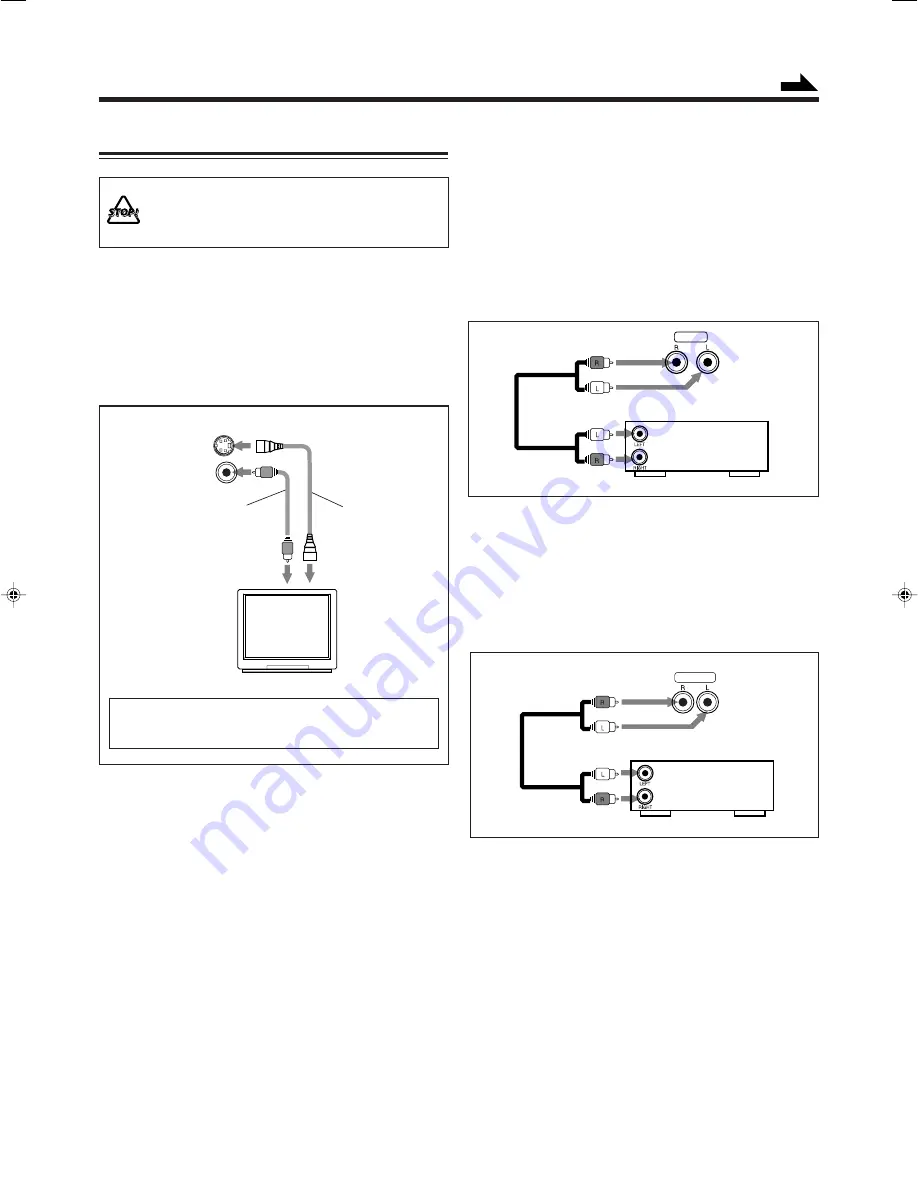
– 8 –
To audio output
AUX IN
Audio equipment
Connecting Other Equipment
• DO NOT connect any equipment while the power
is on.
• DO NOT plug in any equipment until all
connections are complete.
To connect the TV
Connect your TV and this unit using the composite video
cord (supplied) or an S-video cord (not supplied).
• After connection is correctly done, set “VIDEO OUTPUT”
setting correctly (see page 29); otherwise, no picture will be
shown on the TV screen.
LINE OUT
Audio equipment
To audio input
Continued
TV
Composite video cord
(supplied)
S-video cord
(not supplied)
S-VIDEO
OUT
VIDEO
OUT
To composite
video input
To S-video
input
Using an S-video cord gives you better quality
pictures.
To connect other audio components
7
Analog components
Be sure that the plugs of the audio cords are color coded:
White plugs and jacks are for left audio signals, and red ones
for right audio signals.
For playing the other equipment through this unit,
connect between the audio output jacks on the other
equipment and the AUX IN jacks by using an audio cord (not
supplied).
For recording sounds through this unit on the other
equipment, connect between the audio input jacks on the
other equipment and the LINE OUT jacks by using an audio
cord (not supplied).
• See “About sounds reproduced through the rear terminals”
on page 9.
EN01-13MX-DVA5[J]_f
01.8.21, 7:56 PM
8


























