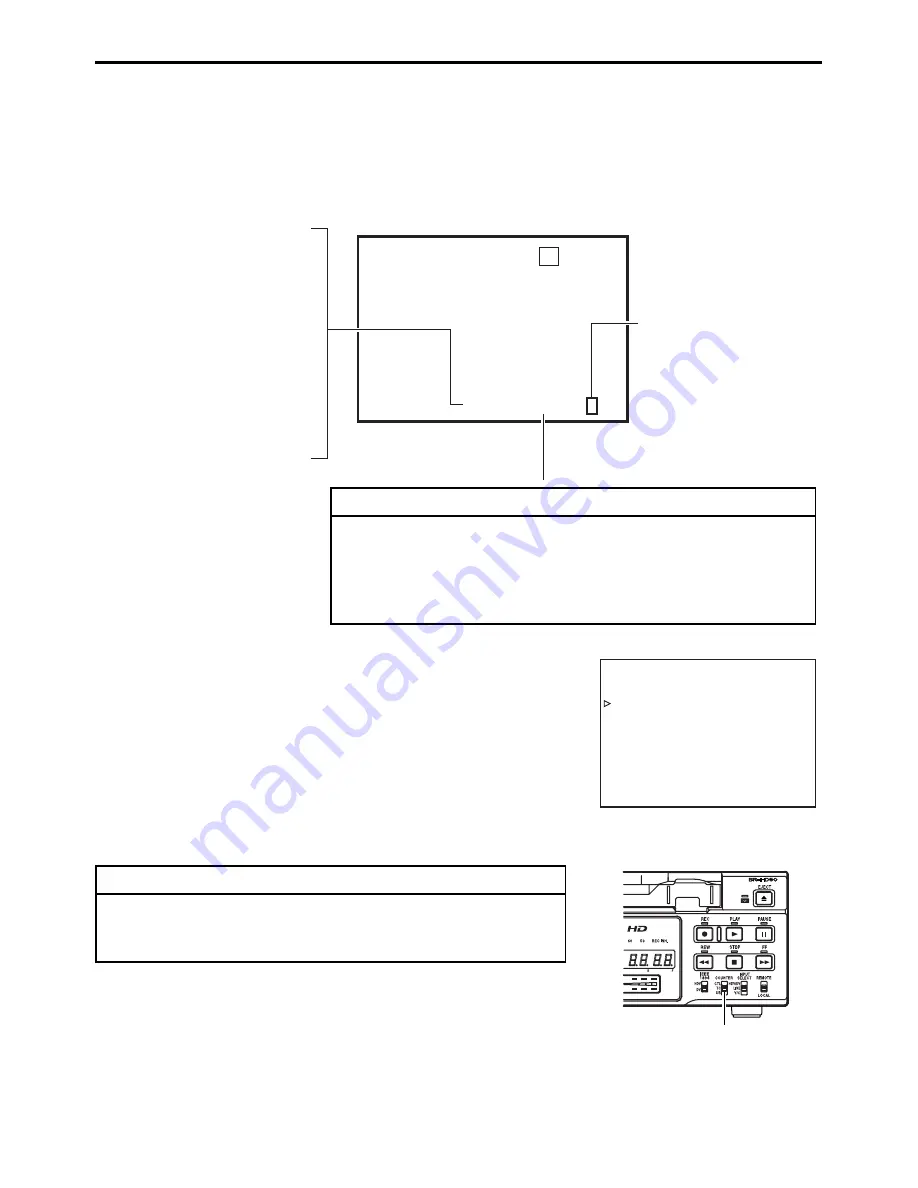
E-58
TIME CODE
Displaying the time code
This unit records or plays back the time code and user’s bit. Whether to record the user’s bit can be
selected with U-BIT in the TC/UB/CLOCK [2/2] Menu screen (only for E model). With the time code
function, accurate positions of the tape contents can be specified to enhance editing precision and
operation efficiency. During recording or playback, the time code and user’s bit are displayed on the
monitor or the Counter display.
To display the time code/ user’s bit, perform the fol-
lowing settings.
• Set DISPLAY in the DISPLAY Menu screen to ON or AUTO.
The status is displayed on the monitor.
• Set TIME CODE in the DISPLAY Menu screen to ON.
The time code, user’s bit or CTL counter is displayed at the
counter display section of the status display.
• Select the counter display mode with the COUNTER switch
on the front panel.
To display the time code, select TC.
To display the user’s bit, select UB.
Checking the data of time code generator
When it is in the STOP mode, press the REC button and the data
of the time code generator will be displayed while the button is
held down.
0
0
:
0
0
:
0
0
:
2
0
R
C
T
0
0
:
0
0
2
:
0
1
1
F
F
O
-
Y
B
D
N
A
T
S
5
0
1
/
/
6
0
T
I
B
I
H
N
I
C
E
R
E
R
U
L
I
A
F
R
O
T
O
M
M
U
R
D
1
0
0
7
G
N
I
N
R
A
W
M
0
P
S
N
I
6
2
/
1
–
H
C
K
2
V
D 3
TCG
: Time code generator data
TCR
: Time code reader data
DTCG : Input time code data from
the IEEE1394 terminal
UBG : User’s bit generator data
UBR
: User’s bit reader data
DUBG : User’s bit input data from
the IEEE1394 terminal
Framing mode
(for NTSC only)
: (colon) : Non-drop frame
. (dot)
: Drop frame
Status display (Monitor)
Time code/User’s bit display
During recording and stop mode
: Data of time code generator
During playback
: Data recorded on the tape
During DV input
: Data selected with TC DUPLI.:
DV in the TC/UB/CLOCK
Menu screen
– – – D I S P L A Y – – –
T
D I S P L A Y
O N
C O U N T E R P O S I .
L O W E R - R
I M E C O D E
O N
V T R M O D E
O N
T A P E R E M A I N
O N
T I M E / D A T E
D A T E + T M
A / V
I N F O .
O N
D A T E S T Y L E
D D / M M / Y Y
T I M E S T Y L E
2 4 H O U R
P A G E B A C K
DISPLAY Menu screen
The display position can be
selected.
COUNTER switch
Содержание BR-HD50U - Compact HDV/DV Format Video Recorder
Страница 91: ......
















































