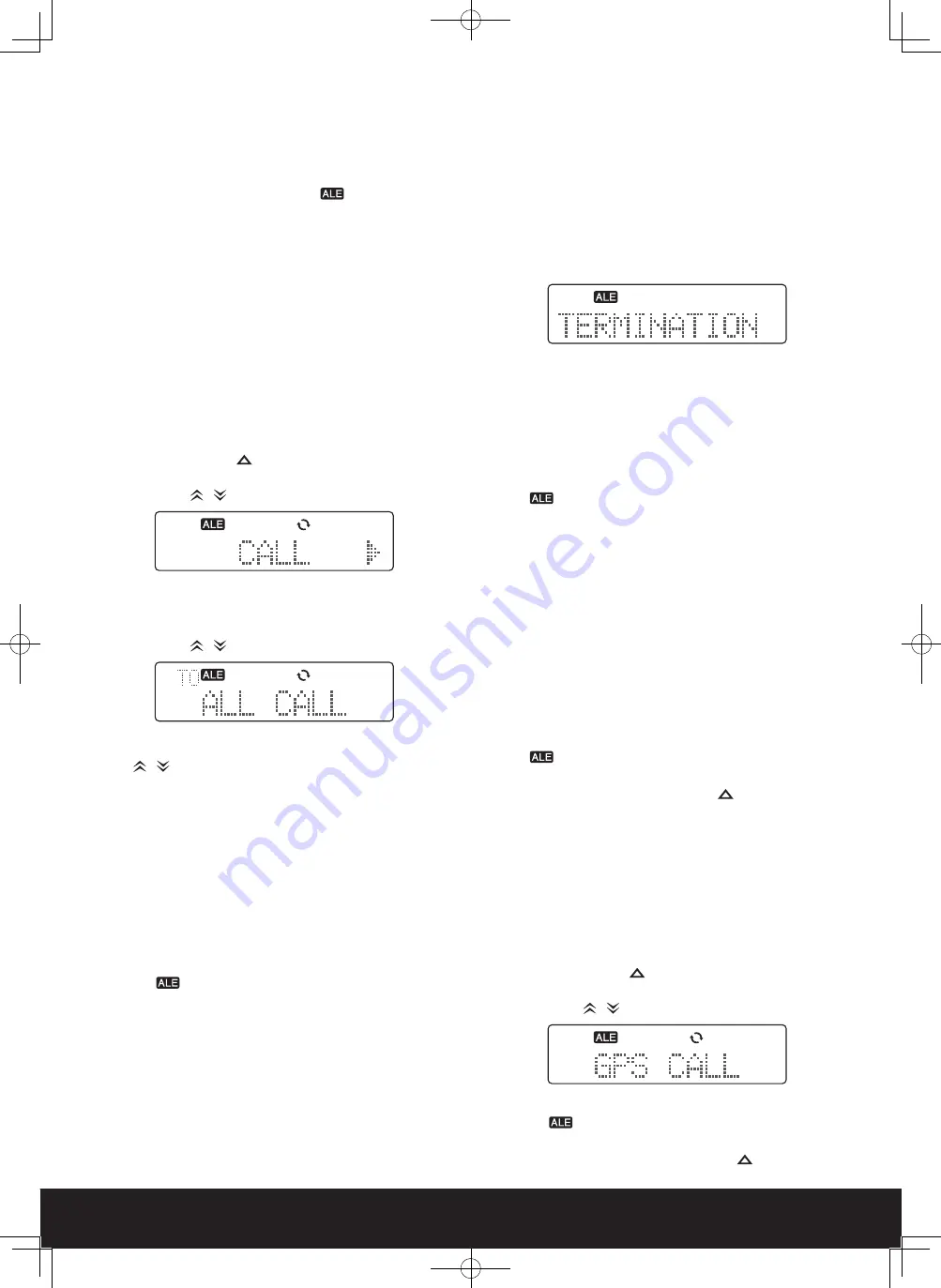
4
ALL CALLS
An All call is a call to all stations using ALE, that are on the same
frequency.
Receiving an All Call
When the TK-90 receives an All call, the
icon flashes.
When a link is established, the ALE Link Tone sounds, the caller
address appears on the display, and “ALL” appears on the
sub-display.
•
If the caller address has more than 12 characters, the
address will automatically scroll across the display.
•
While the link is engaged, the Transmit/Busy/Call indicator
flashes orange.
•
While the link is engaged, the audio mute is canceled.
•
While the link is engaged, you can transmit by pressing the
PTT switch.
Making an All Call
1 Press the key programmed as ALE to enter the ALE Call
menu.
• You can press the
key at any time to exit the ALE Call
menu.
2 Press
the
CH
/
keys to select “CALL”.
3 Press
the
D> key to move to the called station selection
mode.
• The last called address appears on the display.
4 Press
the
CH
/
keys to select “ALL CALL”.
5 Optional: If you want to send an AMD message, press the A
key to enter the TX Message Selection mode, then press the
CH
/
keys to select your desired message.
• List numbers m1 to m10 are pre-programmed messages.
• You can enter your own message {page 5} by pressing
and holding the A key for 1 second.
• If a message has more than 12 characters, the message
will automatically scroll across the display. You can also
manually scroll the message by using the <C and D>
keys.
• To return to the address selection mode without sending a
message, press the A key.
6 Press
the
■
key or the PTT switch to start the call and/or
send the message.
• The
icon and “ALL CALL” flash.
• When a link is established, the ALE Link Tone sounds, the
Transmit/Busy/Call indicator flashes orange, and
“<< LINKED>>” appears on the display.
TERMINATING A LINK
There are 2 methods in which a link can be terminated:
automatically and manually.
When a link is terminated automatically, the transceiver waits for
a preset time of non-activity (not pressing the PTT switch), and
then will automatically terminate the link.
To manually terminate a link:
1 During a link, press the key programmed as ALE to enter the
ALE Call menu.
• “TERMINATION” appears on the display.
2 Press
the
■
key or the PTT switch to terminate the link.
DIRECT CALLS
Up to 4 keys can be programmed with the Direct Call feature,
allowing you to easily make individual calls to those stations
which you make frequent calls. To make the call, press the key
programmed as ALE Direct Call 1 ~ 4.
• The icon and the called ALE address flash.
•
When a link is established, the ALE Link Tone sounds, the
Transmit/Busy/Call indicator flashes orange, and
“<< LINKED>>” appears on the display.
GPS CALLS
To transmit GPS data, you must first have the GPS unit
(NMEA-0183) installed in your transceiver.
Auto GPS Transmission
Auto GPS transmission automatically transmits your GPS
location data at a pre-programmed time interval. When the
programmed GPS report interval time passes, the TK-90
automatically transmits the GPS data.
• The icon and “<< SEND DATA >>” flash while
transmitting the GPS data.
•
To cancel the transmission, press the
key during the data
transmission.
Additionally, when a request is received, the transceiver will
automatically transmit the GPS data.
Manual GPS Transmission
Manual GPS transmission can be performed without waiting for
the programmed GPS report interval time.
1 Press the key programmed as ALE to enter the ALE Call
menu.
• You can press the
key at any time to exit the ALE Call
menu.
2 Press
the
CH
/
keys to select “GPS CALL”.
3 Press
the
■
key or the PTT switch to begin the transmission.
• The
icon and “<< SEND DATA >>” flash while
transmitting the GPS data.
• To cancel the transmission, press the
key during the
data transmission.








