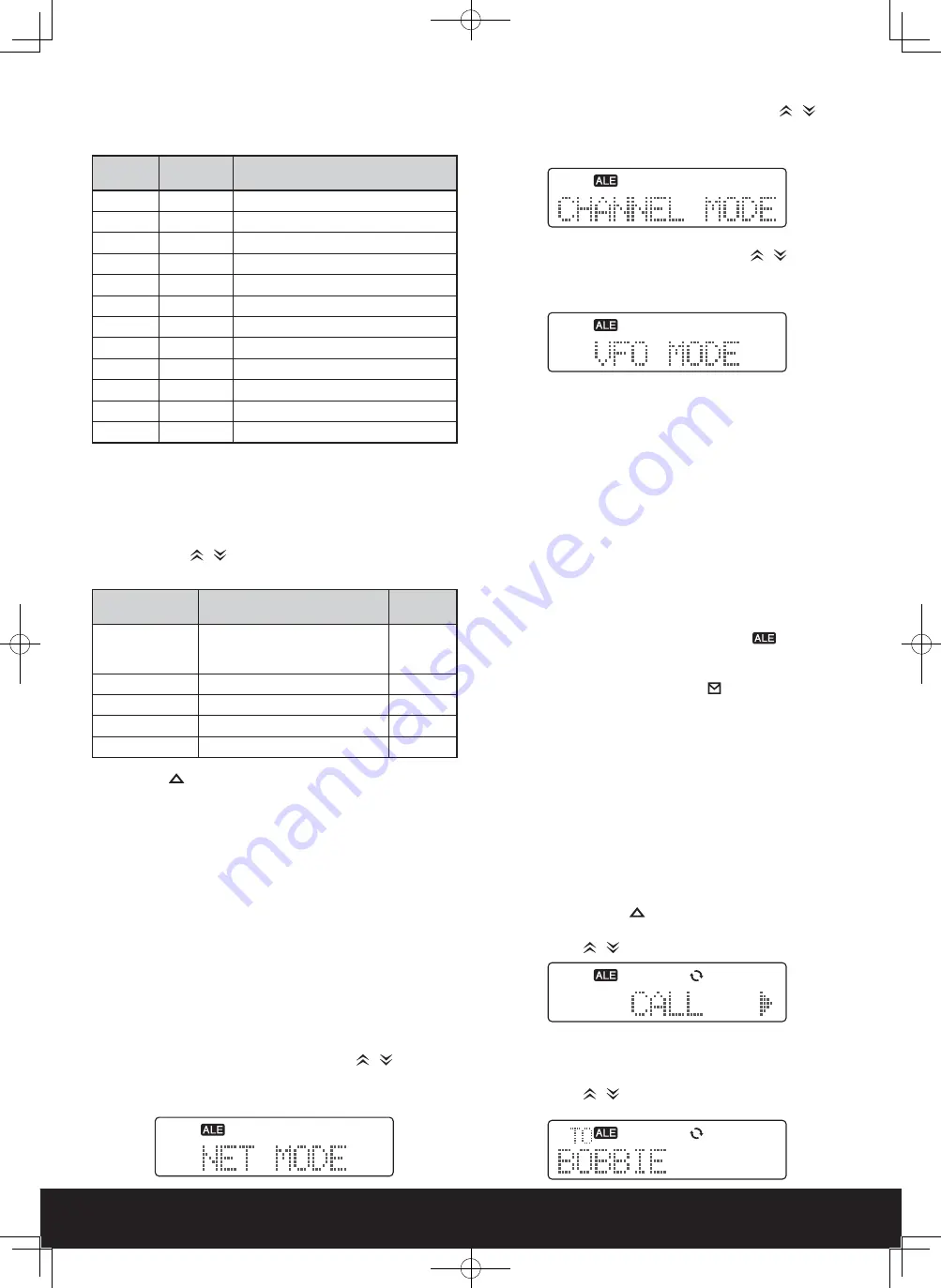
2
Menu Confi guration
Menus 11 and 12 appear only if the Call Type (Menu 10) is set
to ALE.
Menu
Number
Menu
Name
Full Function Name
1
SQL LVL
Squelch Level adjustment
2
CLARI
Clarifier
3
NB
Noise Blanker
4
BRIGHT
LCD Brightness
5
DISP
Display: channel name or frequency
6
VOX
VOX ON/OFF
7
VOX DLY
VOX Delay Time
8
VOX GAIN
VOX Gain
9
ANTI VOX
Anti-VOX Gain
10
CALL TYP
Call Type
11
ALE MONI
ALE Monitor
12
TIME DISP Time Display
ALE Call Menu
ALE Call menu allows you to start various ALE calls.
1 Press the key programmed as ALE to enter the ALE Call
menu.
2 Press
the
CH
/
keys to select your desired ALE Call
menu item.
ALE Call Menu
Item
Description
Reference
Page
CALL
1,2
Individual calls, Network calls,
AMD message calls, and All
calls
2 ~ 4
GPS CALL
1,2,3
Manually transmit the GPS data
4
SOUNDING
1,4
Manually transmit a Sounding
6
TERMINATION
5
Terminate an established link
4
BI-DIRECT
1,4
Exchange the LQA score
6
3 Press
the key to exit the ALE Call menu.
1
These menus cannot be selected when a link has been made.
2
These menus cannot be selected when ALE operation mode is set to
Channel mode and Net number 1 has not been selected.
3
The COM Port must be set by your dealer to GPS Data Input, to select
GPS CALL.
4
These menus cannot be selected when ALE operation mode is set to
Channel mode.
5
TERMINATION can be selected only when a link has been made.
ALE OPERATION MODE
There are 3 modes of operation when using ALE: Net mode,
Channel mode, and VFO mode.
Net mode automatically scans the ALE channels configured as
the scan list of the chosen network. You cannot transmit on a
channel in this mode unless a link has been established. You
can select an ALE network by pressing the CH
/
keys.
(If the automatically selected link does not provide a good
connection, you can manually select a channel or frequency
using Channel mode or VFO mode.)
Channel mode does not scan the ALE channels. You can
manually select an ALE channel by pressing the CH
/
keys, and you can transmit on the selected channel without first
establishing a link. Additionally, the TK-90 can transmit and
receive each type of ALE call using this mode.
VFO mode does not scan the ALE channels. You can manually
select a transmit frequency by pressing the CH
/
keys,
and you can transmit on the selected frequency without first
establishing a link. However, the TK-90 cannot transmit or
receive ALE calls (excluding emergency calls) using this mode.
To select an operation mode:
•
Press the key programmed as ALE Operation Mode to
toggle between Net mode and Channel mode.
•
Press and hold the key programmed as ALE Operation
Mode for 1 second to toggle between VFO mode and either
Net mode or Channel mode.
•
When a link is established, it is possible to change from Net
mode to VFO mode.
INDIVIDUAL CALLS
An Individual call is a call to a single member.
Receiving an Individual Call
When the TK-90 receives an Individual call, the
icon flashes.
When a link is established, the ALE Link Tone sounds and the
caller ALE address appears on the display.
•
If an AMD message is received, the
icon flashes.
•
If the caller address has more than 12 characters, the
address will automatically scroll across the display.
•
While the link is engaged, the Transmit/Busy/Call indicator
flashes orange.
•
While the link is engaged, the audio mute is canceled.
•
While the link is engaged, you can transmit by pressing the
PTT switch.
Making an Individual Call
1 Press the key programmed as ALE to enter the ALE Call
menu.
• You can press the
key at any time to exit the ALE Call
menu.
2 Press
the
CH
/
keys to select “CALL”.
3 Press
the
D> key to move to the called station selection
mode.
• The last called address appears on the display.
4 Press
the
CH
/
keys to select the address of the station
you want to call.








