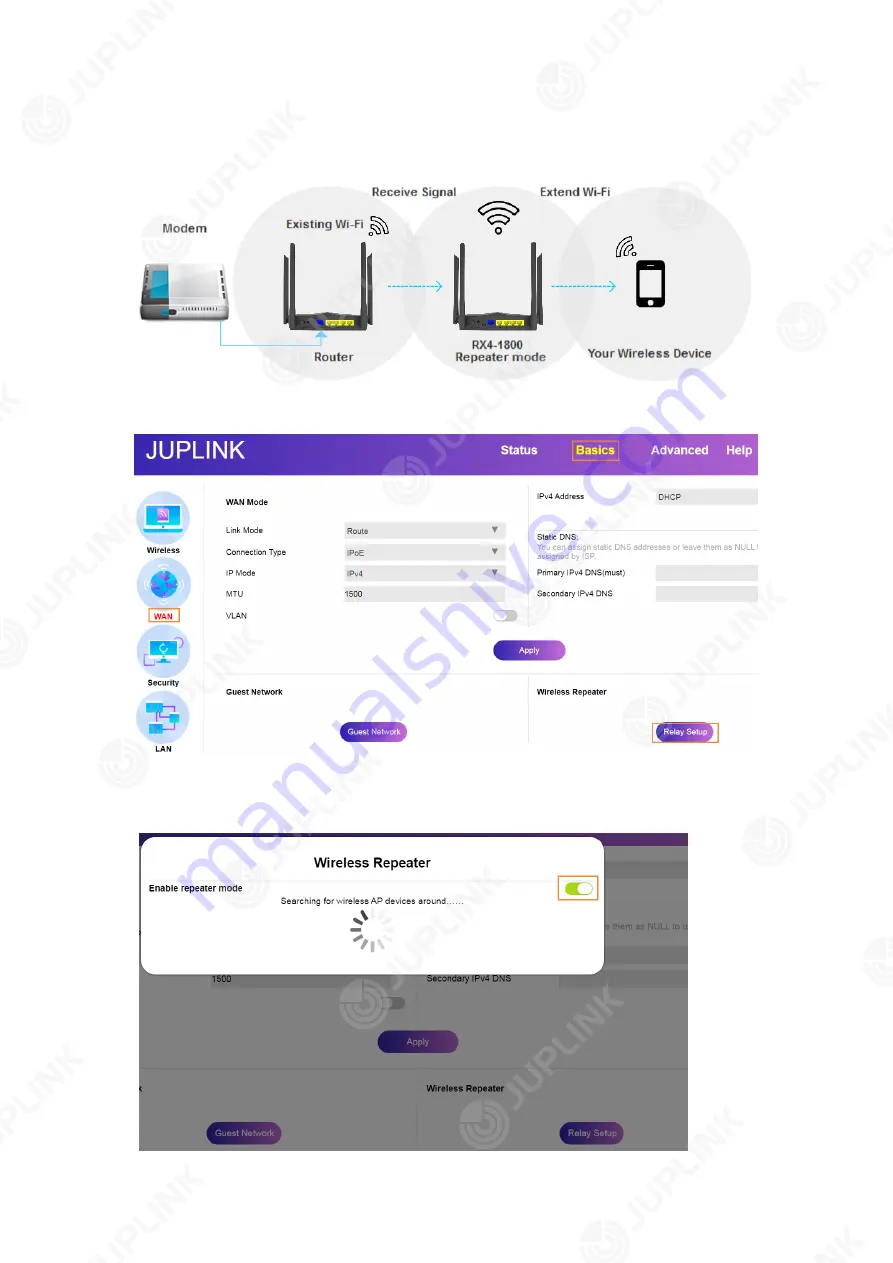
51
8.13. Use Repeater to Extend Network
Extend your existing wireless network range using the repeater feature.
1) After logging in to your router, click
Basics > WAN
2)
Click the
Relay Setup
button to enable the repeater function in the pop-up window.
3) Select
Enable
&
Sync with gateway
(suggest)
Note: After
repeater mode
is enabled, it will automatically start searching for surrounding
Wi-Fi signals. The search time is about 10 seconds. If the signal you want to expand is not
found in the list, please move your device and retry the function.
Содержание RX4-1800
Страница 1: ......
Страница 11: ...11 Chapter 3 Log In to Your Router ...
Страница 54: ...54 3 Set IPv4 IPv6 Address type IPv4 DHCP default IPv4 Static IPv6 AutoConfigured default IPv6 DHCP ...















































