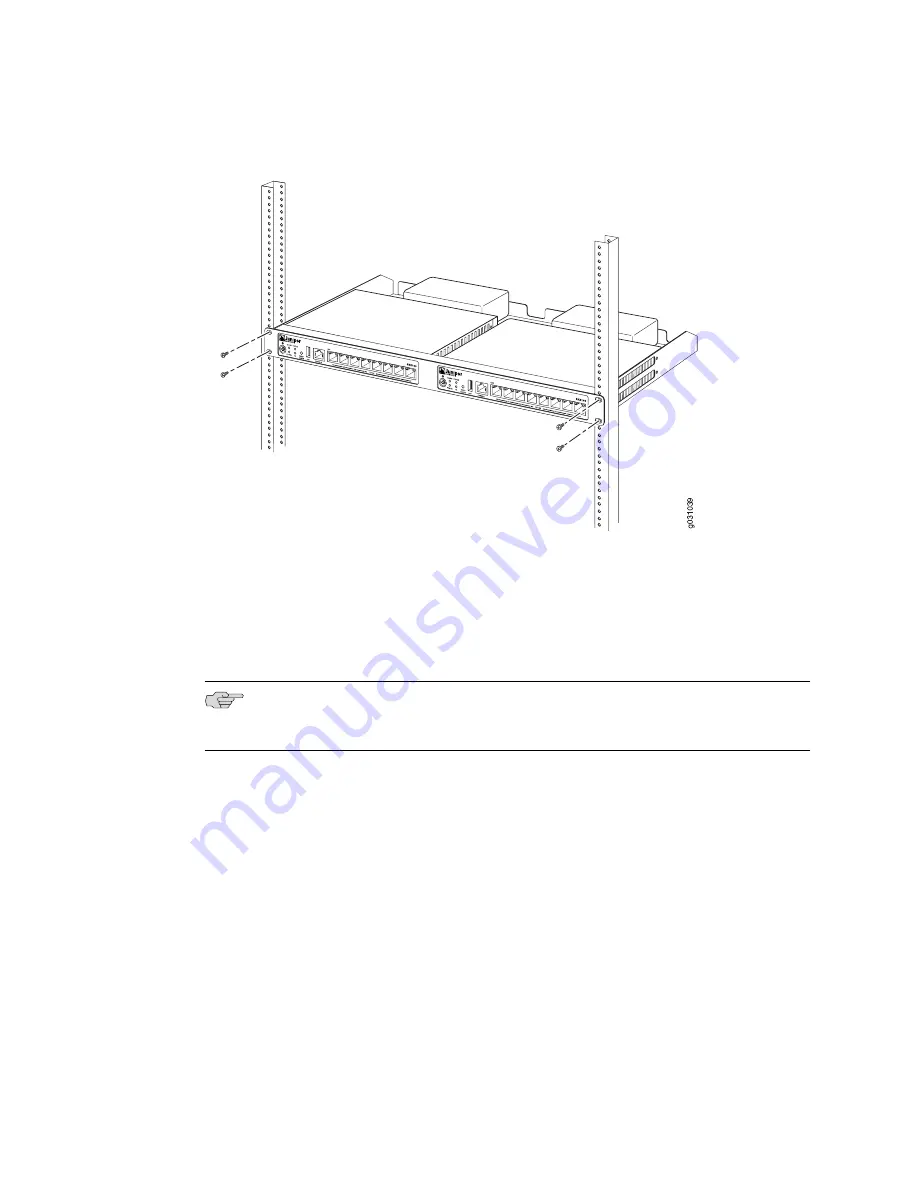
Figure 7: Hanging the SRX100 Services Gateway in a Rack
5.
Have a second person install a mounting screw into each of the two aligned
holes.
6.
Install the second screw in each side of the rack-mount tray.
7.
Verify that the mounting screws on one side of the rack-mount tray are aligned
with the mounting screws on the opposite side and that the tray is level.
NOTE:
The rack-mounting kit is not shipped with the device and must be ordered
separately.
Related Topics
■
Required Tools and Parts for Installing and Maintaining the SRX100 Services
Gateway on page 29
■
Preparing the SRX100 Services Gateway for Rack-Mount Installation on page 35
■
SRX100 Services Gateway Rack Requirements on page 21
■
Clearance Requirements for Airflow and Hardware Maintenance of the SRX100
Services Gateway on page 22
■
SRX100 Services Gateway Safety Requirements, Warnings, and Guidelines on
page 39
■
Installing the SRX100 Services Gateway on a Desk on page 42
■
Installing the SRX100 Services Gateway on a Wall on page 43
Installing the SRX100 Services Gateway in a Rack
■
41
Chapter 8: Installing the SRX100 Services Gateway
Содержание SRX100
Страница 6: ...vi ...
Страница 12: ...xii Table of Contents SRX100 Services Gateway Hardware Guide ...
Страница 18: ...xviii Requesting Technical Support SRX100 Services Gateway Hardware Guide ...
Страница 20: ...2 SRX100 Services Gateway Overview SRX100 Services Gateway Hardware Guide ...
Страница 32: ...14 SRX100 Services Gateway Power Supply SRX100 Services Gateway Hardware Guide ...
Страница 34: ...16 Setting Up the SRX100 Services Gateway SRX100 Services Gateway Hardware Guide ...
Страница 42: ...24 SRX100 Services Gateway Electrical and Power Requirements SRX100 Services Gateway Hardware Guide ...
Страница 46: ...28 Installation Overview for the SRX100 Services Gateway SRX100 Services Gateway Hardware Guide ...
Страница 52: ...34 Verifying Parts Received with the SRX100 Services Gateway SRX100 Services Gateway Hardware Guide ...
Страница 56: ...38 Preparing the SRX100 Services Gateway for Wall Mount Installation SRX100 Services Gateway Hardware Guide ...
Страница 72: ...54 SRX100 Services Gateway Autoinstallation Overview SRX100 Services Gateway Hardware Guide ...
Страница 96: ...78 Maintaining the SRX100 Services Gateway Hardware Components SRX100 Services Gateway Hardware Guide ...
Страница 106: ...88 Juniper Networks Technical Assistance Center SRX100 Services Gateway Hardware Guide ...
Страница 108: ...90 Appendixes SRX100 Services Gateway Hardware Guide ...
Страница 132: ...114 SRX100 Services Gateway Compliance Statements for Environmental Requirements SRX100 Services Gateway Hardware Guide ...
Страница 136: ...118 SRX100 Services Gateway Power Specifications and Requirements SRX100 Services Gateway Hardware Guide ...
Страница 140: ...122 RJ 45 Connector Pinouts for the SRX100 Services Gateway Console Port SRX100 Services Gateway Hardware Guide ...
Страница 147: ...Part 5 Index Index on page 131 Index 129 ...
Страница 148: ...130 Index SRX100 Services Gateway Hardware Guide ...
Страница 154: ...136 Index SRX100 Services Gateway Hardware Guide ...















































