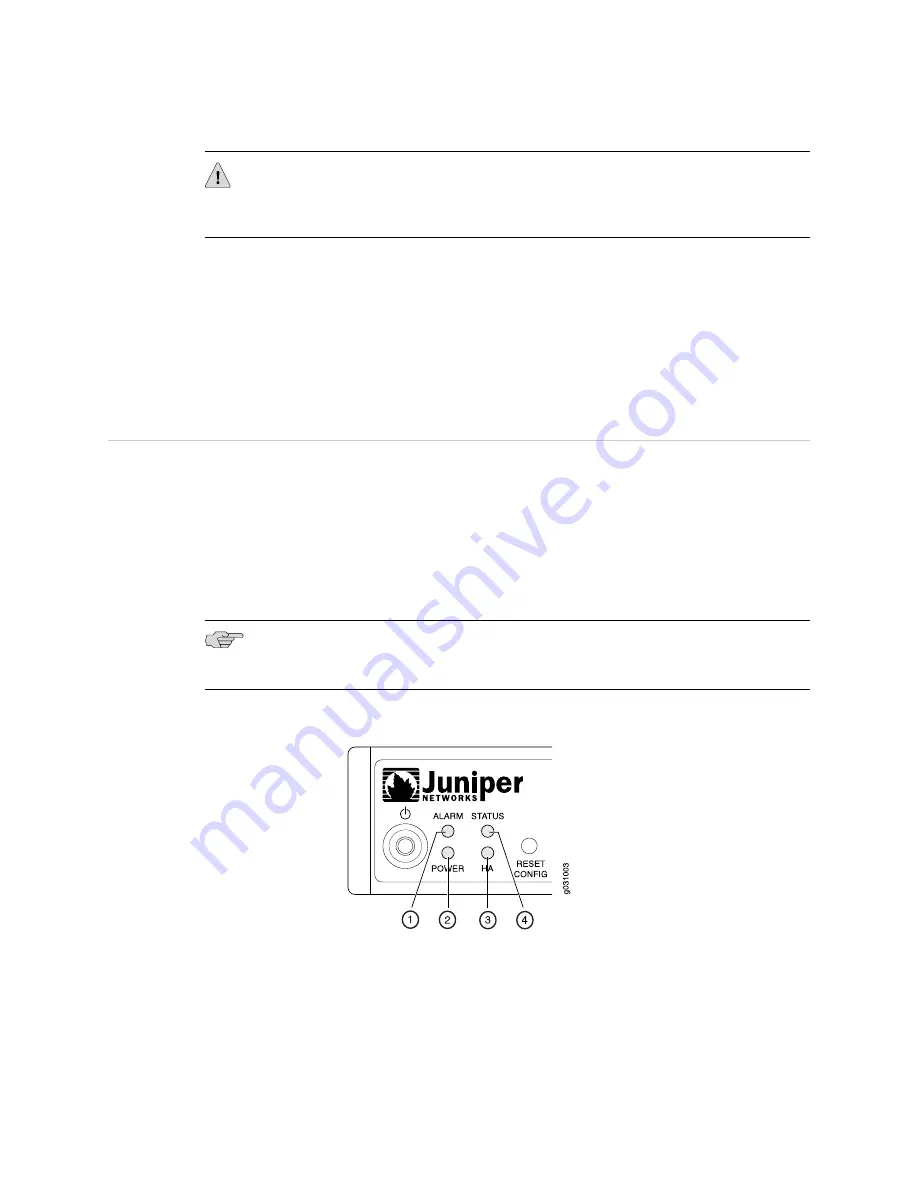
CAUTION:
Pressing and holding the Reset Config button for 15 seconds or more
deletes all configurations on the device and loads and commits the factory
configuration.
Related Topics
■
SRX100 Services Gateway Specifications on page 5
■
SRX100 Services Gateway Front Panel and Back Panel Views on page 6
■
SRX100 Services Gateway LEDs on page 10
■
SRX100 Services Gateway Boot Devices on page 13
■
SRX100 Services Gateway Power Supply on page 13
SRX100 Services Gateway LEDs
This topic includes the following sections:
■
SRX100 Services Gateway Front Panel LEDs on page 10
■
SRX100 Services Gateway Ethernet Port LEDs on page 12
SRX100 Services Gateway Front Panel LEDs
Figure 4 on page 10 illustrates the front panel LEDs of the SRX100 Services Gateway.
NOTE:
The numbers in Figure 4 on page 10 correspond to the numbers in Table 8
Figure 4: SRX100 Services Gateway Front Panel LEDs
Table 8 on page 11 lists the LED indicators on the SRX100 Services Gateway front
panel.
10
■
SRX100 Services Gateway LEDs
SRX100 Services Gateway Hardware Guide
Содержание SRX100
Страница 6: ...vi ...
Страница 12: ...xii Table of Contents SRX100 Services Gateway Hardware Guide ...
Страница 18: ...xviii Requesting Technical Support SRX100 Services Gateway Hardware Guide ...
Страница 20: ...2 SRX100 Services Gateway Overview SRX100 Services Gateway Hardware Guide ...
Страница 32: ...14 SRX100 Services Gateway Power Supply SRX100 Services Gateway Hardware Guide ...
Страница 34: ...16 Setting Up the SRX100 Services Gateway SRX100 Services Gateway Hardware Guide ...
Страница 42: ...24 SRX100 Services Gateway Electrical and Power Requirements SRX100 Services Gateway Hardware Guide ...
Страница 46: ...28 Installation Overview for the SRX100 Services Gateway SRX100 Services Gateway Hardware Guide ...
Страница 52: ...34 Verifying Parts Received with the SRX100 Services Gateway SRX100 Services Gateway Hardware Guide ...
Страница 56: ...38 Preparing the SRX100 Services Gateway for Wall Mount Installation SRX100 Services Gateway Hardware Guide ...
Страница 72: ...54 SRX100 Services Gateway Autoinstallation Overview SRX100 Services Gateway Hardware Guide ...
Страница 96: ...78 Maintaining the SRX100 Services Gateway Hardware Components SRX100 Services Gateway Hardware Guide ...
Страница 106: ...88 Juniper Networks Technical Assistance Center SRX100 Services Gateway Hardware Guide ...
Страница 108: ...90 Appendixes SRX100 Services Gateway Hardware Guide ...
Страница 132: ...114 SRX100 Services Gateway Compliance Statements for Environmental Requirements SRX100 Services Gateway Hardware Guide ...
Страница 136: ...118 SRX100 Services Gateway Power Specifications and Requirements SRX100 Services Gateway Hardware Guide ...
Страница 140: ...122 RJ 45 Connector Pinouts for the SRX100 Services Gateway Console Port SRX100 Services Gateway Hardware Guide ...
Страница 147: ...Part 5 Index Index on page 131 Index 129 ...
Страница 148: ...130 Index SRX100 Services Gateway Hardware Guide ...
Страница 154: ...136 Index SRX100 Services Gateway Hardware Guide ...






























