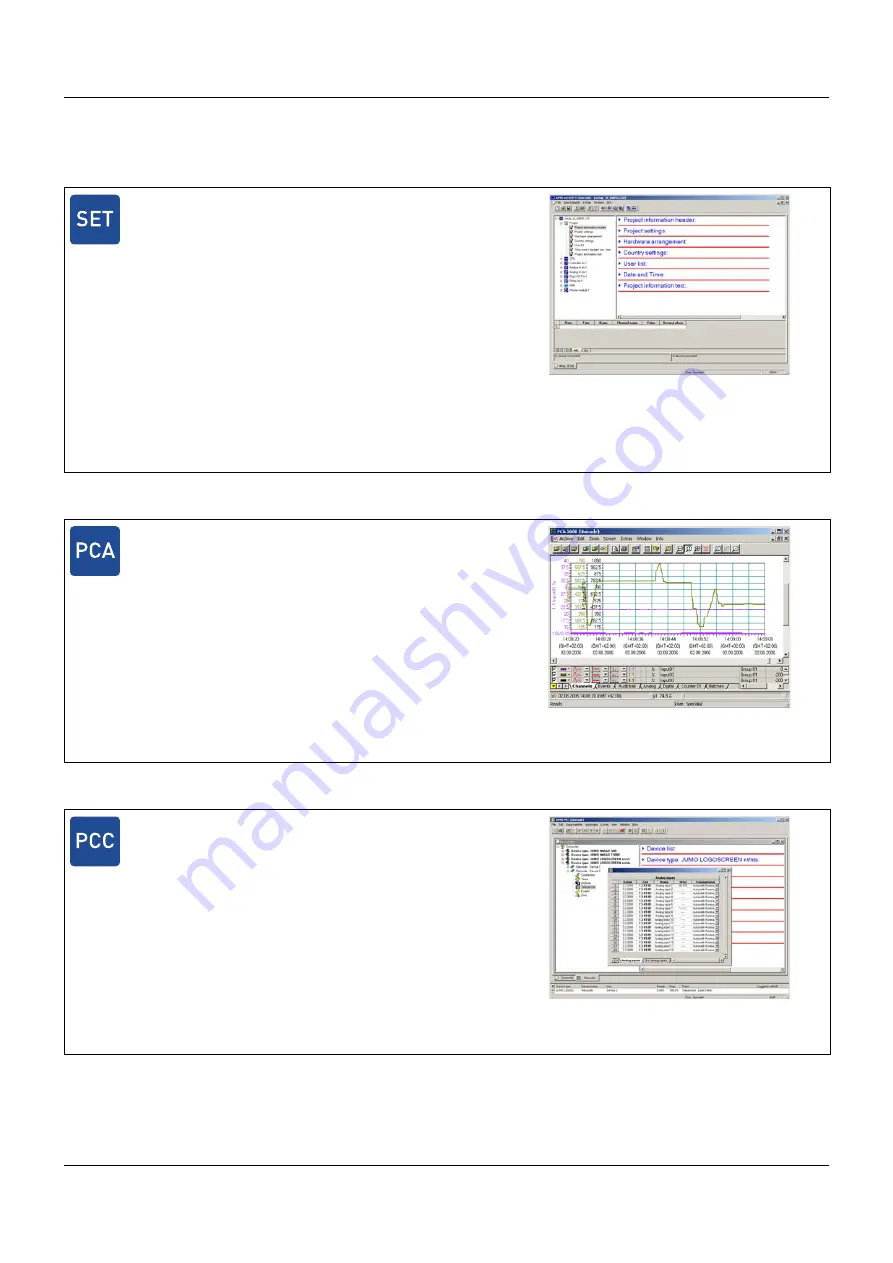
1 Introduction
16
1.2.8
PC programs
Setup program
PC Evaluation Software PCA3000
PCA Communication Software PCC
Setup program for project planning and configuration of the entire
measuring, control, and automation system
A complete PLC can be activated as an option.
The setup program is distinguished by:
•
User-friendly configuration, parameterization, and startup of
the base units, the input/output modules, and the multifunction
panel
•
Automatic import of the hardware configuration into the PLC
programming software CODESYS
•
Program editor
•
Process screen editor
The project file contains all data that is relevant for the configura-
tion, parameterization, and visualization. The file also contains the
controller programs and, if applicable, the customer-specific PLC
code.
For further information: Refer to operating manual 705000.6
Professional evaluation software to manage, archive, visualize and
evaluate process data (measuring data, batch data, messages, ...)
The process data can be imported via USB memory stick or pro-
vided by the software PCC.
•
Data memory: Clearly arranged and easy backup and ar-
chiving of all process data in a data file
•
Data backup: Archive data can directly be imported from CD/
DVD and then displayed
•
Data export: Data export to HTML level or ASCII text file
(for evaluation in Excel) or customer-specific forms
•
Communication: The communication software PCC optimally
adapted to PCA3000 can be used to comfortably import data
via an interface or a modem
For further information: Refer to operating manual 709701.0
The communication software PCC optimally adapted to PCA3000
can be used to comfortably import data via an interface or modem.
•
Data memory: Clearly-arranged, easy backup and archiving of
all process data in a data file
•
Teleservice function (display of the process data)
For further information: Refer to operating manual 709702.0
Содержание mTRON T
Страница 2: ......
Страница 5: ...5 Contents 8 2 System expansion system version 02 71 8 3 Training courses seminars 72 ...
Страница 6: ...Contents 6 ...
Страница 50: ...5 Installation 50 ...
Страница 62: ...6 Electrical connection 62 ...
Страница 66: ...7 Startup and configuration 66 ...
Страница 73: ......
















































