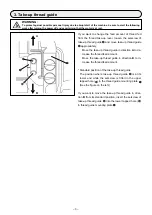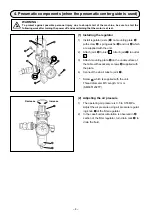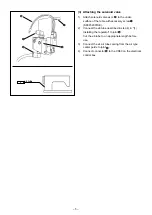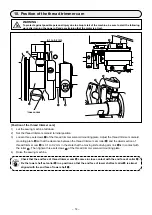– 7 –
❷
❹
❻
<Center guide ON/OFF setting screen>
❸
❺
6) Select ON/OFF status of the function.
7) Press
❷
to confirm the setting.
8) Press
❸
to display the sewing data
edit screen.
9) Press
❹
to display the "S056 center
guide".
10) Then, set the ON/OFF status of the center
guide.
11) Press
❺
to confirm the value you have
entered.
12) Press
❻
to display the sewing screen.
If the pneumatic center guide does not function just by setting its ON/OFF status, set the optional in
-
put/output of the center guide as described in the next paragraph to enable the function of the pneu
-
matic center guide.
Содержание PLC-2760NVM
Страница 1: ...PLC 2760NVM INSTRUCTION MANUAL...