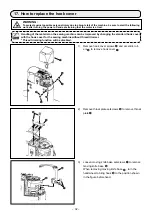– 36 –
1) The counter setting screen is displayed to en-
able setting.
2) Press the button of the desired item. Then, the
change screen corresponding to that item is
displayed.
<Counter setting screen>
19-3.
How to set the counter
①
Selecting the counter setting
2) Select the "4. Counter setting".
<Mode screen>
②
Setting the type of counter, current value of counter and preset value for counter
1) Display the mode screen by pressing
❶
.
The sewing counter and the bobbin counter should be set following the same procedure.
Preset value for counter
Type of counter
Current value of counter
❶
Содержание PLC-2760NVM
Страница 1: ...PLC 2760NVM INSTRUCTION MANUAL...