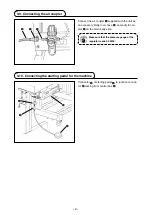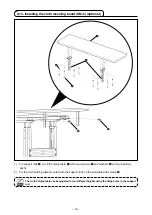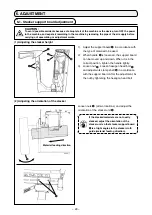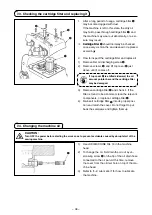– 3 –
5-3. Description of the pedals and the switches on the machine head
Switch location
Name and description of function
1
Sewing machine starting pedal
The machne starts at the chan-off thread settng speed (at the hgh
speed f the manual start mode s selected) as long as ths swtch s
held depressed.
• When the automatic start mode is selected :
When the materal s detected, the automatc startng s gven prorty.
The chan-off thread (startng pedal) s noperatve under the automatc
startng.
• When the manual start mode is selected :
The materal detecton s noperatve.
The operaton same wth that taken when the materal has come out of
the sensor under the automatc mode s taken by releasng the swtch.
2
Stacker operation switch
When the swtch s pressed, the seam s changed to be last one regard-
less of the settng of the number of seams for actvatng the stacker.
The stacker works regardless of the use/dsuse settng of the stacker.
3
Pause switch
When the swtch s pressed, E050 s dsplayed on the operaton panel
to stop the machne. After the machne has stopped, the machne s
restored to the on state by pressng the panel swtch.
4
Cloth plate open/close switch
When ths swtch works, E30 s dsplayed on the operaton panel to
stop the machne. To reset, turn the power off then on.
5
Low-/high-speed changeover switch (optional)
Changeover from the hgh-speed to low-speed can be done only by a
depress on ths swtch.
As long as the swtch s held depressed, the low-speed operaton s
selected.
6
Temporary stop switch (optional)
As long as ths swtch s held depressed, the temporary stop functon
works.
The machne returns to the normal operaton (runnng) by releasng the
swtch.
7
Differential feed switch (optional)
As long as ths swtch s held depressed, the dfferental feed functon
works.
The speed to be employed whle the functon s workng wll be the one
for the curve sensor.
7
6
5
1
4
3
2
Содержание ASN-690
Страница 1: ... ENGLISH ASN 690 INSTRUCTION MANUAL ...