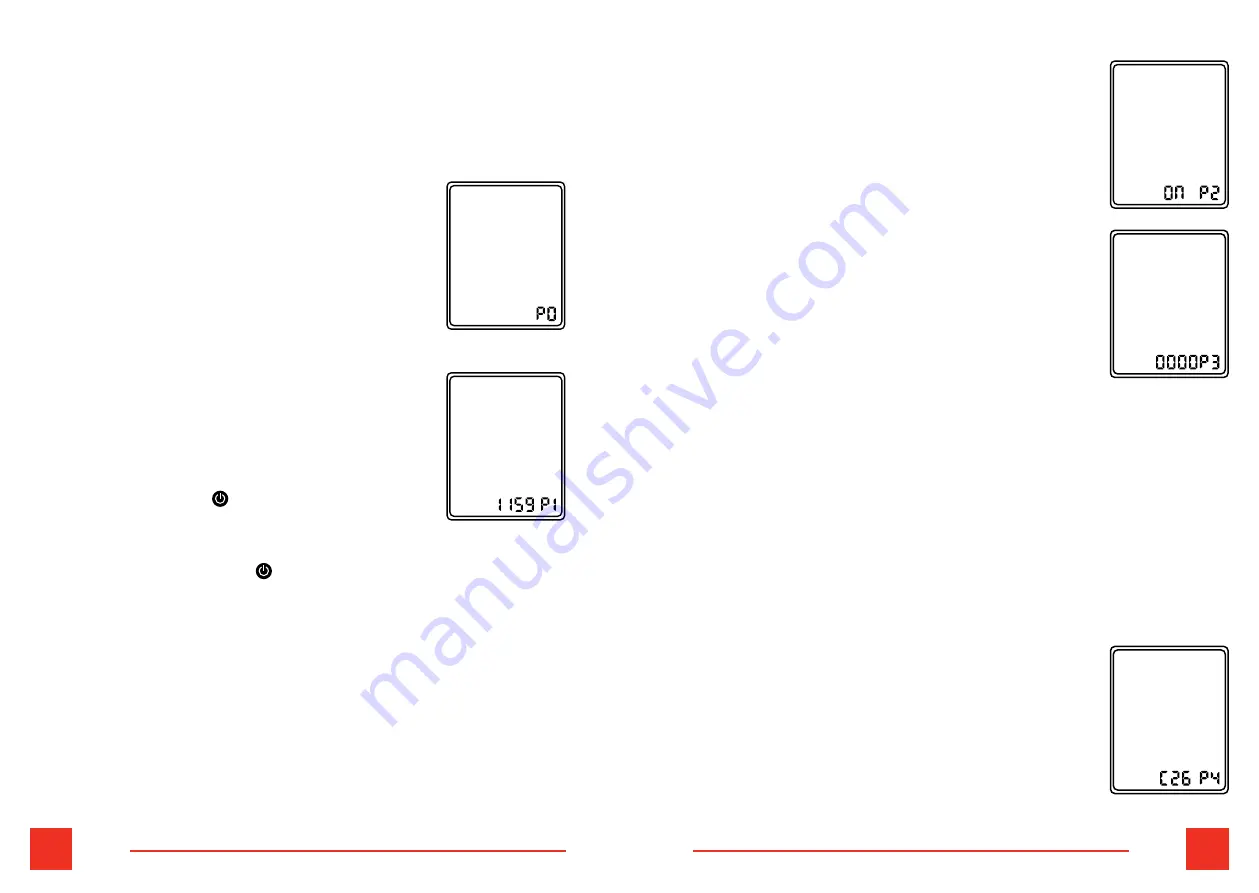
16
17
EN
EN
The parameter settings and functions of
this display are shown below:
P0: Speed unit (kilometer/mile) switch setting
Press and hold the M button for 3 seconds.
On the settings screen, the first page is P0
screen, you can use the “+/-” buttons to
switch the speed unit.
P1: Password enter screen (for system
setting). Press the M button into P1 from P0.
You need to enter the password 1159 (which
is immutable) to enter the system settings.
You can use the “+/-” buttons to select
a number, press the button to switch
digits. The password is four digits, you can
press the “+/-” buttons to select 1 for the
first digit, then press the button into the
second digit, by the same way, until the
fourth digit. After entering the password
1159, press the M button into the system
settings.
P2: Password function on/off setting (for
power on)
In the P2 screen, you can press the “+/-” button
to toggle between ON and OFF. ON: turn
on this function; OFF: turn off this function.
P3: Password setting (for power on)
After setting the power-on password, press
the M button into P3. Then you can use
the “+/-” buttons to select numbers, press
the ON/OFF button to switch digits. The
password is four digits, you can press the
“+/-” buttons to select the number you like
for the first digit, then press the ON/OFF
button into the second digit, by the same
way, until the fourth digit. After entering
the password you like, long press the M
button to return to the home screen, your
password is set. The new password will be
used when you start up next time.
Attention
If the user changes the power-on
password, please be careful to remember
it; if you forget your password, Press and
hold the M button and the “-” button for 2
seconds to reset the factory password.
P4: Wheel diameter setting
After setting the password (in the home
screen), press and hold the M button into
the settings screen, then short press the M
Parameter Settings and Functions
























