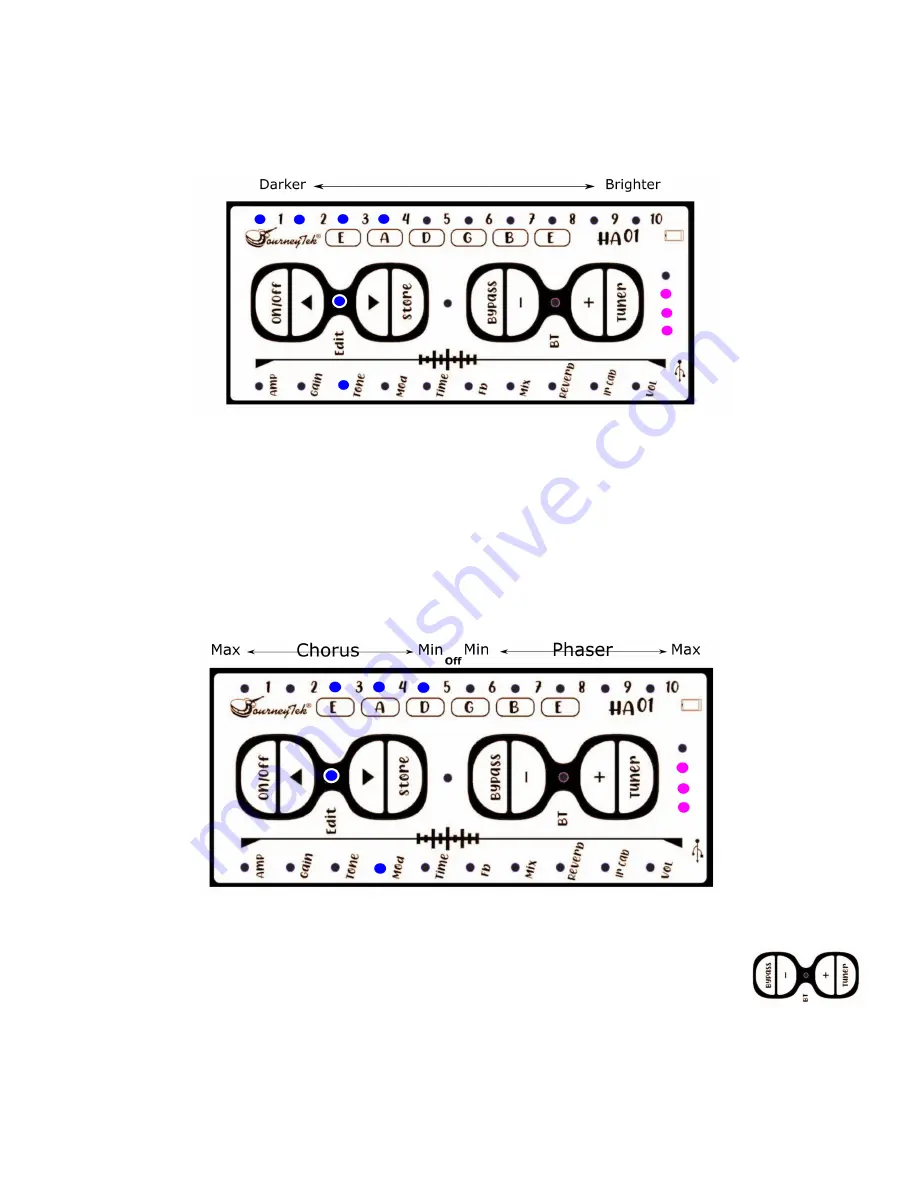
9
3.
TONE Adjustment
In the EDIT mode, use (on/off
3
) and (
4
store) buttons to cycle to the Tone mode. Then use (Bypass-)
and (Tuner+) buttons to increase or decrease the tone level with 1 as the darkest and 10 as brightest
tone settings. As you increase brightness, the lights are illuminated from 1 up to the brightness you’ve
selected.
4.
MOD Modulation Module: CHORUS and PHASER
The Modulation Mode has a combination CHORUS and PHASER function. In the EDIT mode, use
(on/off
3
) and (
4
store) buttons to cycle to the Tone mode, then use (Bypass-) and (Tuner+) buttons to
increase or decrease the modulation level. Since this is a combined effect, Chorus is set on the left side
with 5 as the minimum Chorus effect and 1 as the maximum chorus effect. If you are using a chorus
effect and you continue to press (Tuner+), all of the numbered indicator lights will turn off. This means
you’re in the center position where neither Chorus nor Phaser are activated. From this center position,
press (Tuner+) again and Phaser will be at it’s minimum position. Continue to press (Tuner+) and the
Phaser will be at it’s highest level when lights at 6-10 are fully illuminated. Here’s an example of the
Chorus at a medium setting.
5.
DELAY: comprises parameters: Time, Fb and Mix
a.
TIME
The TIME module controls the length of the time of the delay. 1 being the
shortest delay, and 10 being the longest. In EDIT mode, select TIME. Then use
(Bypass-) and (Tuner+) to set your preferred delay.
b.
Fb (Feedback control)
The Fb module is to control feedback on the delay. In EDIT mode, select Fb. Then use (Bypass-)
and (Tuner+) to set your preferred feedback setting with 1 as weakest and 10 as strongest.
©Copyright 2021 Journey Instruments Limited












