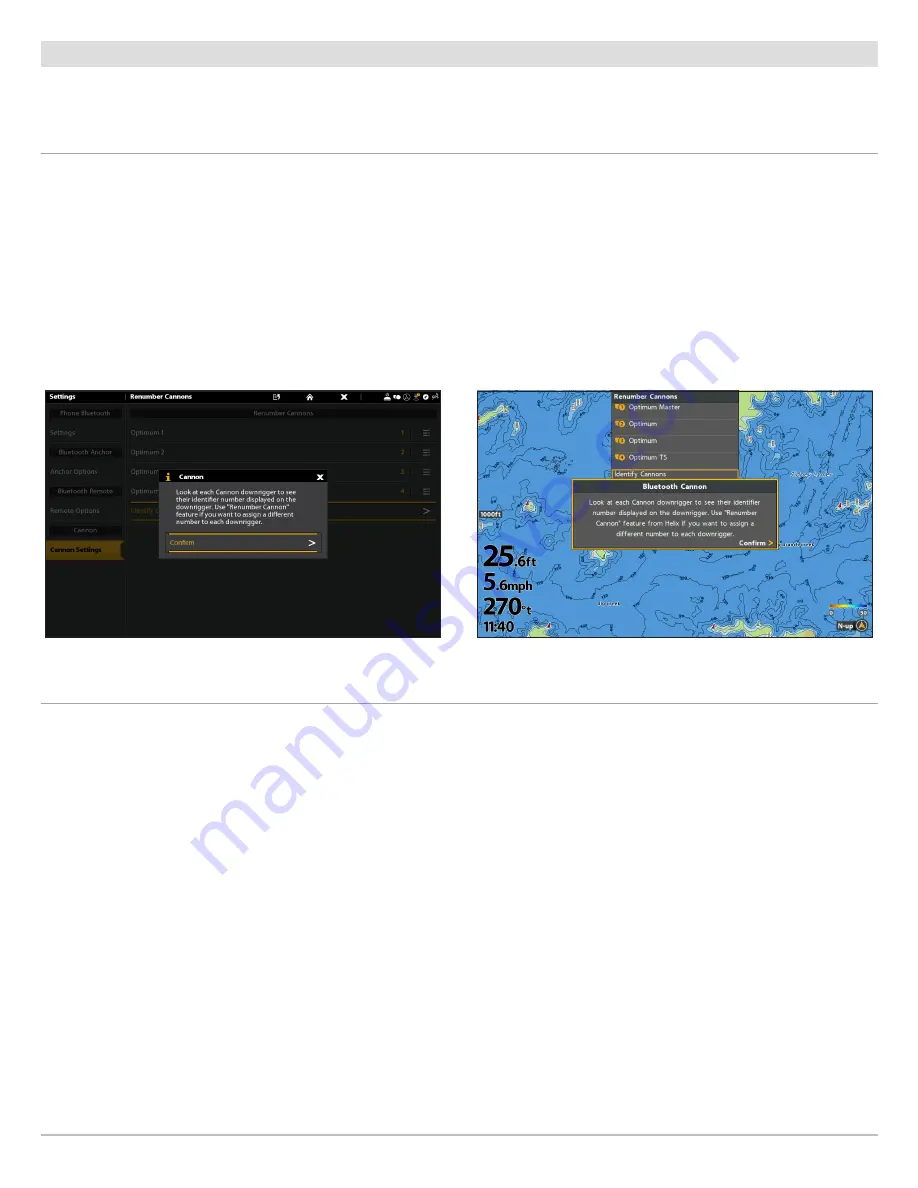
21
Set Up Cannon on the Humminbird Control Head
2
|
Renumber Your Cannons
(multi-Cannon networks only)
Use the Renumber Cannons option to assign a number to the downriggers in the network based on your preference. This menu is
especially useful if downriggers on a network are moved to a different location in the boat.
Identify Your Cannons
SOLIX Series
HELIX Series
1. From the
Cannon Settings
menu, select
Renumber
Cannons
.
2. Select
Identify Cannons
.
3. A dialog box will display on-screen indicating that your
Cannons are displaying their identifier numbers.
1. From the
Bluetooth Cannon
menu, select the
Settings
tab.
2. Select
Renumber Cannons
>
Identify Cannons
.
3. A dialog box will display on-screen indicating that your
Cannons are displaying their identifier numbers.
Identifying Your Cannons (SOLIX)
Identifying Your Cannons (HELIX)
Renumber Your Cannons
SOLIX Series
HELIX Series
1. From the
Cannon Settings
menu, select
Renumber
Cannons
.
2. Select the Cannon you want to renumber.
3. Tap, or press the ENTER key, to select a new number for
that Cannon.
4. Repeat these steps for each additional Cannon.
1. From the
Bluetooth Cannon
menu, select the
Settings
tab.
2. Select
Renumber Cannons
. Press the RIGHT Cursor key.
3. Select the Cannon you want to renumber. Press the
RIGHT Cursor key.
4. Select a new number for that Cannon. Press the RIGHT
Cursor key or the CHECK/INFO key.
5. Repeat these steps for each additional Cannon.
Содержание Humminbird Cannon Optimum
Страница 1: ...Cannon for SOLIX and HELIX Accessory Manual 532768 1EN_A ...
Страница 4: ...4 ...
Страница 6: ...6 ...






























