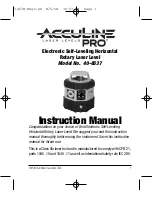8
©2018 Johnson Level & Tool
For those modes that do not establish set limits (Manual, Roof Pitch,
22.5° and 45.0° only), the unit will begin to beep as you approach
the desired angle. The level indicator arrows on the LCD displays
will direct you to move that side of the level up or down, and the
unit will beep faster the closer you are to the desired angle. Once
the level is at the desired angle, it will emit a long beep and the
level indicator arrows will change to a dash.
Continue to hold to scroll through the operating mode options:
1. Manual mode, for which no limits are set; the unit will alert you
when it reaches level.
2. ADA mode, for which the limit is that required for ramp angles by
the American with Disabilities Act (“ADA”). The limit is 8.3%, as
indicated in the sub-display. For non-standard ramp angles, use
Custom mode.
3. ADA X mode, for which the limit is that required for ramp cross-
angles (the slope across the width) by the ADA. The limit is 2.0%,
as indicated in the sub-display.
4. DWV mode, for which the limits are those required for setting the
drain waste venting slope for either piping or gutters.
a. When you enter DWV mode, the level will default to the
Pipe setting, which has a limit of ¼"/ft. to 3.0"/ft.
b. To switch to the Gutter setting, tap and
simultaneously to enter the configuration mode.
c. Tap . “Gutr” will flash for five seconds on both the
main display and top-read display.
d. After five seconds, the main display reverts back to the
preconfigured engineering unit, “Gutr” will be displayed
on the sub-display and the limit is ¼"/10 feet.
2842i_Manuals 4/27/18 2:08 PM Page 8