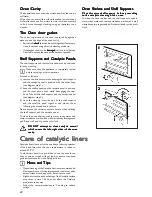7
Contr
Contr
Contr
Contr
Control Panel
ol Panel
ol Panel
ol Panel
ol Panel
NOTE
In the event of a power failure, the programmer will keep all
the settings (time of day, programme setting or programme
in operation) for about 3 minutes. If power fails for a longer
time, all the settings will be cancelled. When the power is
restored, the numbers in the display will flash, and the clock/
timer has to be reset.
Push buttons
Push buttons
Push buttons
Push buttons
Push buttons
1. ON / OFF
2. Oven Function Control
3. Fast Heat Up Function
4. Decreasing Control “
“ (Time or Temperature)
5. Increasing Control “ “ (Time or Temperature)
6. Minute minder / Cooking duration function / End of cooking function
All the oven functions are controlled by an electronic
programmer.
You can select any combination of cooking function, cooking
temperature and automatic timing.
1
2 3 4 5 6
Cooking
Cooking
Cooking
Cooking
Cooking
function
function
function
function
function
Time display
Time display
Time display
Time display
Time display
Temperature
Temperature
Temperature
Temperature
Temperature
display
display
display
display
display
Содержание JLBIOS602
Страница 1: ...JLBIOS602 built in oven Instruction manual ...
Страница 26: ...26 0 79 kWh 53 0 43 min 1130 cm 0 78 kWh 41 min JLBIOS602 ...
Страница 27: ...27 ...