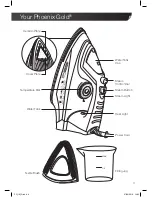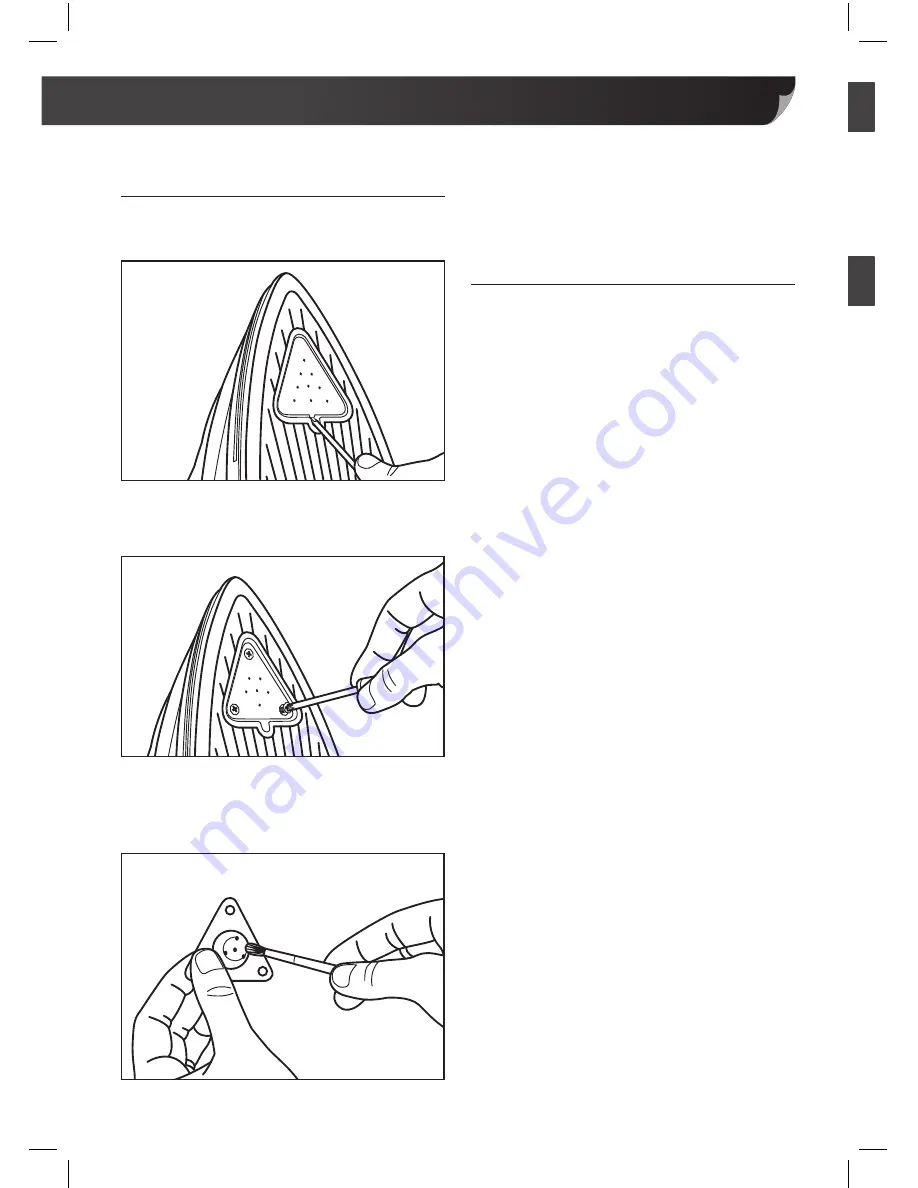
9
Cleaning & Care
continued
Cleaning the Filter
1.
Use a flat-head screwdriver to remove the
Cover Plate.
2.
Using a Philips-head screwdriver, remove
the three screws in the Heat Filter
3.
Remove the Heat Filter and clean with a
brush to remove any blockages or debris
inside.
4
. Re-attach the Heat Filter using the screws
and click the Cover Plate back in place.
Descaling
Over time, your steam iron will start to
build up ‘calc’ or scale – this happens in
all electrical appliances that use water. The
harder the water in your area, the faster
scale will develop if not cleaned away.
If the tap water in your area is very hard, (i.e.
when flakes come out of the soleplate during
ironing), descaling may be required more
frequently, possibly monthly.
Without regular descaling you will find that
scale is pushed through your soleplate in
the form of white/brown stains and that the
steam output of your iron is compromised.
In this case, more regular descaling is
recommended.
We recommend using a standard descaling
solution suitable for steam irons, and to use
distilled water. Do not use vinegar, starch or
chemically descaled water.
Add to the water chamber, then put the
steam on max and press the Steam Button
on (for around 20 seconds) to allow the
water to enter the chamber (always point the
iron away from the body while doing this).
We suggest doing this in a in a well-ventilated
and safe environment while wearing suitable
protection from steam and heat.
Rest for around 15minutes, with the iron off,
and then flush out any remaining residue
with water until the density of the steam has
returned to normal.
Always flush the system with clean water
after descaling.
Empty the Water Tank before storing.
PG_IM_G.indd 9
27/04/2016 13:53