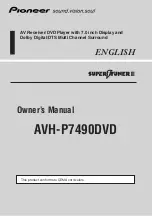6
innkeeper 1rx™
Digital Hybrid
Setting Up
1.
Connect the supplied RJ-11 phone line cable between the jack marked
<Line>
and your wall jack. Be sure this jack supports standard single line
analog telephone operation.
2.
Connect to your mixer using the
Mix-Minus
method.
See Figure 7a.
A mix-minus signal is an audio signal that contains a mix of your local
microphones plus any other audio, minus the Caller’s own voice. Sending
the Caller’s audio back to the innkeeper 1rx will cause an echo, or
feedback.
1.
Connect a microphone or mixing console output XLR cable to the
<Send>
jack on the innkeeper. Be sure to set the innkeeper
<Mic/Line>
switch to the proper position for your application.
2.
Connect the
<Caller>
jack to a line level input on your mixing console.
For whichever input channel you have the
<Caller>
connected to on
the mixer, turn the corresponding
<Aux>
control to minimum. All other
<Aux>
controls should be set for audio sent to the phone line. Each
<Aux Send>
bus is completely separate from all other outputs, so
these Aux controls will not affect what is heard on the Main outputs or
on any other Aux buses. We recommend using an
<Aux Send>
bus
that is pre-fader, so you can use the fader controls to set the levels
of each channel to the main output without affecting what is sent to
the phone line. If your mixer does not have an
<Aux Send>
bus, you
can use
<Pan>
controls with the Left and Right outputs. Pan all the
microphones, etc. to the Left output and pan the Caller to the Right
output. Then connect only the
<Left>
output to the innkeeper 1rx
<Send>
. Or, you may use an external Mix-Minus box that will create
this signal for you.
3.
Connect the supplied AC power cord to the back of the innkeeper and then
to an AC power outlet.
Your innkeeper 1rx is now ready to take calls. You may want to connect an
auxiliary telephone to the innkeeper
<Phone>
jack so you can dial out and set up
calls, or use the
<Auto-Answer>
feature to answer incoming calls.
Place a test call to a quiet location. Set the
<Send>
level control so that while
you are speaking into the microphone, the Send LEDs on the hybrid light the -20
dB green LED consistently and flash the -9 dB green LED. If you flash the -3 dB
red LED, lower the level. Set the
<Caller>
control for good recording level of the
caller audio at the output jack.
Getting Connected