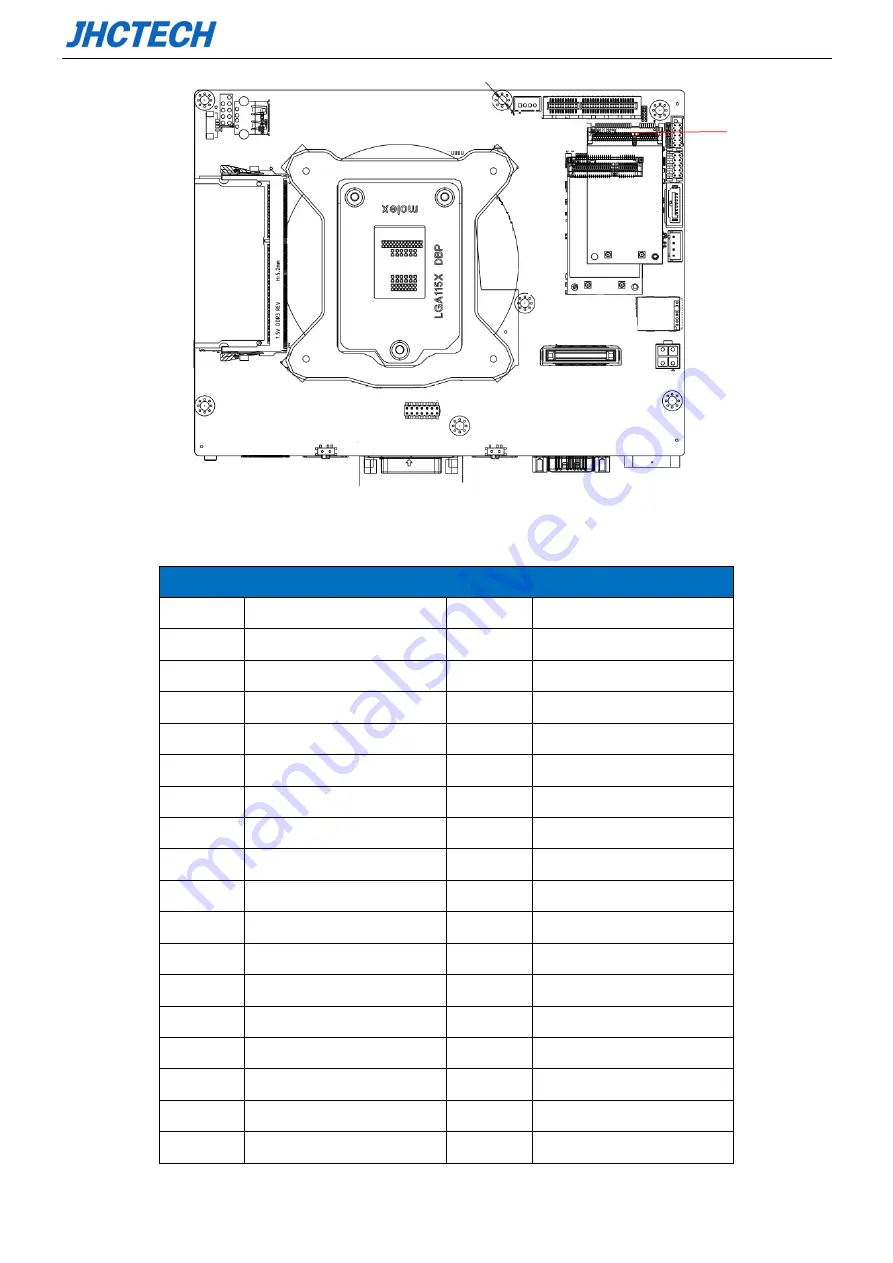
User’s Manual
21
Picture 2.13: mSATA
Table 2.9: mSATA Pin Assignments
Pin
Signal
Pin
Signal
1
NC
2
+3V
3
NC
4
GND
5
NC
6
1.5V_2
7
NC
8
LCP_FRAME-
9
GND
10
L_AD3
11
NC
12
L_AD2
13
NC
14
L_AD1
15
GND
16
L_AD0
17
PLTRST1_N
18
GND
19
DEBUG_CARD_CL1
20
NC
21
GND
22
NC
23
SATA3_RX_P1
24
+3V
25
SATA3_RX_N1
26
GND
27
GND
28
1.5V_1
29
GND
30
SMBCLK
31
SATA3_TX_N1
32
SMBDAT
33
SATA3_TX_P1
34
GND
mSATA
Содержание KGEC-6300
Страница 1: ...用户手册 User s Manual KGEC 6300 Ver A0 1 Date 2020 09 11 ...
Страница 2: ...User s Manual Version Note No Ver Note Date Writer 1 A0 1 first publish 20200911 Echo Guo ...
Страница 8: ...User s Manual 3 4 4 Utility Software Reference 54 SYSTEM RESOURCE 55 5 1 WDT and GPIO 56 ...
Страница 9: ...User s Manual 4 General Information 1 CHAPTER ...
Страница 17: ...User s Manual 12 Hardware Installation 2 CHAPTER ...
Страница 33: ...User s Manual 28 BIOS Setup CHAPTER 3 ...
Страница 49: ...User s Manual 44 External Gfx Card Primary Display Configuration ...
Страница 56: ...User s Manual 51 Driver Installation CHAPTER 4 ...
Страница 60: ...User s Manual 55 SYSTEM RESOURCE CHAPTER 5 ...
















































