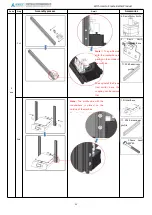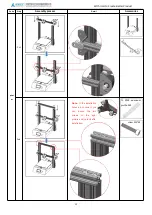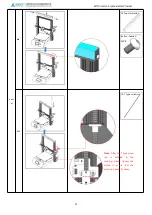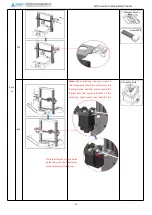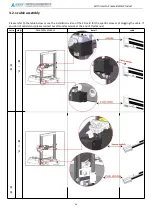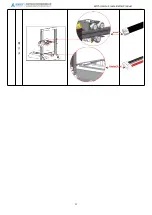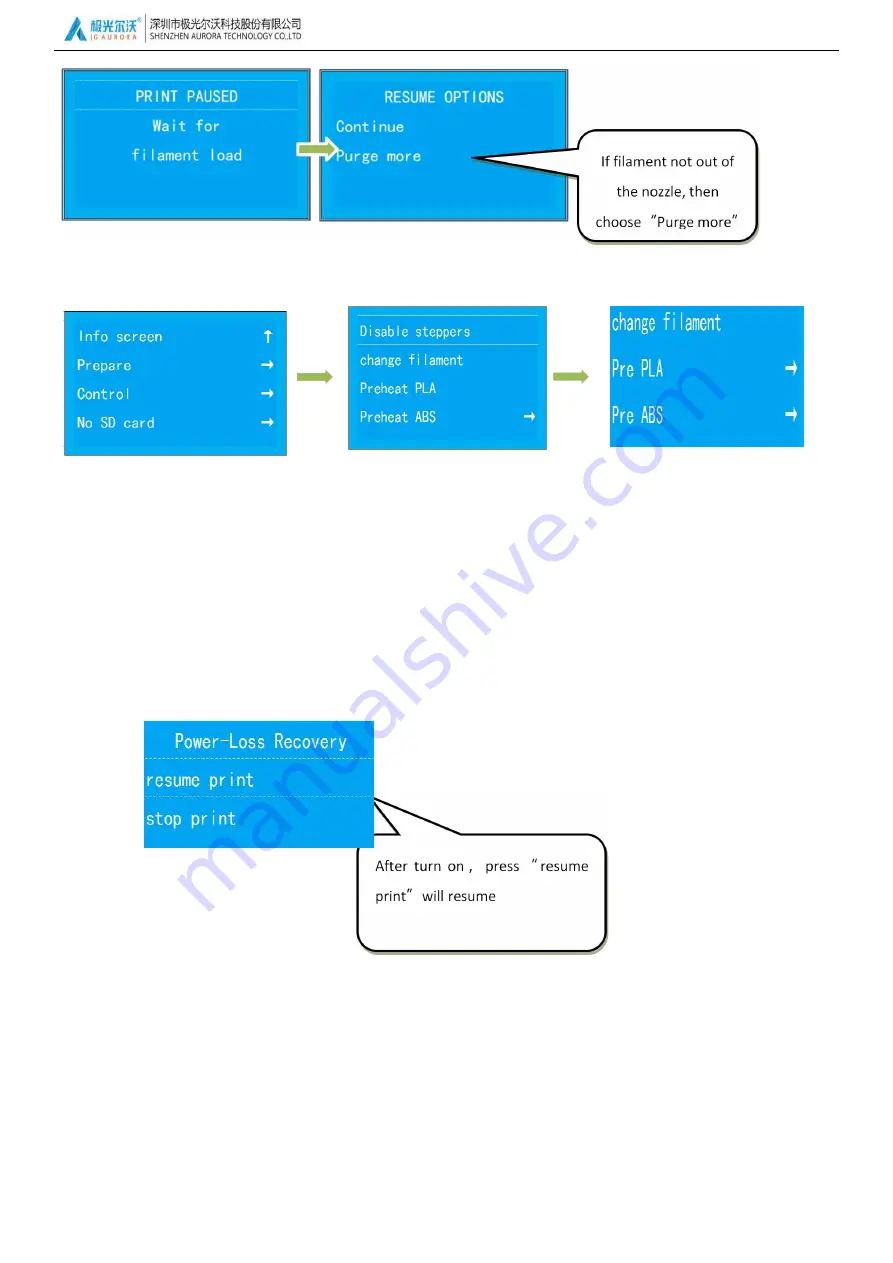
With User to Create Better Product
25
Model finished to change filament, should do as below:
(
1
)
Press the button
,
select “Prepare”
→
“change filament”
→
“Preheat PLA”.
(
2
)
When press the button to confirm preheating and pause printing, display will shows
“
Heating nozzle
,
please
wait...
”
, steps is the same as change in printing. Please do not pull the filament hardly in case of damage to the nozzle.
4.3.6 Power Failure Recovery Printing
In the process of printing, printer stopped printing in sudden, we could use the function of power loss recovery to continue
printing.