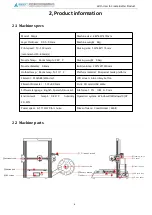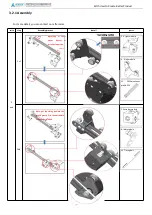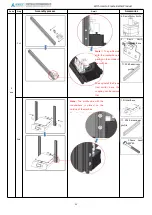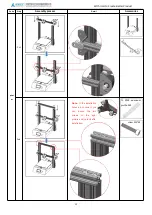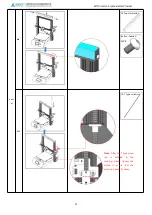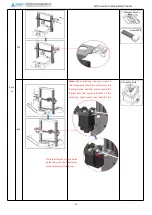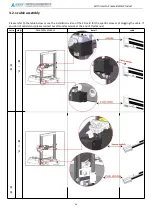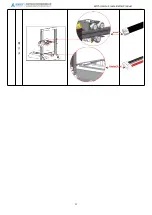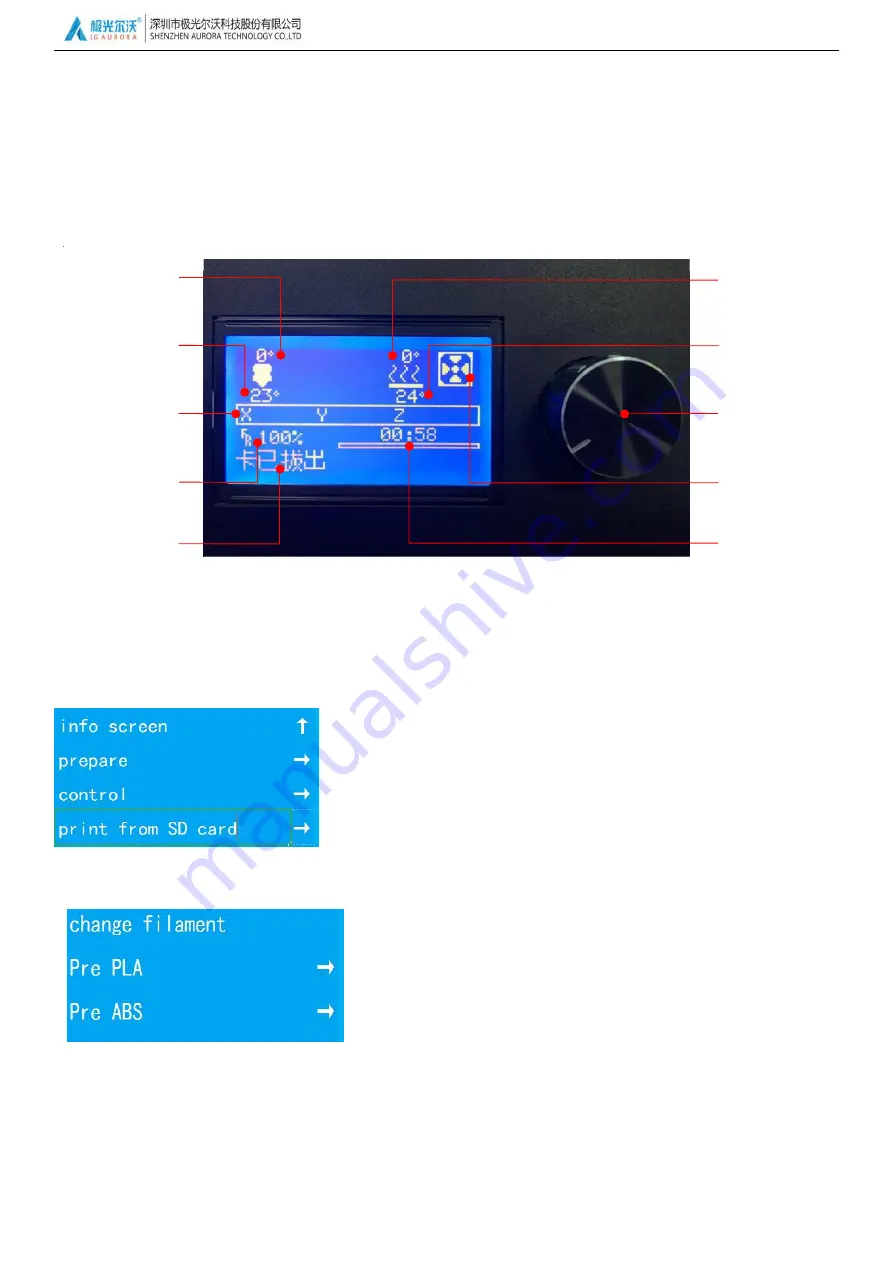
With User to Create Better Product
18
4, Printing Instruction
4.1 Main Menu Introduction
4.1.1 Control Panel
4.1.2 Function Introduction
(
1
)
Main Menu
:
(
2
)
Preheat
:
Preheat PLA\Preheat ABS
⑧
Adjustment knob
(
Rotate Select, Press Ok
)
④
Speed Adjustment Ratio
⑦
Hotbed Actual Temp.
⑨
Fan speed
③
X/Y/Z Axis Coordinate
②
Nozzle Actual Temp.
⑥
Hotbed Setted Temp.
①
Nozzle Setted Temp.
⑩
Print Progress
【
Prepare
】:
Prepare works before printing
,
Include Move axis
、
Auto home
、
Preheat
、
Cooling
、
Disable steppers
、
change filament etc.
;
【
Control
】:
Advanced settings
,
Include Temperature
、
Motion
、
Filament etc.
;
【
Print from SD
】:
Print model menu
(
Shown as Print from SD Card after
insert SD Card or shown as No SD Card after SD Card removed.
);
【
Preheat PLA\ABS
】
:Both preheat nozzle and hotbed
,
the corresponding temperature has been set in
【
Control
】;
【
Preheat PLA\ABS END
】:
Preheat nozzle only
;
【
Preheat PLA\ABS Bed
】:
Preheat hotbed only
;
⑤
SD Card Status