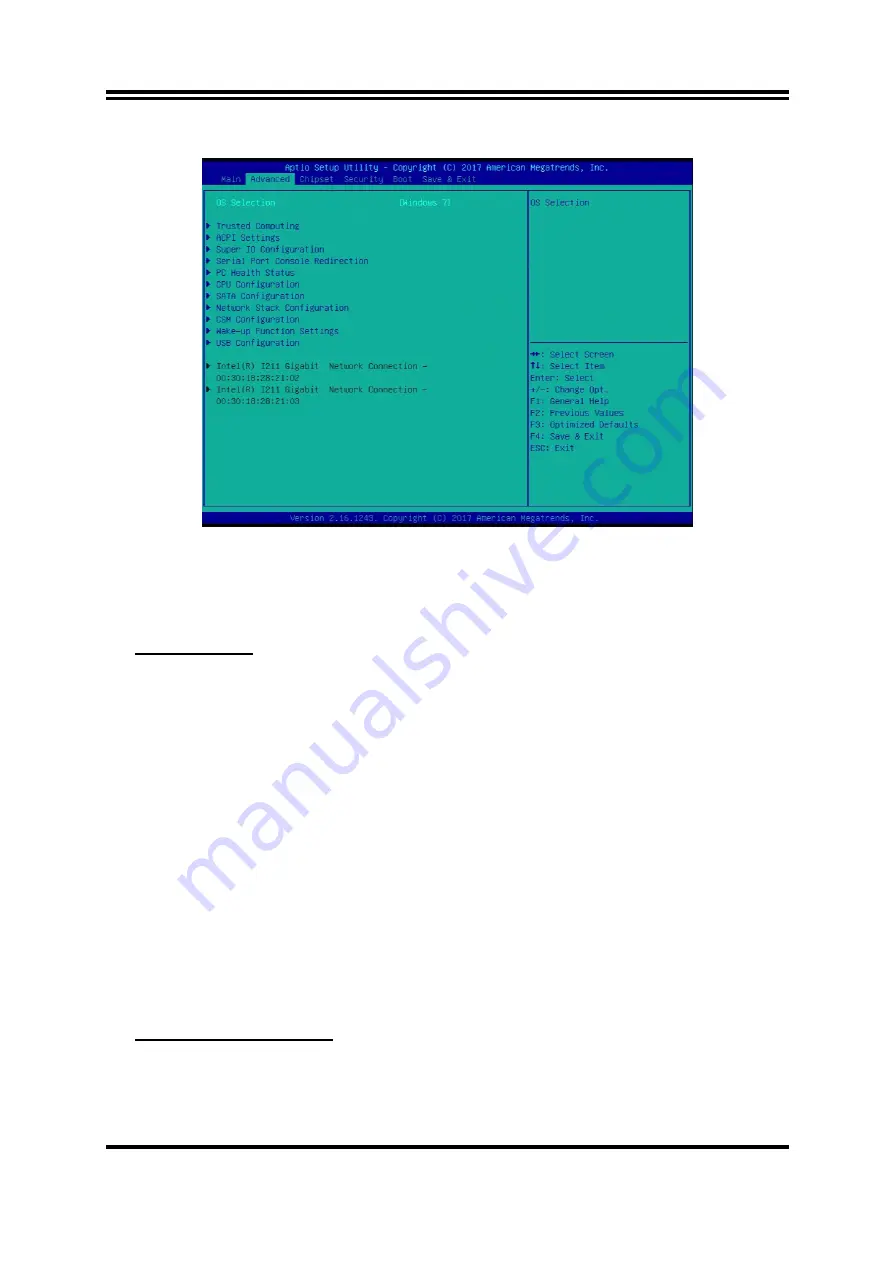
24
3-7 Advanced Menu
OS Selection
Use this item to select OS.
The optional settings are: [Windows 8.X]; [Linux/Android]; [Windows 7].
Trusted Computing
Press [Enter] to make settings for the following sub-item:
Configuration
Security Device Support
Use this item to enable or disable BIOS support for security device. OS will not
show Security Device. TCG EFI protocol and INT1A interface will not be available.
The optional settings: [Disabled]; [Enabled].
When set as [Enabled], the following sub-items shall appear:
TPM State
Use this item to enable or disable Security Device. NOTE: computer will reboot
during restart in order to change state of the Device.
The optional settings: [Disabled]; [Enabled].
ACPI Settings
Press [Enter] to make settings for the following sub-item:
ACPI Sleep State
Use this item to select ACPI sleep state the system will enter when the suspend
button is pressed.
The optional settings are: [Suspend Disabled]; [S3 only (Suspend to RAM)].
Super I/O Configuration
Press [Enter] to make settings for the following sub-items:
Super IO Configuration
▶
Serial Port 1/2 Configuration
Press [Enter] to make settings for the following items:
Serial Port
Use this item to enable or disable serial port (COM).
Содержание HPC-185SC-HD1900B Series
Страница 1: ...Panel PC User s Manual NO G03 PCNC7ARHD F Manual Revision 4 0 Release Date October 29 2019 ...
Страница 13: ...9 Product Dimension for HPC150GR HD1900B Series Measure Unit mm ...
Страница 14: ...10 Product Dimension for HPC170GR HD1900B Series Measure Unit mm ...
Страница 15: ...11 Product Dimension for HPC 185SC HD1900B Series Measure Unit mm ...
Страница 44: ...40 ...






























