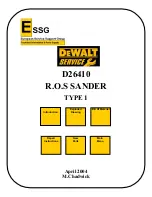17
Adjust 45° Stop
6. To adjust the 45° stop, pivot the 90° stop block
out of the way, and tilt the table down against
the 45° stop screw (Figure 25). Check the
angle with a 45° measuring device on the table
and against the disc.
7. If adjustment is necessary, loosen the hex nut,
turn the stop screw as needed, and re-tighten
the hex nut to secure the setting.
Adjust Rear Stop
The rear stop (Figure 26) is used when tilting the
disc table upward. It can be set to limit the table tilt
to about minus 15°. To tilt the table to the full
minus 25°, remove the rear stop screw and nut.
Miter Gauge
Refer to Figure 27.
Check the zero setting of the miter gauge. (Note:
Make sure the miter slot is parallel to the disc
surface.)
1. Place the miter gauge into the disc table slot
and loosen the miter gauge knob.
2. Place a square against miter gauge and disc
so that it sits flush against both surfaces.
3. Tighten the knob, and check the zero setting.
If necessary, adjust the pointer to the zero
mark.
Figure 25
Figure 26
Figure 27
Содержание 708598K
Страница 20: ...20 JSG 6DC Belt Disc Sander Assembly ...
Страница 26: ...26 Electrical Connections ...
Страница 27: ...27 ...
Страница 28: ...28 427 New Sanford Road LaVergne Tennessee 37086 Phone 800 274 6848 www jettools com ...