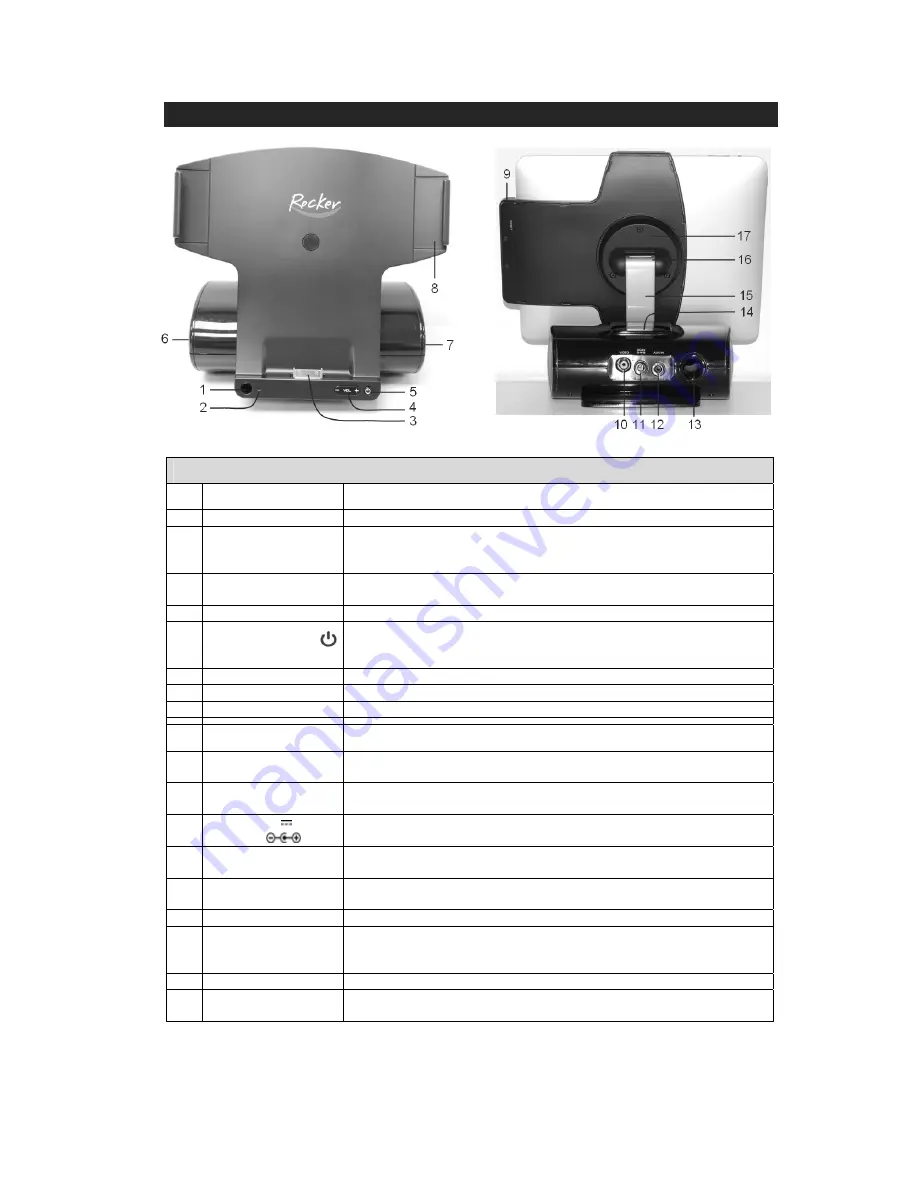
LOCATION OF CONTROLS
MAIN UNIT FUNCTIONS
On the front:
Descriptions
1
IR sensor
Receives infrared control signals from the remote, it must not be blocked.
2 Power/Function
Indicator
- Power on and in AUX-IN mode, LED will flash.
- Power on and in iPad mode, LED will light steadily.
- In standby mode, LED will be off.
3
Docking Connector
Connect your iPad, iPhone, iPod touch, iPod nano, iPod classic (except
160GB) and iPod video here
4
Volume Up/Down (+/-)
Adjust the output volume level.
5 Power
On/Standby
Button
- Press to turn unit on.
- Press and hold to return unit to standby mode.
- While unit is on, press to toggle between iPad and AUX-IN mode.
6
Left Speaker
Left channel of your music is heard.
7
Right Speaker
Right channel of your music is heard.
8
iPad Dock
Securely holds your docked iPad in place when in use.
On the back:
Descriptions
9
Reset Button
Press this to return the unit to normal status in case it exhibits abnormality
during operation.
10
Video Out Jack
Connect the composite input jack of your TV set to this terminal for
viewing movies/videos or Youtube video browsing on your TV screen.
11
DC Jack (8V
2900mA )
Only connect the supplied AC Adaptor to this jack to power the unit.
12
AUX-IN Jack
Connect any compatible portable audio device to this jack for amplified
audio output.
13
Bass Reflex Opening
This opening should never be blocked otherwise the bass effect will be
reduced.
14
Base Hinge
This is the hinge where the iPad Holder Arm is attached to the main unit.
15
Support Arm
This connects the iPad Dock to the main unit. Note that the support arm
must be set to the uppermost or lowermost positions prior to docking your
Apple device and before adjusting the angle of Dock Hinge.
16
Dock Hinge
Allows you to adjust the viewing angle of iPad Dock forward or back.
17
Rotating Head
This allows the iPad Dock to be rotated 90 degrees counterclockwise for
landscape operation/viewing on your Apple device.
3






























