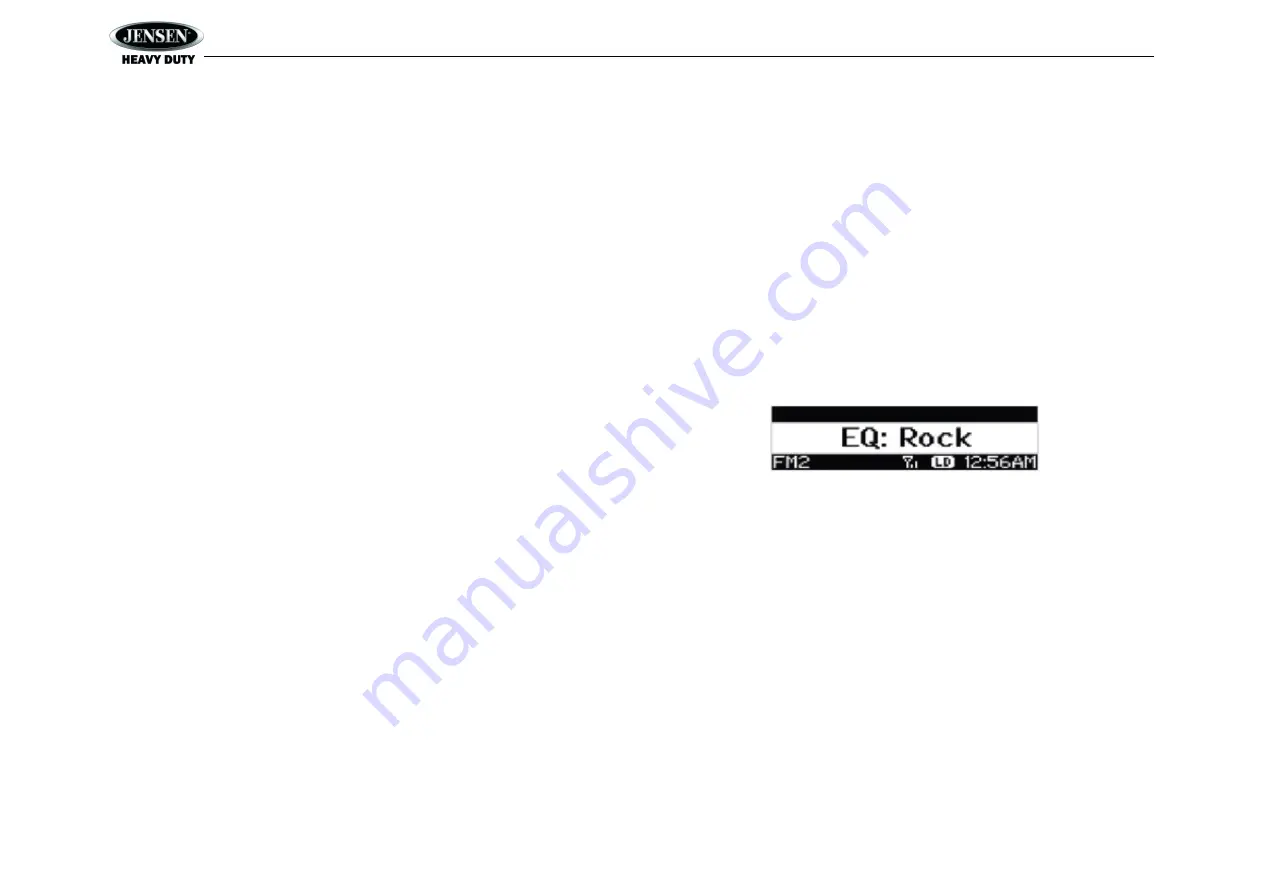
JCV1640BT
6
System Menu
1.
Press and hold the
PTY/CAT/MENU
button (2) for more than 2 seconds to enter the
system
menu. The first menu item, “Key Beep”, will appear on the display.
2.
Press the
TUNE/SEEK |<< / >>|
(18, 19) button repeatedly to navigate the system menu.
3.
Press the
INFO/ENTER
button (16) to select the desired item.
4.
Press the
INFO/ENTER
button again to adjust the selected menu item.
The following items can be adjusted:
Key Beep (On / Off): Turn the audible beep On/Off (heard when functions/buttons are
selected).
LCD Backlight (1-10): Adjust LCD brightness.
LCD Contrast (1-10): Adjust LCD contrast.
Button Backlight (1-10): Adjust Button brightness.
Tuning Region (USA / EURO): Set frequency spacing for various regions.
Power-Off Clock (Off, 1-10): Brightness setting of clock when powered off
Clock Format (12Hour / 24Hour): Select 12 or 24 hour display mode.
Set Clock (HH : MM):
Press the
INFO/ENTER
button (16) to view the clock set screen.
Press the
INFO/ENTER
button to move to the next digit.
Press the
TUNE/SEEK |<< / >>|
(18, 19) buttons to adjust the selected digit.
Alarm Time
Alarm (On/Off)
Alarm Set Time (HH:MM)
Preset-Only Tuning (On / Off)
Sirius XM Settings Menu (only appears when Sirius XM tuner is connected and in Sirius
XM mode)
Clock Autoset (On/Off): Sets clock based on SXM data
Time Zone1 (Atlantic / Eastern / Central / Mountain / Pacific / Alaska)
Daylight Saving Time (Yes/No)
Set Lock Code: _ _ _ _
Locked Channels: List of Channels (Locked / Unlocked)
SXi Firmware Version
Weather Alert Configuration
Min Alert Level (All / None / Warnings / Watches)
Auto-On Enable (Yes/
No): Select “Enabled” to turn on the radio when NOAA alerts
are issued. This function only works when the +12V switched is on.
Alert Volume (Select Volume Level 0-40)
Clear SAME Codes <ENTER>
SAME Code 1: _ _ _ _ _ _
SAME Code 2: _ _ _ _ _ _
SAME Code 3: _ _ _ _ _ _
SAME Code 4: _ _ _ _ _ _
SAME Code 5: _ _ _ _ _ _
SAME Code 6: _ _ _ _ _ _
SAME Code 7: _ _ _ _ _ _
Battery Alarm (On/Off)
Battery Auto-Off (On/Off)
Bluetooth Setup
BT: (On/Off)
BT HFP Volume: (Select Volume Level 0-40) Hands-free call volume
BT Device List <Enter>: View a list of devices paired with the unit
•
Lock
•
Connect / Disconnect
•
Delete
BT Pair <Enter to enable>
BT Auto Answer: (On/Off)
Reset System Defaults <ENTER>: Press the
INFO/ENTER
button (16) to return the unit to
factory default set up values.
Equalizer
Press the EQ/LOUD button (11) to choose one of the following pre-defined bass and treble
curves: USER > FLAT > POP > CLASSICAL > ROCK .
Loudness
Press and hold the EQ/LOUD button (11) to toggle loudness on/off. When listening to music at
low volumes, this feature will boost the bass and treble ranges to compensate for the
characteristics of human hearing.
Auxiliary Input
To access an auxiliary device:
1.
Connect the portable audio player to the
1/8” AUX IN on the front panel (13)
2.
Press the
MODE
button (4) to select “Auxiliary” mode.
3.
Press
MODE
again to cancel “Auxiliary” mode and go to the next mode.
PA Operation (microphone sold separately)
Connect PA Microphone with a 4-PIN connector to the 4-PIN socket on the rear of the unit.
The unit will automatically switch to PA mode when the m
ic switch is pushed “ON”.
The PA output level can be adjusted using the rotary volume encoder (1).
With radio power off, the radio will wake up when PA mic button is pressed to make an
announcement.
Please note that it will take a few seconds before the radio “wakes up”
and PA is active. Radio will return to the off state when the PA mic is released.






















