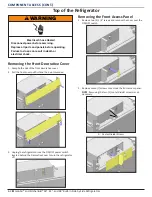GENERAL INFORMATION (CONT.)
1-10
n
JennAir® and KitchenAid® 36", 42", and 48" Built-In Side by Side Refrigerators
5. Max Cool/Max Freeze
The Max Cool feature assists with periods of heavy ice usage, full
grocery loads, or temporarily warm room temperatures.
n
Press MAX COOL to turn ON the Max Cool feature. The Max
Cool indicator light will remain on for 24 hours unless
manually turned OFF.
NOTE:
The temperature display will remain at 3
3
°F (1°C) and
-
8
°F (-2
2
°C) for the refrigerator and freezer compartments,
respectively, while the Max Cool feature is enabled. After 24
hours, the refrigerator returns to the previous temperature set
points.
The Max Freeze feature assists with temporary periods of heavy
ice use by increasing ice production.
n
Press Max Freeze to set the freezer to the lowest
temperature setting.
Press the Max Freeze feature touch pad again to return to the
normal freezer set point.
NOTE:
The Max Freeze feature will shut OFF automatically in
approximately 48 hours.
n
While Max Freeze is ON, changing the freezer temperature
will deactivate Max Freeze.
6. Sabbath Mode
Your refrigerator is equipped with the Sabbath Mode feature,
which is designed for those whose religious observances require
turning OFF the lights and ice maker.
By selecting this feature:
n
The temperature set points and Deli Pan settings remain
unchanged.
n
LEDs from the electronic controls will not display.
n
The Sabbath button will be the only light displaying.
n
Ice and Water will not dispense.
n
No alarm will ring.
n
Interior lights will turn OFF.
n
The product will not change its behavior by opening the door.
For most efficient refrigerator operation, it is recommended to
exit Sabbath mode when it is no longer required.
To fully activate Sabbath Mode, you must follow the instructions
below for the control panel.
IMPORTANT:
If you do not activate Sabbath Mode in both ways
listed below, some functions you wish to disable will remain
active.
Control Panel
In Sabbath Mode, the temperature set points remain unchanged
and the interior lights turn OFF.
1.
To turn ON the Sabbath Mode, Press the SABBATH button on
the dispensing or internal controls.
2. Turn OFF Ice Maker.
3.
Press the SABBATH button again for 3 seconds to turn OFF
Sabbath Mode. Turn Ice Maker back ON.
NOTE:
If a power outage occurs while in Sabbath Mode the
appliance will remain in Sabbath Mode when power returns.
7. Vacation Care
Vacation
If You Choose to Leave the Refrigerator On While You’re Away:
1. Use up any perishables and freeze other items.
2.
If your refrigerator has an automatic ice maker, and is
connected to the household water supply, turn OFF the water
supply to the refrigerator. Property damage can occur if the
water supply is not turned OFF.
3.
If you have an automatic ice maker, turn off the ice maker.
4. Empty the ice bin.
5.
Set Vacation Mode.
For Non-Dispensing Units:
1.
Press Vacation button to turn ON and light displays. Press
again to turn OFF
For Dispensing Units:
1.
To turn ON Vacation mode, Hold [max freeze] and [Freezer]
button for 3 seconds, the Vacation indicator shows 100%
bright and blinks twice and remains ON.
2.
To turn OFF Vacation mode, Hold [max freeze] and [Freezer]
button for 3 seconds, the vacation indicator blinks twice and
remains OFF.
NOTE:
Activating Vacation mode does not turn off the ice maker.
If you choose to turn OFF the refrigerator before you
leave:
1. Remove all food from the refrigerator.
2.
If your refrigerator has an automatic ice maker:
n
Turn OFF the water supply to the ice maker at least
one day ahead of time.
n
When the last load of ice drops, raise the wire shutoff
arm to the Off (up) position or press the switch to Off,
depending on your model.
3. Empty the ice bin.
4. Depending on your model, turn the Thermostat Control (or
Refrigerator Control) to OFF. See “Using the Controls.”
5. Clean refrigerator, wipe it, and dry well.
6. Tape rubber or wood blocks to the tops of both doors to prop
them open far enough for air to get in. This stops odor and
mold from building up.
Alarm Functions
Master Alarm Reset
Pressing Alarm Reset once will turn OFF the audio alarm and
indicator light. The audio alarm will not sound again for the
current condition that caused the alarm until a new condition
occurs or until a Master Alarm Reset is performed.
A Master Alarm Reset can be performed by pressing Cooling
(ON/OFF) twice or by turning the power to the refrigerator OFF
and ON again.
After performing a Master Alarm Reset, the indicator light will
reactivate if the condition that caused the alarm is still present.
Door Open
The Door Ajar Alarm feature sounds an alarm when the
refrigerator or freezer door is open for 5 minutes and the product
cooling is turned ON. The alarm will repeat every 2 minutes.
Close both doors to turn it OFF. The feature then resets and will
reactivate when either door is left open again for 5 minutes.
NOTE:
To deactivate the audio alarm and indicator light, see
“Master Alarm Reset.”
Содержание KitchenAid KBSD708M S00 Series
Страница 4: ...iv n JennAir and KitchenAid 36 42 and 48 Built In Side by Side Refrigerators Notes...
Страница 42: ...Component Access 4 22 n JennAir and KitchenAid 36 42 and 48 Built In Side by Side Refrigerators Notes...
Страница 44: ...JennAir and KitchenAid 36 42 and 48 Built In Side by Side Refrigerators W11636548 Rev A...