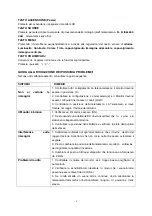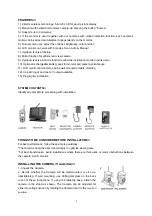The LCD monitor’s DIP switch located on the Bottom panel of the LCD monitor should be adjusted to
reflect the channel in use.
MOTION-SENSING CAMERAS///
The cameras are equipped with a motion sensor PIR. When a camera detects motion, a red light
flashes on the camera and an audio alert sounds on the LCD monitor.
OPERATING MODES///
The wireless system can be set to operate in one of three modes: Scan, Auto or Manual. The desired
operating mode can be selected using the buttons on the front panel of the LCD monitor.
SCAN
Pressing the Scan button places the system in Scan mode. The LCD monitor screen blanks into a
standby mode while the system continuously scans the active cameras. If used together with our
cameras with motion detection function and the camera detects motion, the LCD monitor displays
picture from the camera and the beeper will sound. Several minutes after the last detection, the screen
returns to standby mode while the LCD monitor resumes scanning. Pressing the Manual or Auto button
will cancel this mode.
6
Содержание JKS5056
Страница 1: ......
Страница 2: ......
Страница 3: ...JKS5056 MANUALE D USO SISTEMA DI VIDEO SORVEGLIANZA SENZA FILI CON TELECAMERA E SENSORE DI MOVIMENTO ...
Страница 17: ...JKS5056 2 4Ghz WIRELESS MONITORING SYSTEM 5 6 MONITOR MOTION SENSOR CAMERA ...
Страница 31: ......