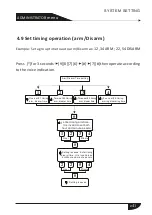3 Example: delete the detector in position nr. 16
)
press [*] and hold on for 3S
Save the settings
press [*] and hold on for 3S
Press the [SAVE] key of the wireless siren keep it press
, then Press
then the panel confirms succesfully operation
and siren beep twice ,release the SAVE button on the siren.Press back key to exit
Test the setting was succesfully by triggering the siren.
*
6
7
8
9
#
5
6
1 6
ENTER
ENTER
ENTER
ENTER
Warning
: It 's not possible to enroll the same sensor in two
different zones.If the sensire is already enrolled the panel
refuse the 2nd enrolling tentative.
Delete the sensor from the zone previously enrolled and then
You can enroll the sensor in the new zone.
In order to cancell a sensor on which the control panel has detected
anomaly [zone + L] need to disable the zone (see par. 4.8) after
that you can cancel the sensor.
E
:
xample enroll the wireless siren
*
6
7
8
9
#
5
7
4.7.3 Enroll the wireless siren
ENTER
ENTER
Setting is saved
press back key to exit, press
confirm key to save
Enter number 1 to 32 serial number
of detector to delete seperately.
Enter [00] to delete all ,
Press back key to exit
Press confirm key to confirm
Enroll wireless siren
Enrolling siren now
please wait
NOTE
: During the enrolling phase of the sirens be sure not to operate any
remote control, no window/door sensor and motion sensor.
It could generate an incorrect registration of the siren and cause
malfunction of the siren itself. ln the case of connection
more sirens after enrolling the first siren disconnect the power
(internal battery and AC adapter), then enroll the next siren and unplug.
When finish the sirens enrolling , reconnect the power of all the sirens.
e38
ADMINISTRATOR
m
enu
SYSTEM SETTING
Содержание JKAL300PLUS
Страница 2: ......
Страница 54: ...52 ...
Страница 55: ...53 ...
Страница 110: ...e55 ...
Страница 111: ...e56 ...