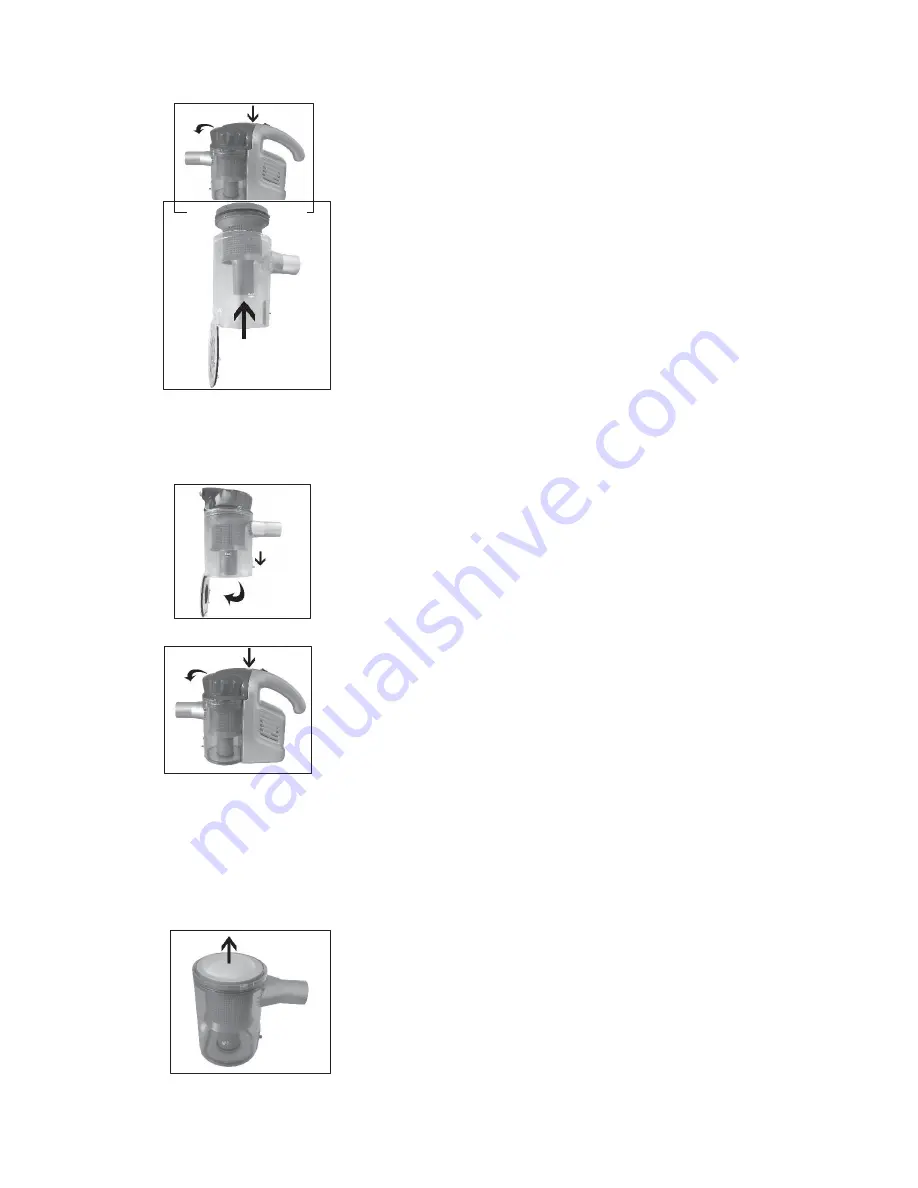
9
A
1. Press down the release button for the dust container
B
(A), and tip the dust container slightly forwards (B)
to release it. Then remove the dust container upwards.
Cleaning the Filter
2. Hold the dust container over a dustbin or similar
outlet.
Pull the catch for the bottom of the dust container
down- wards. The bottom of the dust container will flip
open.
3. Then flip the bottom of the dust container shut
again until the catch correctly locks in place.
4. Insert the dust container back into the motor unit
by first hooking the bottom part of the dust container onto the motor unit and
then pressing it against the motor unit until the release button for the dust
container engages.
1. Press down the release button for the dust container
and tip it slightly forwards to release the dust container.
Then remove it upwards.
2. Turn the dust container lid anticlockwise until you
can pull it off.
3. Remove the fabric filter and tap it out or brush it
down us- ing a soft brush if necessary.
CAUTION!
Under no circumstances should you rinse the
fabric filter with water! The filter must not become wet or
be immersed in liquids!
4. Pull the catch for the bottom of the dust container down- wards to open
the dust container in the manner described in the "Emptying the Dust
Container" section.
5. Reach into the dust container and press out the plastic dust filter upwards.
6. Rinse the dust container and the plastic dust filter
as required with clear, hot water.
CAUTION!
Never wash the dust container and the
plastic dust filter in the dishwasher or in the washing
machine!
Содержание KR517
Страница 1: ...KR517 JDW 2 IN 1 STICK VACUUM USER MANUAL...































