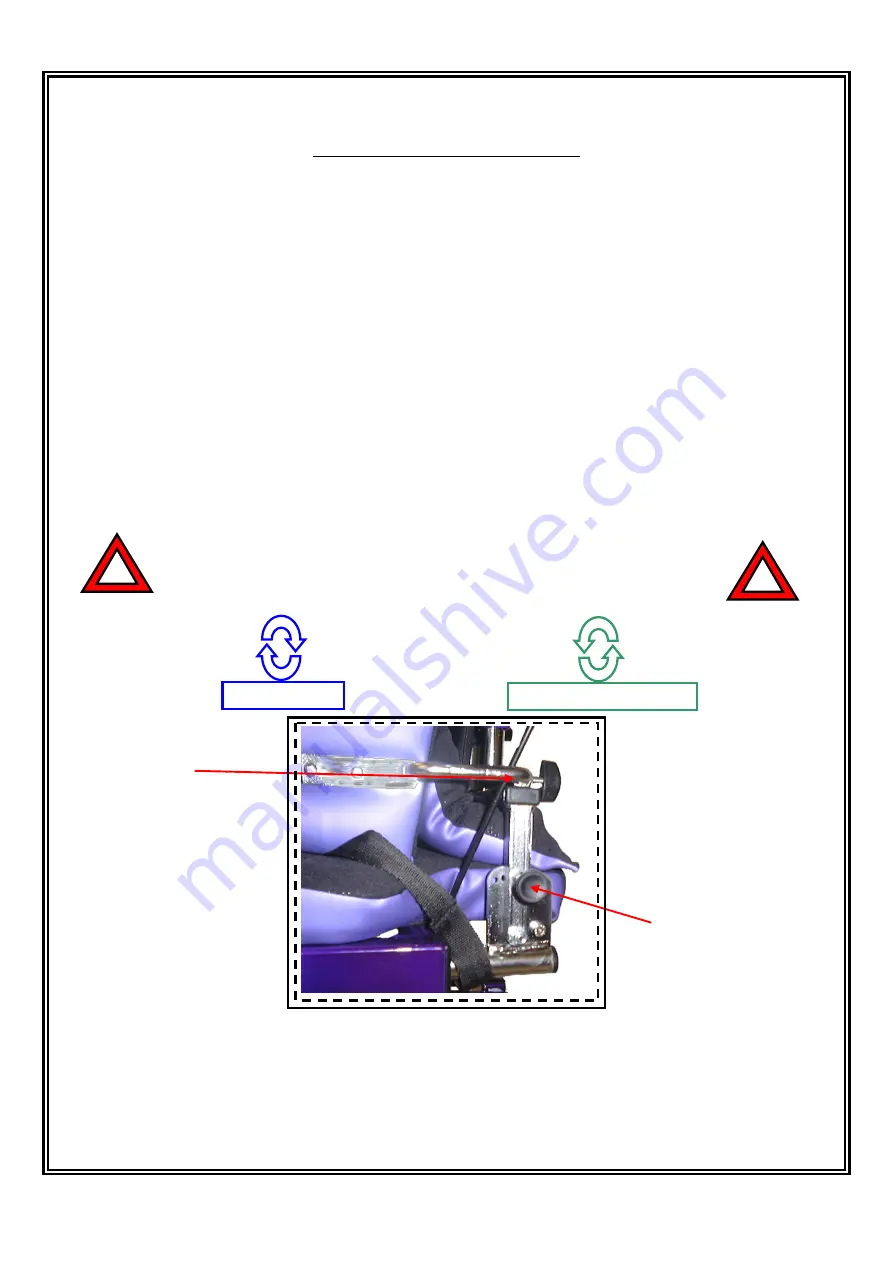
SATURN CHAIR INSTRUCTION MANUAL
Adjusting Hip Pads and Back Angle Recline
Reference: Figure 5 – Hip Pad and Back Angle Adjustment.
Arrow 1:
Turning this lever anti-clockwise enables you to adjust the position of the hip pad. The pads can be extended to seat
the child and then fitted close to provide suitable support and comfort. Once a suitable position has been found the
lever should then be re-tightened by turning in the clockwise direction.
Arrow 2:
The lever indicated by Arrow 2 enables you to alter the back recline of your seating system. Identical levers are
situated on either side of the chair frame and they should both be used to adjust the reclined position. Pulling the
levers outward whilst supporting the back recline enables you to manual adjust the position. When a suitable
position has been found the levers should be released and the back adjusted until it has locked into position. The
Back mechanism allows for 40 degrees recline and 10 degrees prone angle adjustment. To make the operation
easier the levers are provided with a locking mechanism, the lever should be pulled outward and rotated by 90
degrees, locking the lever in its open position. JCM recommend that you do this with one side only while manually
holding out the other lever and adjusting the back. When the desired position has been achieved turning again by 90
degrees should close the lever, which has been left open.
IMPORTANT
Always ensure that the back support is completely locked into position before operating this chair.
Never Over Adjust or Over Tighten Moving Parts!
ANTI - CLOCKWISE
CLOCKWISE
Figure 5 – Hip Pad and Back Angle Adjustment.
Page 6
Arrow 1
Arrow 2



































