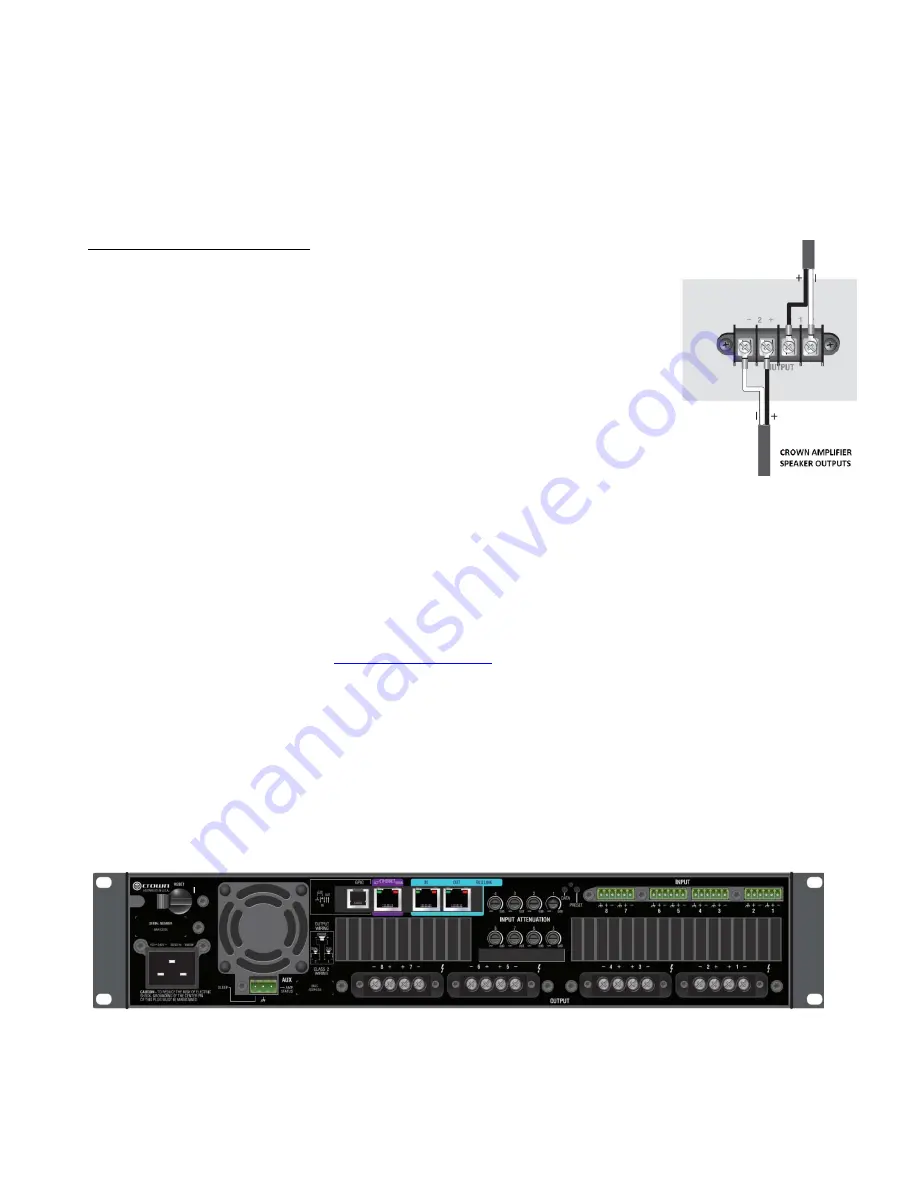
7 Series “i” Set Up Instructions
7
Series
Installed
Models
Set
Up
Page
4
6/1/16
shows connector pin assignments for unbalanced wiring. Note that for bridged operation, only the connectors
for odd numbered channels (1,3,5,7) for each bridged pair need be wired. For BLU link audio connection,
standard Category 5e cabling can be used. To increase fault tolerance of the BLU link audio ring, the input
and the output should be connected to adjacent BLU link nodes. There is a maximum limit of 60 BLU link
nodes for each audio ring
Crown Amplifier Speaker Outputs
Crown has designed an output cover that does not need to be removed to
connect the output wiring. Crown recommends using the included spade
connectors and two- or four-conductor, 12-gauge speaker wire. DCi amplifiers
can be configured for bi-amplification of speakers, using two amp channels
per speaker. A single 8 channel Crown DCi power amplifier can power up to
eight 7 Series speakers, or provide bi-amplification for up to four speakers The
appropriate DSP Device File installs a crossover in the power amplifier. When
using 7 Series “I” speakers in bi-amplified mode, connect channel 1,3,5 or 7 of
the power amplifier to the HF inputs of the speaker and the adjacent even
number amplifier channel to the LF terminals of the speaker. Before playing
program material at high volume, confirm the amp channels are correctly
connected to the LF and HF of each speaker. To ensure proper phase of all
speakers in the system, confirm that wires connected to the amplifier terminals
are correctly connected to the corresponding terminals on each of the speakers.
Note:
DCi output terminals are configured as follows for channel 1-8 outputs:
- +, + - , - + , + - , - +, + - , - + , + -
Installing a 7 Series Speaker Tuning file in the Crown Power Amplifier using a computer
7 Series “i” models require a model-specific speaker tuning file to program the DSP in the power amp. These can be
downloaded from the JBL website at
www.jblpro.com/7series
. The following files are available:
For Crown DCi:
A single tuning file that includes presets for LSR705i, LSR708i single wire and bi amplified operation
BSD Soundweb London:
4 individual files providing the tuning profile for LSR705i, LSR708i single wire and bi-amplified operation.
To install the file in the DCi Power amplifier, a Windows computer with Win 7 operating system is connected to the
amplifier network port via CAT 5 cable. If multiple amplifiers are used, the computer and all amplifier Ethernet ports
should be connected to an Ethernet switch using Category 5e cable. For your reference, this photo shows the
connections and controls on Crown DCi Power Amplifiers:
Note – While the DCi 8|300 power amp can operate on a 15 amp circuit, high power DCi amplifiers required 20 amp
power circuits. The power connection in above illustration is for a 20-AMP power cord connection.




























