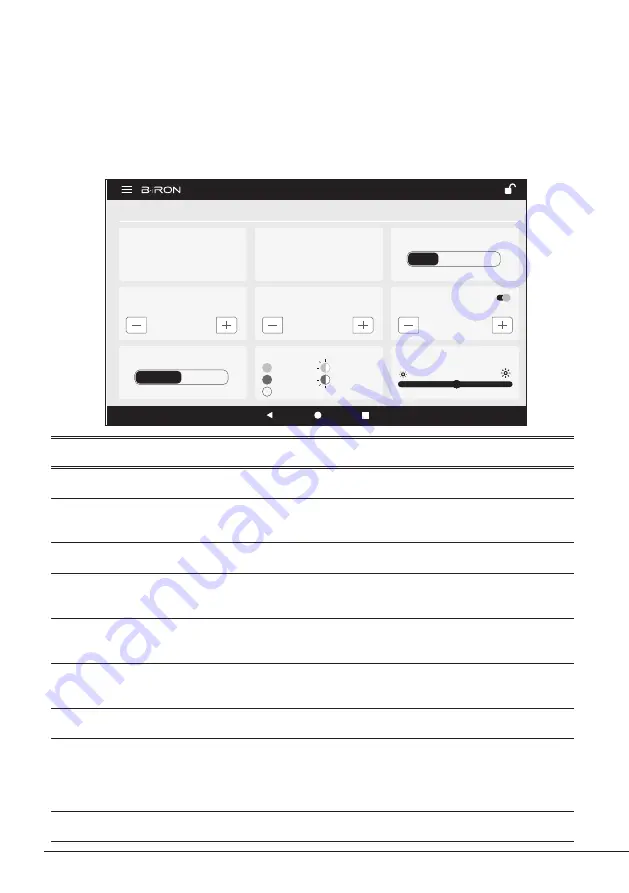
JBC#1
Tool ID
JBC#1
Update File
Hardware
Serial Num.
Hardware
Software
Version
Software
Version
0026933
E10B0FCE4E7F
0026933
0000001
21.0.1
0000002
21.0.2
Update
JBC
9:41
210
JBC#1
JBC#1
****
Tool ID
PIN
Low
Medium
High
Sensibility / Handle feel
2 colors
Multicolor
Status light
Settings
Hibernation delay
00:30
Shutdown delay
01:00
Sleep mode
Sleep temperature
150ºC
Working
Low battery
Power OFF
Charging
No cartridge
JBC
9:41
210
JBC#1
Tool Status
Tool light Intensity
WORK
JBC
9:41
55%
Power
Temperature
320
ºC
210
JBC#1
Tool Battery 80%
350
ºC
Selected temperature
100% 100%
75% 100%
50% 100%
25% 100%
0% 100%
450ºC
350ºC
250ºC
150ºC
50ºC
10s/div
Temp
Power
Bluetooth
JBC_1001
E10B0FCE4E7F
Scanning...
JBC
9:41
210
JBC#1
Tool ID
E10B0FCE4E7F
Connecting Devices
Bluetooth
9:41
210
Work
Settings
Counters
Update
Change theme
Disconnect
Menu Settings
The B·iRON Console offers an intuitive user interface which provides quick access to station
parameters.
Original PIN: 0105
Parameteter
Tool ID
PIN
Sensibility / Handle feel
Hibernation Delay
Shutdown Delay
Sleep Mode /
Sleep Temperature
Status Light
Tool Status
Tool Light Intensity
Description
Allows to change the tool identifier.
Enable/disable PIN request when modifying parameters. The PIN must be
entered every time a parameter is changed.
Allows to change the tool sensibility to detect the movement.
Set hibernation delay from 5 to 60 sec. Countdown starts when no
movement ist detected.
Set shutdown delay from 1 to 10 min. Countdown starts when no
movement ist detected.
Set sleep mode ON/OFF. The tip temperature will drop to the selected
sleep temperature.
Choose between 2 different modes to show tool status.
The tool status light indicates as follows the tool status:
- Green: working / soldering
- Green blinking: charging
- Red: low battery
- Red blinking: no cartridge
- No color: power OFF
Allows to change the tool light brightness.
10
Содержание Precision B-iRON Station
Страница 1: ...Precision B iRON Station B iRON 210 INSTRUCTION MANUAL...
Страница 14: ...Notes 14...


























