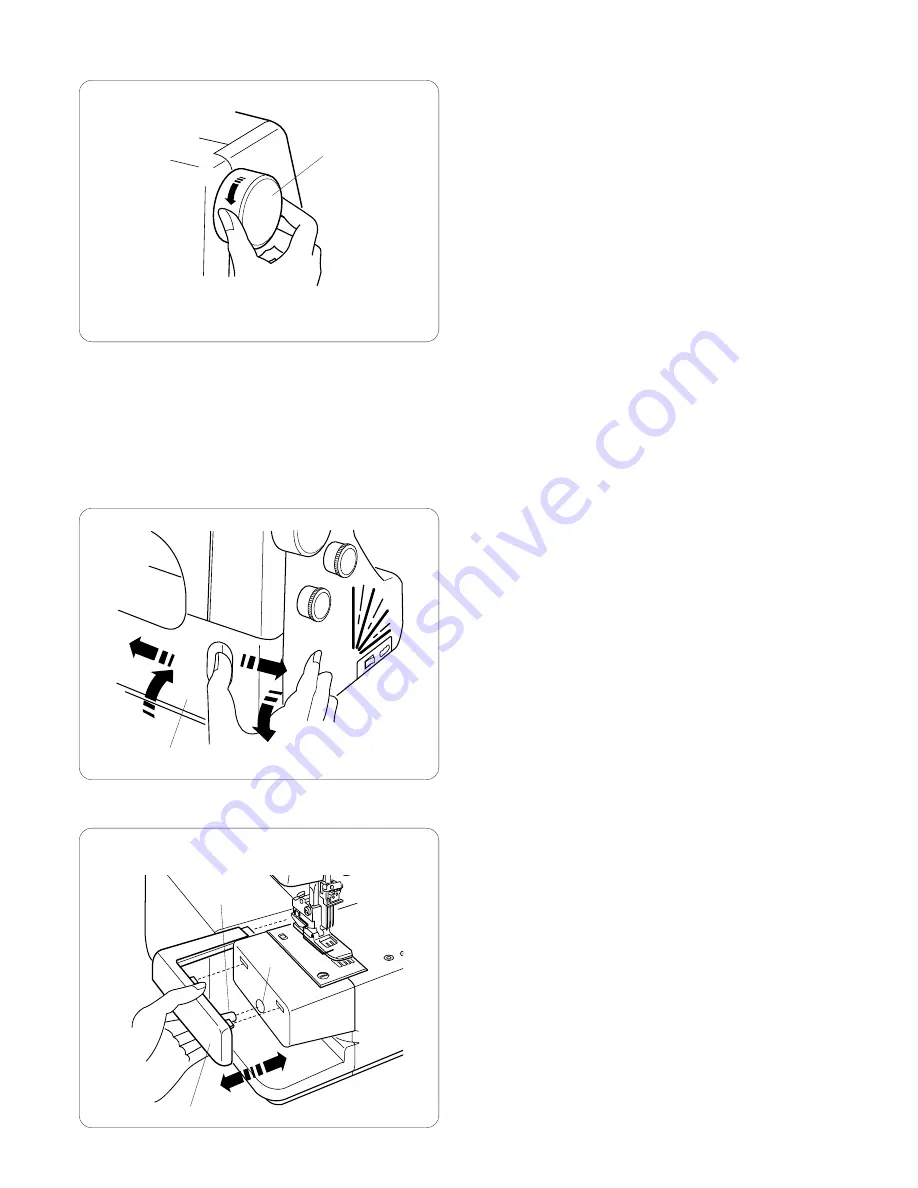
JanomeFlyer.com
8
q
q
(A)
(B)
w
e
q
Opening and Closing the Looper Cover
To open: (A)
While pushing with the thumb to the right as far as it will
go, pull the looper cover toward you.
To close: (B)
Lift the looper cover and push it against the machine.
The looper cover snaps into its position automatically.
q
Looper cover
Extension Table
The extension table provides added sewing surface and
can be easily removed for free arm sewing.
Detaching the table:
Pull the table away from the machine.
q
Extension table
Attaching the table:
Align the pin on the table with the hole in the machine.
Push the extension table until it snaps into the machine.
w
Pin
e
Hole
How to Turn the Handwheel
Always turn the handwheel toward you (counterclockwise).
q
Handwheel
Janome CoverPro 1000CPX Instruction Manual
www.janomeflyer.com
1000CPX Owners Manual/ User Guide















































