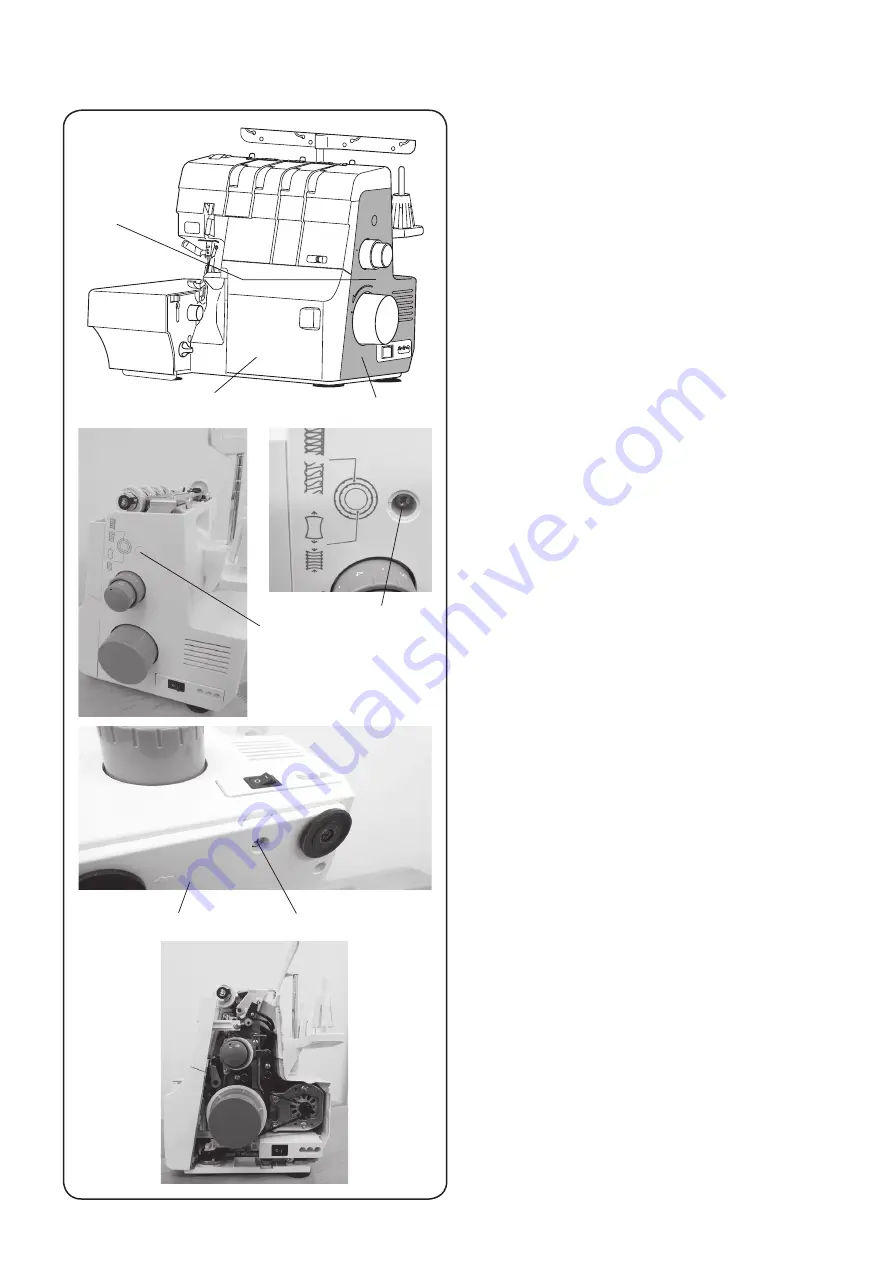
5
MODEL: AirThread 2000D
Replacing External Parts
Belt cover
To remove:
1. Remove the top cover.
2. Open the looper cover.
3. Remove the cap.
4. Remove the setscrew A.
5. Loosen the setscrew B on the base.
6. Remove the belt cover.
7. Close the looper cover.
To attach:
Follow the above procedure in reverse.
Belt cover
Setscrew B
Base plate
Looper cover
Cap
Setscrew A






















