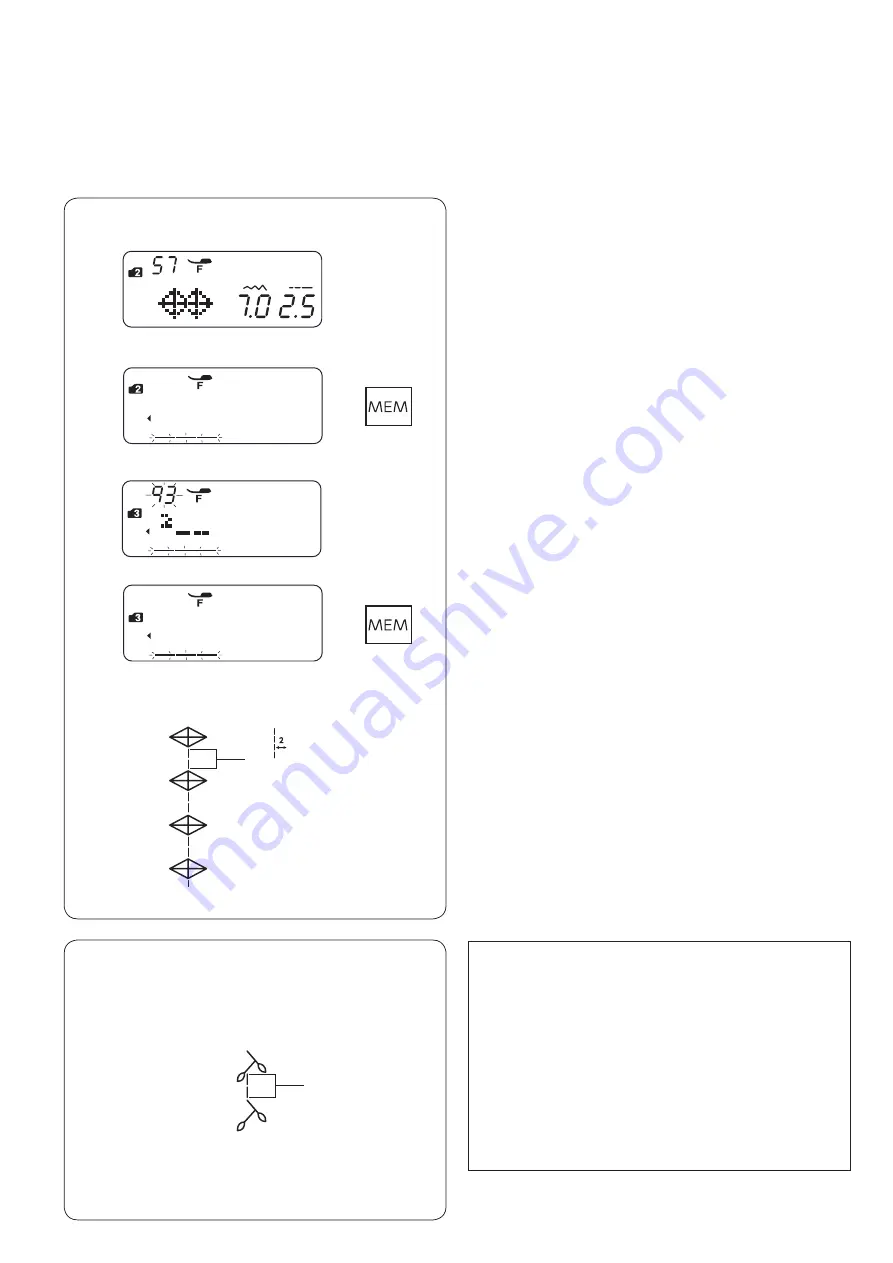
65
Example: Combination of pattern 57 (mode 2) and
pattern 93 (mode 3).
z
Select pattern 57 in mode 2.
x
Press the memory key.
c
Select pattern 93 in mode 3.
v
Press the memory key.
z
x
c
b
Start sewing.
Two counts of the straight stitch are added to pattern
57.
q
Bridge stitch
v
b
Bridge Stitches
Stitch patterns number 89 to 96 in mode 3 are bridge
stitches, which are used to insert straight stitches after a
stitch pattern.
93
NOTE:
The number on the right of the stitch image indicates
stitch counts to be inserted.
The stitch length and needle drop position of patterns
89 to 92 and 95 in mode 3 are independent from
those of the combined pattern.
Patterns 93, 94 and 96 in mode 3 will inherit the stitch
length and needle drop position of a previous pattern
in the programmed pattern combination.
q
Pattern 93
Use patterns 95 or 96 in mode 3 if you wish to add
triple stretch stitches.
q
q
Содержание 5270QDC
Страница 1: ...Instruction Book...
Страница 79: ...77 Stitch Chart...
Страница 80: ...78 Stitch Chart...
Страница 81: ......
Страница 82: ......
Страница 83: ...Version 1 00 27 11 2019...
Страница 84: ...809 851 153 EN...






























