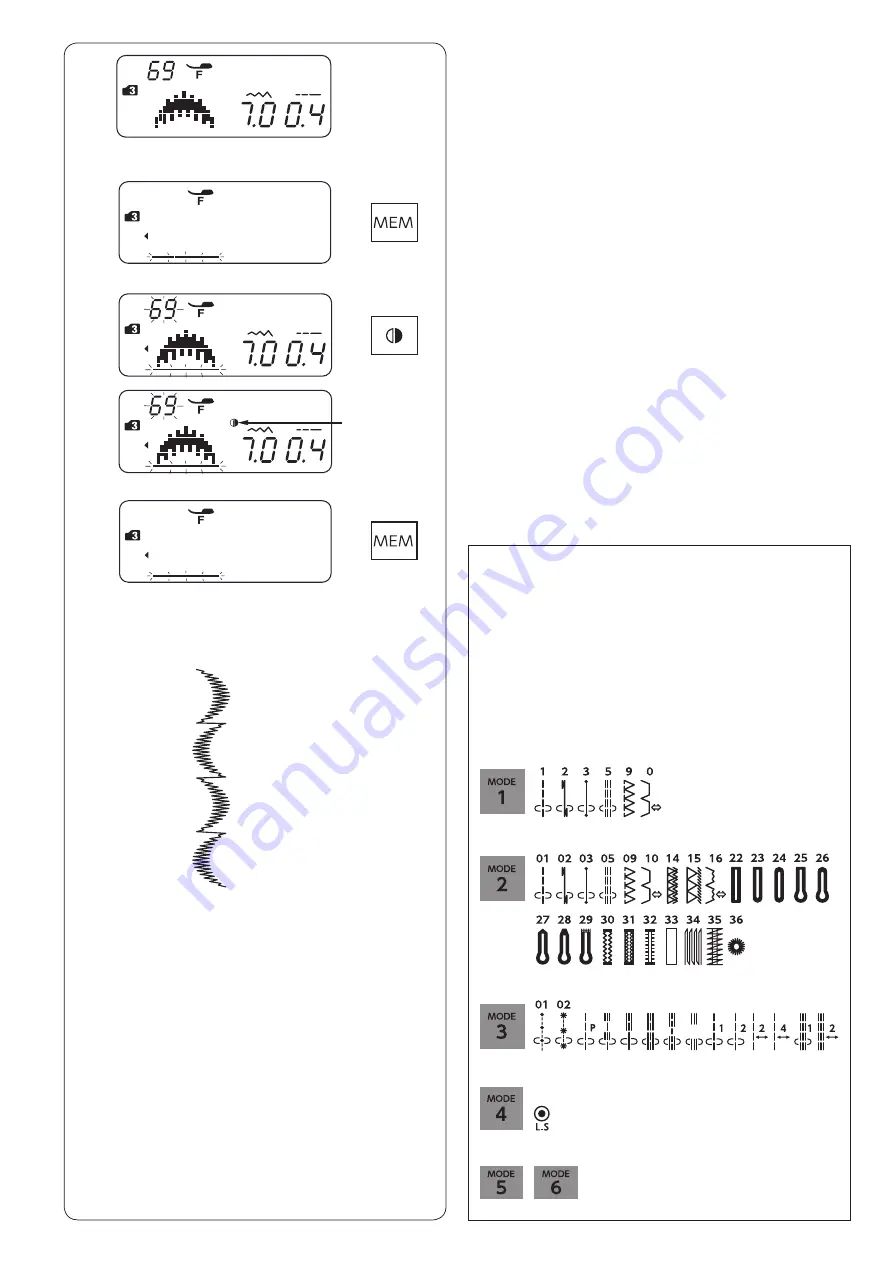
63
09 10 11 12 13 57 89 90 93 94 95 96
78
Pattern Combination with a Mirror Image
Example:
Pattern 69 (mode 3) and its mirror image
z
Select pattern 69 in mode 3.
x
Press the memory key.
z
q
x
c
v
b
NOTE:
Mirror image cannot be applied to stitch patterns
below:
Mode 1: Stitch patterns 1, 2, 3, 5, 9 and 0.
Mode 2: Stitch patterns 01, 02, 03, 05, 09, 10, 14, 15,
16, and 22 to 36.
Mode 3: Stitch patterns 01, 02, 09, 10 to 13, 57, 89,
90 and 93 to 96.
Mode 4: Stitch pattern 78.
Mode 5: All stitch patterns.
Mode 6: All stitch patterns.
All stitch patterns.
c
Select pattern 69 in mode 3.
Press the mirror image key.
The mirror sign will appear on the LCD screen.
q
Mirror sign
v
Press the memory key.
b
Start sewing.
The machine will sew the pattern combination
repeatedly.
Содержание 5270QDC
Страница 1: ...Instruction Book...
Страница 79: ...77 Stitch Chart...
Страница 80: ...78 Stitch Chart...
Страница 81: ......
Страница 82: ......
Страница 83: ...Version 1 00 27 11 2019...
Страница 84: ...809 851 153 EN...






























