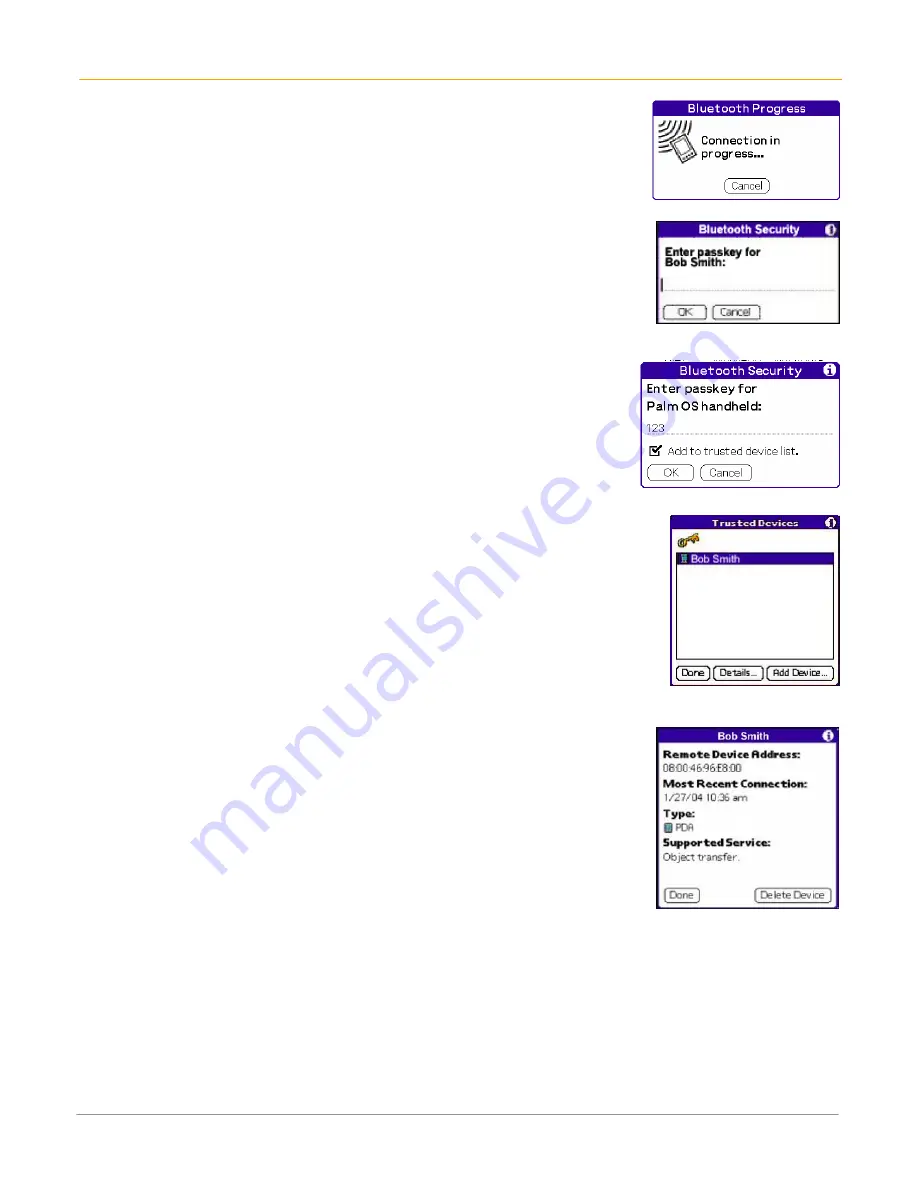
XP30 User Manual
13-4
Janam Technologies LLC
The device you are connecting to will also show the connection in progress.
You will be prompted to enter a passkey once the connection has been made.
3.
Enter the number
123
as your passkey, and click
OK
.
4.
Enter the
same passkey
on the XP30 you are connecting to.
5. Check the box
to add this device to the trusted device list, and click
OK
.
The device named “Bob Smith” is now paired and added as a trusted device.
The trusted devices screen has the following buttons:
•
Details:
Tap this button to see the trusted device name, remote device
address, date and time of the most recent connection, the type of device
and the type of service that is supported. In this screen, you also have
the option to delete the device.
•
Add device:
Tap this button to search for any new devices that are
within range and have allowed themselves to be discovered.
•
Done:
Tap this button to return to the Bluetooth preferences screen.



















