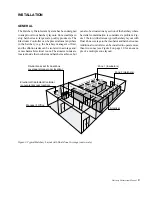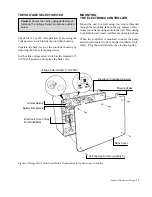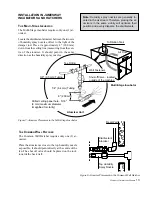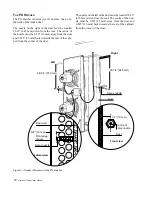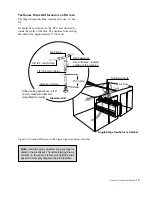18
Hatchery Disinfectant Manual
P
ROGRAMMING
F
UNCTIONS
When programming the controller, keep the following
in mind:
•
A pause of more than 20 seconds in the program-
ming procedure will automatically initiate the
operation mode of the controller.
Press Key
SET
SET
SET
SET
SET
SET
Display
ENTER PROGRAM?
PRESS YES
F
NO
A
ENTER ZONE
ZONE 1
ENTER START TIME
XX:XX:00 AM
ENTER START TIME
11:XX:00 AM
ENTER STOP TIME
XX:XX:00 AM
ENTER STOP TIME
Function
If the up (YES) arrow is pressed
and the controller enters PRO-
GRAMMING mode. If the down
(NO) arrow is pressed and no
action is taken within 10 seconds,
the controller returns to normal
operation.
Press the up arrow to revert to the
other zone (as required).
The HOUR digits will flash initially.
Press the up arrow to advance the
HOUR reading from 1:00 to 12:00
a.m. or p.m.
The MINUTES digits will flash ini-
tially. Press the up or down arrow
to advance the MINUTES read-
ing from 00 to 59.
The HOUR digits will flash initially.
Press the up arrow to advance the
HOUR reading from 1:00 to 12:00
a.m. or p.m.
The MINUTES digits will flash ini-
tially. Press the up or down arrow
to advance the MINUTES read-
ing from 00 to 59 minutes.
Notes
Use this step to avoid acciden-
tal program changes.
Press SET to lock in Zone.
The digits can be advanced one
at a time by briefly pressing on
the up or down arrow keys.
The SECONDS are not pro-
grammable for the START/
STOP times.
If the STOP time is earlier than
the START time, the program
will START on a given day and
STOP on the following day. The
day shown on the display will
remain as it is past midnight,
and will switch to the next day
after the programmed STOP
time.
Programming Functions
Zone Programming
Start/Stop Times
(continued on the following page)
•
If all days are the same, program
one day only. If
only one zone is to be used, install a simulated pro-
gram in the second zone – this will ensure proper
functioning of the controller.
Table 2: Programming Functions