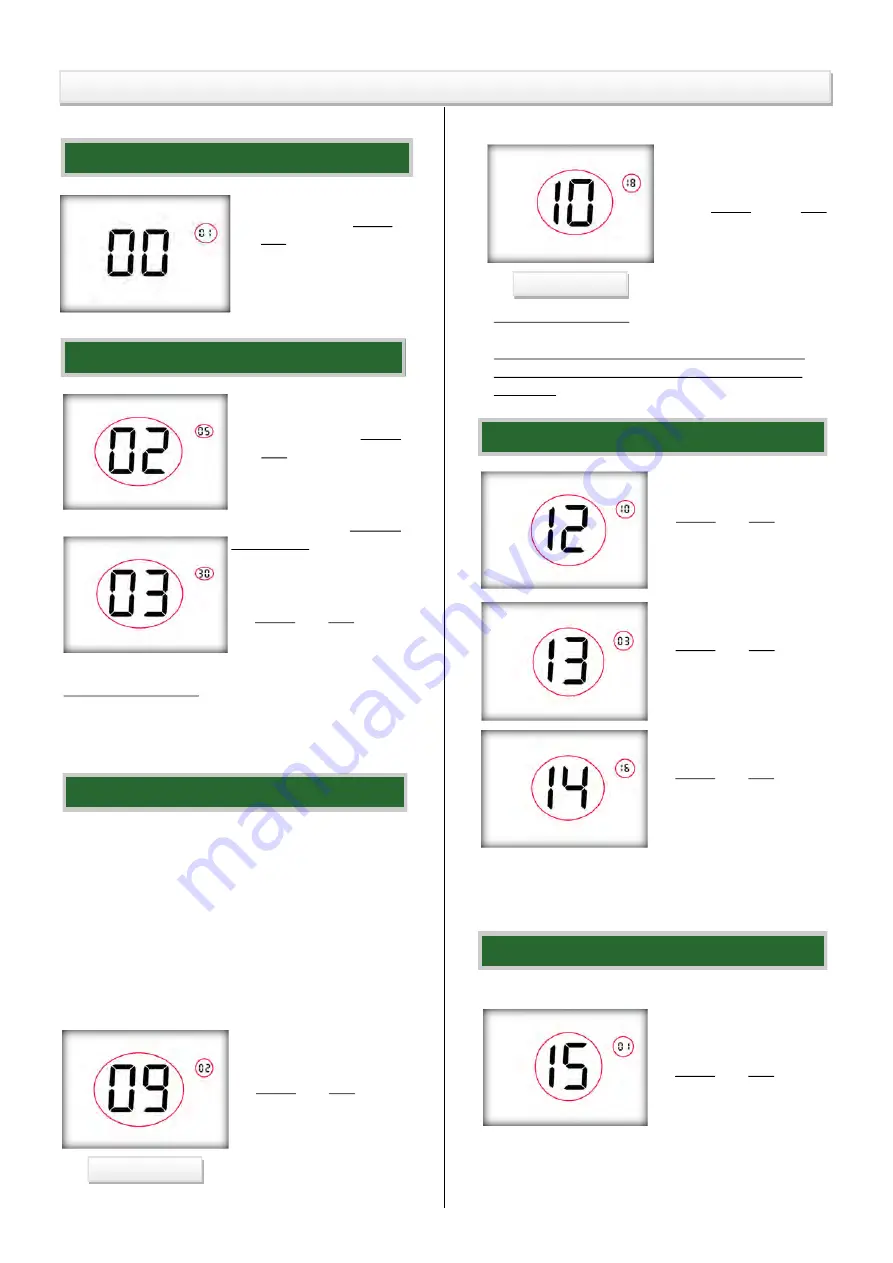
7. ÖZEL KONTROL FONKSİYONLARI
11.4 SETPOINT LIMIT OPERATIONS
Minimum Limit:
Firstly,
“
Main Parameter
”
must be
replaced as 2, by the
MODE
and
FAN
keys.
Secondly,
“
Auxiliary Para-
meter
”
can be selected in
the range of 5
-
35 °C, by the
▲
and
▼
keys.
(Default
value: 05 °C)
Maximum Limit:
Firstly,
“
Main Parameter
”
must be replaced as 3, by
the
MODE
and
FAN
keys.
Secondly,
“
Auxiliary Para-
meter
”
can be selected in
the range of 5
-
35 °C, by the
▲
and
▼
keys.
(Default value : 30 °C)
Note 1: Minimum Limit can not be greater than maxi-
mum limit.
Note 2: Maximum Limit can not be lower than mini-
mum limit.
11.3 BMS ADDRESS SETTING
After logging into the servi-
ce men
u
, using the
MODE
and
FAN
keys, select the 00.
parameter.
Use the
▲
key to increase
the address, use the
▼
key
to decrease the address.
Setting range 0
-
247.
11.5 ELECTRICAL HEATER CONTROL SETTINGS
Electrical heater can be controlled according to the
two different temperature value.
01 : Controlled Depending on Room Temperature :
Electrical heater is controlled by the sensor on the pa-
nel or return air temperature sensor. Control is active
without any adjustment. ( Default )
02 : Controlled Depending on Outdoor Temperature:
Electrical heater is controlled according to the
“
Outdoor Air Temperature Sensor
”
connected on the
main controller. Enter the service menu to activate the
control according to the outdoor air temperature.
Outdoor Control Activate:
Firstly,
“
Main Parameter
”
must be replaced as
“
9
”
, by
the
MODE
and
FAN
keys.
Secondly,
“
Auxiliary Para-
meter
”
must be replaced as
“
2
”
, by the
▲
and
▼
keys.
11.6 DATE SETTINGS
1. Firstly,
“
Main Parameter
”
must be replaced as 12, by
the
MODE
and
FAN
keys.
Secondly,
“
Auxiliary Para-
meter
”
must be set to the
desired day value.
2. Firstly,
“
Main Parameter
”
must be replaced as 13, by
the
MODE
and
FAN
keys.
Secondly,
“
Auxiliary Para-
meter
”
must be set to the
desired month value.
3. Firstly,
“
Main Parameter
”
must be replaced as 14, by
the
MODE
and
FAN
keys.
Secondly,
“
Auxiliary Para-
meter
”
must be set to the
desired year value.
Note: When the specified steps are correctly completed,
device will choose day of week correctly.
Setpoint Setting:
Firstly,
“
Main Parameter
”
must be replaced as
“
10
”
,
by the
MODE
and
FAN
keys.
Secondly,
“
Auxiliary Para-
meter
”
must be selected in
the range of 0
-
20 °C, by the
▲
and
▼
keys.
(Default value : 15 °C)
Note: If outdoor air temperature value lower than
value set in the service menu, the heater stages is
activated.
Set
Control Activate
This parameter used to correct changes made by mista-
ke.
Firstly,
“
Main Parameter
”
must be replaced as 15, by
the
MODE
and
FAN
keys.
Secondly,
“
Auxiliary Para-
meter
”
must be replaced as
1, by the
▲
and
▼
keys.
When the device returned factory defaults, parameter
value is set to "0" automatically.
(Default value = 0)
11.7 FACTORY DEFAULT
MANUAL
for
JAKKA PRO
C
ONTROL
L
ER






