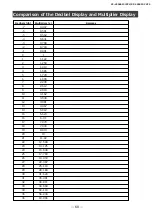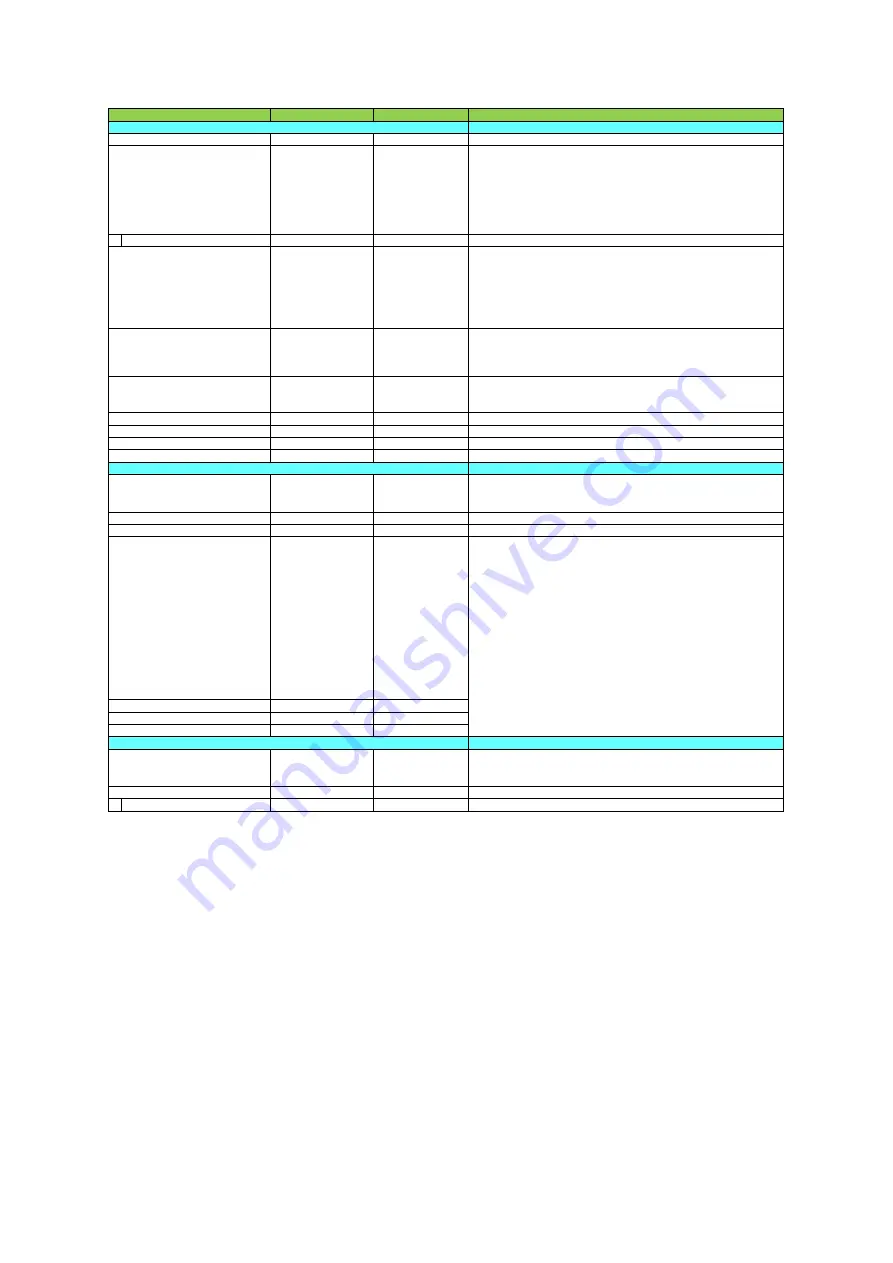
Setting range
Default value
Description
Configure AutoLevelControl.
30 〜 95
50
Set the target level for ALC. (unit: %)
ー
ー
Select the area for which to configure [ALCAreaEnable].
[Setting range]
15:HighLeft, 14:HighMidLeft, 13:HighMidRight, 12:HighRight,
11:MidHighLeft, 10:MidHighMidLeft, 9:MidHighMidRight, 8:MidHighRight,
7:MidLowLeft, 6:MidLowMidLeft, 5:MidLowMidRight, 4:MidLowRight,
3:LowLeft, 2:LowMidLeft, 1:LowMidRight, 0:LowRight
ALCAreaEnable
True, False
True
Enable/disable the photometry area selected in [ALCAreaSelector].
True, False
True
True: Operate ALC with all areas designated as photometry areas,
regardless of the individual enabled/disabled photometry area
states configured in [ALCAreaSelector].
False: Operate ALC according to the individual enabled/disabled
photometry area states configured in [ALCAreaSelector].
1 〜 8
4
Set the response speed for ALC. (8 is the fastest.)
Estimated time to convergence
1: 8sec, 2: 4sec, 3: 3sec, 4: 2sec, 5: 1.5sec, 6: 1sec, 7: 0.75sec, 8: 0.5sec
ー
Idle
You can check the convergence operation status of AGC, ASC, and AWB.
100 〜
ー
Set the minimum value for the ExposureTime control range
101 〜
ー
Set the maximum value for the ExposureTime control range
1 〜 15
1
Set the minimum value for the GainAuto control range
2 〜 16
16
Set the maximum value for the GainAuto control range
0:Off,
1:Linear,
2:knee
50
When Linear is set, PixelFormat is fixed at 14 bits.
AnalogBaseGain cannot be set when HDRMode is Linear or Knee.
0〜4095
0
Knee is set : Set the value in the range of 0 to 4095 with 12-bit.
0.01〜1
1
Knee is set : Set the tilt (vertical ÷ horizontal).
0:Off,
1:Frame,
2:Exposure
2〜8
40〜8000000
40〜8000000
Configure LUT settings.
0:Red
1:Green
2:Blue
Red
Select the LUT channel to control.
0〜256
0
Set the LUT index table number.
LUTValue
0〜4095
Gamma≒1.0
Set the LUT value.
FrameIntegrationMode
g) LUTControl
FrameIntegrationExposure2
e) AutoLevelControl
ALCReference
ALCAreaSelector
FrameIntegrationMode has two modes: Frame and Exposure.
Frame: Captures the specified number of frames
(FrameIntegrationFrameNumber) and outputs a 1-frame image
of the addition average result.
Exposure: Takes 2 frames of images with different exposure times and
outputs 1 frame of the result of addition.
(Exposure time are set by FrameIntegrationExposure1,
FrameIntegrationExposure2)
Both the Frame and Exposure modes can be set only when HDRMode is Off.
HDRKneeSlope
ALCAreaEnableAll
LUTIndex
LUTSelector
Item
f) Imaging Control
HDRMode
HDRKneePoint
ExposureAutoControlMax
GainAutoControlMin
ALCControlSpeed
AutoControlStatus
ExposureAutoControlMin
FrameIntegrationFrameNumber
FrameIntegrationExposure1
GainAutoControlMax
—
5
5
—
SP-45000M-CXP4/SP-45000C-CXP4
Содержание SP-45000C-CXP4
Страница 66: ... 66 Dimensions SP 45000M CXP4 SP 45000C CXP4 M42 mount F mount Dimensional tolerance 0 3mm Unit mm ...
Страница 67: ...M42 mount 67 SP 45000M CXP4 SP 45000C CXP4 Dimensional tolerance 0 3mm Unit mm ...
Страница 71: ... 71 Revision Date Changes Revision history SP 45000M CXP4 SP 45000C CXP4 ...