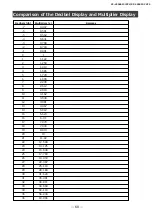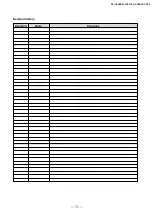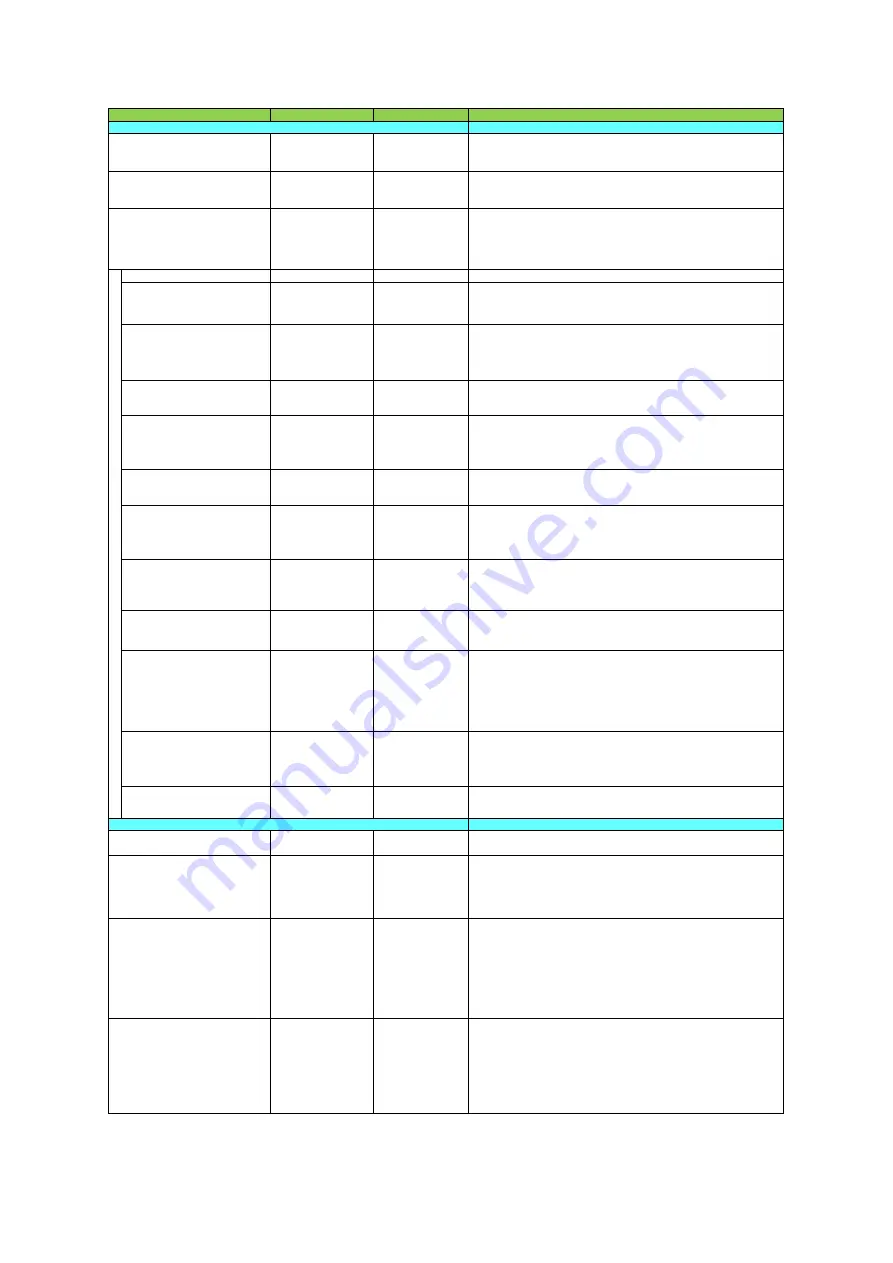
Setting range
Default value
Description
Configure pulse generator settings.
1〜4096
5.4
Set the division value for the prescaler (12 bit) using PixelClock as the base
clock.
0.0181274〜74.25
0.6
Set the clock used for the pulse generator.
This value is calculated using the [ClockPreScaler] value as a base.
0: PulseGenerator0,
1: PulseGenerator1,
2: PulseGenerator2,
3: PulseGenerator3
PulseGenerator0
Select the pulse generator.
[setting range]
0: PulseGenerator0, 1: PulseGenerator1, 2: PulseGenerator2, 3: PulseGenerator3
PulseGeneratorLength
1〜1048575
30000
Set the maximum count-up value as a clock count.
PulseGeneratorLengthMs
1 / PulseGeneratorClock (MHz)
〜1048575 /
PulseGeneratorClock (MHz)
50
Set the maximum count-up value in milliseconds.
This value is calculated using the [PulseGeneratorLength] value as a base.
The setting range varies depending on the [ClockPreScaler] value.
PulseGeneratorFrequency
PulseGeneratorClock (MHz) ÷
1048575 x 1000000 〜
PulseGeneratorClock (MHz) x
1000000
20
Set the maximum count-up value as a frequency.
This value is calculated using the [PulseGeneratorLength] value as a base.
PulseGeneratorStartPoint
0 〜 1048574
0
Set the start point of the High interval as a clock count. When the counter
reaches this value, the output will be 1.
PulseGeneratorStartPointMs
0 〜 1048575 /
PulseGeneratorClock (MHz)
0
Set the start point of the High interval in milliseconds.
When the counter reaches this value, the output will be 1.
The setting range varies depending on the [ClockPreScaler] value.
PulseGeneratorEndPoint
1 〜 1048575
15000
Set the start point of the Low interval as a clock count. When the counter
reaches this value, the output will be 0.
PulseGeneratorEndPointMs
1/ PulseGeneratorClock (MHz)
〜
1048575 /
PulseGeneratorClock (MHz)
25
Set the start point of the Low interval in milliseconds.
When the counter reaches this value, the output will be 0.
The setting range varies depending on the [ClockPreScaler] value.
PulseGeneratorPulseWidth
ー
25
Display the High interval width of the pulse in milliseconds.
The duration between the Start Point and End Point is calculated. The
setting range varies depending on the [ClockPreScaler] value.
PulseGeneratorRepeatCount
0 〜 255
0
Set the repeat count for the counter.
When this is set to [0], a free counter is enabled with no repeat limit.
PulseGeneratorClearActivation
0: Off,
1: RisingEdge,
2: FallingEdge,
3: LevelHigh,
4: LevelLow
Off
Set the clear signal condition for the count clear input of the pulse
generator.
[setting range]
0: Off, 1: RisingEdge, 2: FallingEdge, 3: LevelHigh, 4: LevelLow
PulseGeneratorClearSource
ー
ー
Set the clear signal condition for the count clear input of the pulse
generator.
[setting range]
refer to "Pulse Generator".
PulseGeneratorClearSyncMode
0:AsyncMode,
1:SyncMode
AsyncMode
Select the sync mode for the count clear input signal.
Configure shading correction settings.
0: FlatShading,
1: ColorShading
FlatShading
Select the shading correction method.
0: Off,
1: User1,
2: User2,
3: User3
Off
Set the area to which to save shading correction data.
When this is set to [Off], shading correction data is not saved.
ー
ー
Execute shading correction.
This command cannot be excuted under the following conditions.
・When no image is output.
・Outputting TestPattern.
・When the ROI setting is under the following conditions.
(Width or Height are less than 128)
・Shading Mode is Off.
ー
ー
Display the shading correction results.
0: Idle
1: Succeeded (Shading calibration was Succeeded.)
2: Error1 (Image was too bright.)
3: Error2 (Image was too dark.)
4: Error3 (Could not calibrated.)
5: Error4 (Correction Limit.)
n) Shading
ShadingCorrectionMode
ShadingMode
ShadingDetectResult
PerformShadingCalibration
Item
PulseGeneratorSelector
PulseGeneratorClock (MHz)
ClockPreScaler
m) PulseGenerator
—
60
—
SP-45000M-CXP4/SP-45000C-CXP4
Содержание SP-45000C-CXP4
Страница 66: ... 66 Dimensions SP 45000M CXP4 SP 45000C CXP4 M42 mount F mount Dimensional tolerance 0 3mm Unit mm ...
Страница 67: ...M42 mount 67 SP 45000M CXP4 SP 45000C CXP4 Dimensional tolerance 0 3mm Unit mm ...
Страница 71: ... 71 Revision Date Changes Revision history SP 45000M CXP4 SP 45000C CXP4 ...