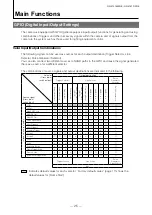— 34 —
GO-5101M-PGE / GO-5101C-PGE
■
LUT values
LUT values range from 0 at the lowest to 4095 at the highest. Linear interpolation is used to calculate
LUT values between the index points.
4095
Index0
Index1
LUT Value [1]
LUT Value [0]
Index256
Linear interpolation using points to
the left and right is used to
determine values between points.
Gamma Function
The gamma function corrects the output signals from the camera beforehand (reverse correction),
taking into consideration the light-emitting properties of the monitor display.
As the light-emitting properties of the monitor are not linear, the entire image may be darker or the
gradation in the dark areas may be less noticeable when camera outputs are displayed without
processing.
The gamma function can be used to correct the camera signals with an opposite-direction curve and
produce a display that is close to linear.
Example of the light-emitting properties
of the monitor display
■
To use the gamma function
Configure the settings as follows.
Item
Setting value / selectable range
Description
Gamma
0.45, 0.60, 1.0 (Off)
Select the gamma correction value.
JAI LUT Mode Gamma
Use gamma.
Note
You can use the LUT function to configure a curve with more detailed points. For details, see “LUT (Lookup Table)”
(page 33).